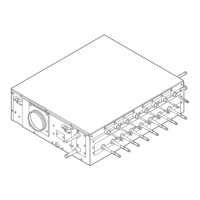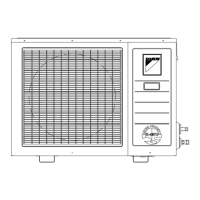2 | Components
Service manual
117
FTXF20~71A + FTXF20~25B + FTXF20~42C + ATXF20~71A + ATXF20~42C
+ RXF20~71A + RXF20~60B + RXF20~42C + ARXF20~71A + ARXF20~42C
Split Sensira R32
ESIE18-12E – 2021.02
2.13 Thermistors
2.13.1 Refrigerant side thermistors
Checking procedures
INFORMATION
It is recommended to perform the checks in the listed order.
To perform a mechanical check of the specific thermistor
Prerequisite: Stop the unit operation via the user interface.
Prerequisite: Turn OFF the respective circuit breaker.
Prerequisite: Remove the required plate work, see "2.10Plate work"[4101].
1 Locate the thermistor and remove the insulation if needed. Check that the
thermistor is correctly installed and that there is thermal contact between the
thermistor and the piping or ambient (for air thermistor).
Is the thermistor correctly installed
(thermal contact between the
thermistor and the piping)?
Action
Yes Perform an electrical check of the
specific thermistor, see "Checking
procedures"[4117].
No Correctly install the thermistor, see
"Repair procedures"[4121].
To perform an electrical check of the specific thermistor
1 First perform a mechanical check of the thermistor, see "Checking
procedures"[4117].
DANGER: RISK OF ELECTROCUTION
Wait for at least 10 minutes after the circuit breaker has been turned OFF, to be sure
the rectifier voltage is below 10VDC before proceeding.
2 Locate the thermistor.
INFORMATION
Remove the thermistor from its holder if not reachable with a contact thermometer.
3 Measure the temperature using a contact thermometer.
Name Symbol Location
(PCB)
Connector
(pins)
Inter-
mediate
connector
(pins)
Referen
ce
(table)
Air
thermistor
R1T Main (O/U) S90:1‑2 - A
Heat
exchanger
thermistor
R2T Main (O/U) S90:3‑4 - A

