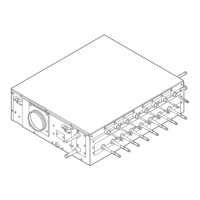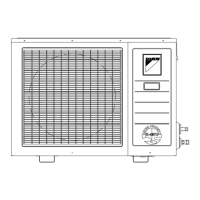2 | Components
Service manual
121
FTXF20~71A + FTXF20~25B + FTXF20~42C + ATXF20~71A + ATXF20~42C
+ RXF20~71A + RXF20~60B + RXF20~42C + ARXF20~71A + ARXF20~42C
Split Sensira R32
ESIE18-12E – 2021.02
Does the measured resistance of the
thermistor match with the
temperature determined resistance?
Action
Yes Correct the wiring between the
thermistor connector on the PCB and
the intermediate connector, see
"5.2Wiring diagram"[4142].
No Replace the specific thermistor, see
"Repair procedures"[4121].
Repair procedures
To remove the thermistor
Indoor unit air (room) thermistor
As the indoor unit air (room) thermistor is located on the display PCB, remove the
display PCB as described in the steps below:
Prerequisite: Stop the unit operation via the user interface.
Prerequisite: Turn OFF the respective circuit breaker.
Prerequisite: Remove the required plate work, see "2.10Plate work"[4101].
1 Disconnect the connector from the display PCB.
2 Press the latches to unlock and remove the display PCB from the unit.
3 To install the indoor unit air (room) thermistor, see "Repair
procedures"[4121].
Other refrigerant side thermistors
Prerequisite: Stop the unit operation via the user interface.
Prerequisite: Turn OFF the respective circuit breaker.
Prerequisite: Remove the required plate work, see "2.10Plate work"[4101].
4 Locate the thermistor that needs to be removed.
5 Remove the thermistor from the thermistor holder as follows:
▪ For outdoor unit air (ambient) thermistor:
Open the thermistor holder and remove the thermistor from the holder.
▪ For refrigerant piping thermistors:
- Cut the tie straps that fix the insulation and the thermistor wire.
- Cut and remove the insulation.
- Pull the clip that fixes the thermistor.
- Remove the thermistor from the thermistor holder.

