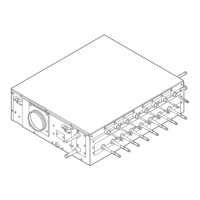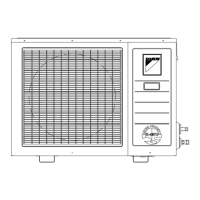2 | Components
Service manual
108
FTXF20~71A + FTXF20~25B + FTXF20~42C + ATXF20~71A + ATXF20~42C
+ RXF20~71A + RXF20~60B + RXF20~42C + ARXF20~71A + ARXF20~42C
Split Sensira R32
ESIE18-12E – 2021.02
To remove the front panel
1 Hold the front panel by the panel tabs on both sides and open it.
a Panel tabs
2 Remove the front panel by sliding it to the left or the right and pulling it
toward you.
Result: The front panel shaft on 1 side will be disconnected.
3 Disconnect the front panel shaft on the other side in the same manner.
a Front panel shaft
To open the service cover
1 Remove 1 screw from the service cover.
2 Pull out the service cover horizontally away from the unit.
a Service cover screw
b Service cover
To remove the front grille
CAUTION
Wear adequate personal protective equipment (protective gloves, safety glasses,…)
when installing, maintaining or servicing the system.
1 Remove the front panel to remove the air filter.
2 Remove 2 screws (class 20~42) or 3 screws (class 50~71) from the front grille.

