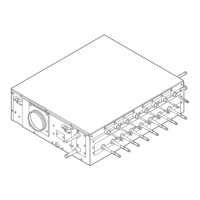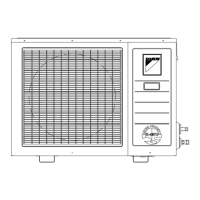2 | Components
Service manual
75
FTXF20~71A + FTXF20~25B + FTXF20~42C + ATXF20~71A + ATXF20~42C
+ RXF20~71A + RXF20~60B + RXF20~42C + ARXF20~71A + ARXF20~42C
Split Sensira R32
ESIE18-12E – 2021.02
Is the measured voltage on the PCB
correct?
Action
Yes Return to "Checking procedures"[474]
of the PCB and continue with the next
procedure.
No Continue with the next step.
3 Check the power supply to the unit, see "3.1.1Checking procedures"[4127].
Does the unit receive power? Action
Yes Replace the main PCB, see "Repair
procedures"[481].
No Adjust the power supply to the unit, see
"3.1.2Repair procedures"[4128].
To check the HAP LED of the main PCB
Prerequisite: First check the power supply to the main PCB, see "Checking
procedures"[474].
1 Locate the HAP LED on the main PCB.
a HAP LED
INFORMATION
Make sure the correct software is available on the PCB. If NOT, update using the
updater tool.
Does the HAP LED blink in regular
intervals (1second ON/1second OFF)?
Action
Yes Return to "Checking procedures"[474]
of the main PCB and continue with the
next procedure.
No Replace the main PCB, see "Repair
procedures"[481].
To check if the correct spare part is installed
Prerequisite: First perform all earlier main PCB checks, see "Checking
procedures"[474].
1 Visit your local spare parts webbank.

