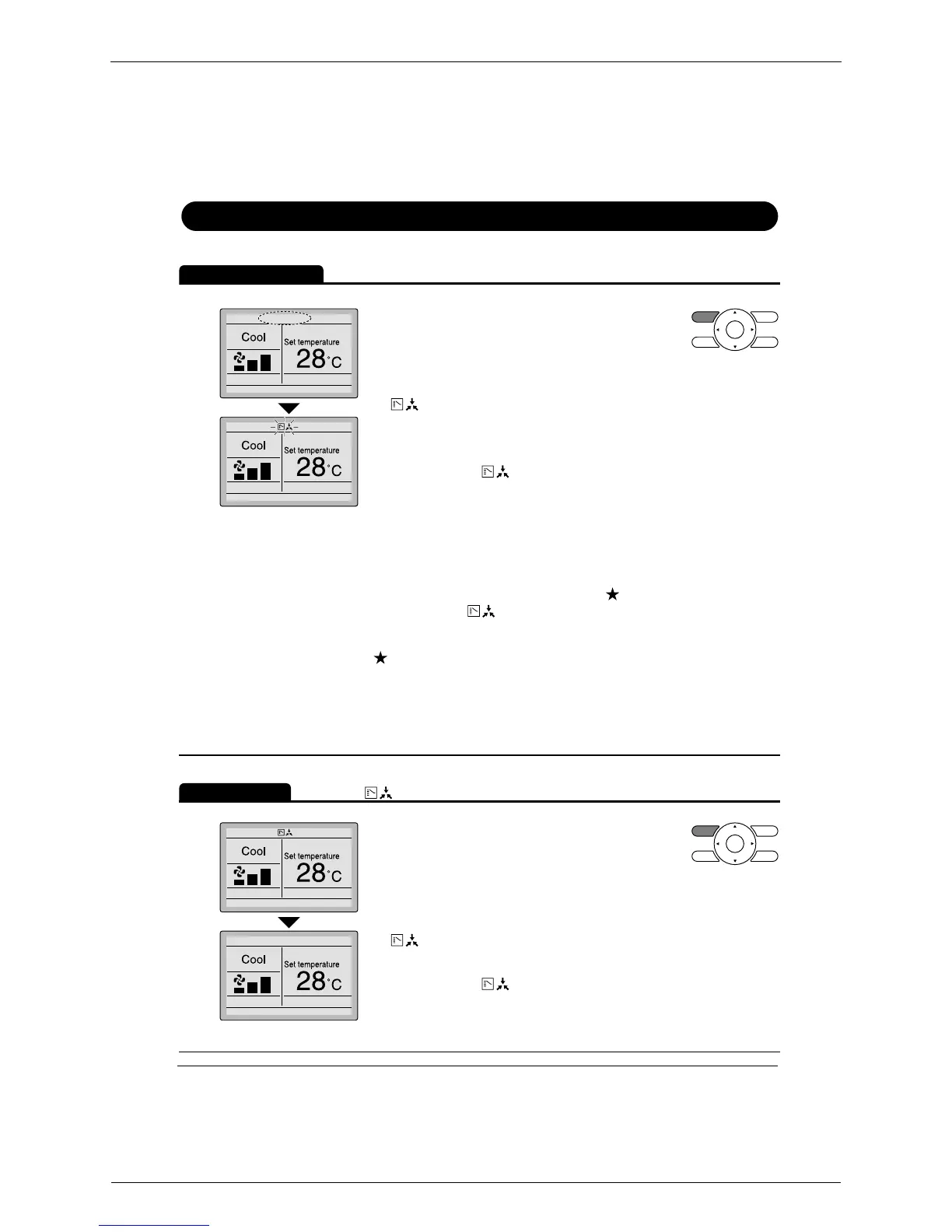SA Indoor Unit - FFQ, FCQ, FDBQ, FBQ, FHQ Series SiBE18-821_C
278 Operation Manual
English 21
Setting Method of the Cooling/Heating Selection Eligibility
(VRV only)
Setting Changes
See page 22 for an explanation of the cooling/heating selection eligibility.
1
The display “ ” (Changeover under control) will blink when the power is turned ON for the first time.
Selection Settings
2
•
Continue pressing Operation Mode
Selector button of the remote controller for
at least four seconds. (During backlight lit)
A remote controller will not display
“ ” (Changeover under control) if a
cooling/heating selection eligibility is
granted to the remote controller.
* Vent mode setting changes are possible regardless of the
cooling/heating selection eligibility.
* If a cooling/heating selection eligibility is set in the cooling/
heating selection remote controller ( ), all the remote controllers
will display “ ” (Changeover under control). In this case, no
cooling/heating selection eligibility can be set in the remote
controllers.
Refer to the operation manual provided to the outdoor unit for the
details of the cooling/heating selection remote controller.
•
Set a cooling/heating selection eligibility as explained
below.
•
Press Operation Mode Selector button
of the remote controller for which the
selection eligibility to be set.
Then the cooling/heating selection
eligibility will be set and the display
“ ” (Changeover under control) will
disappear.
The display “ ” (Changeover under
control) will appear on the other
remote controllers.
•
The display “ ” (Changeover under control)
on each remote controller connected to the
same outdoor unit or BS unit will start blinking.
