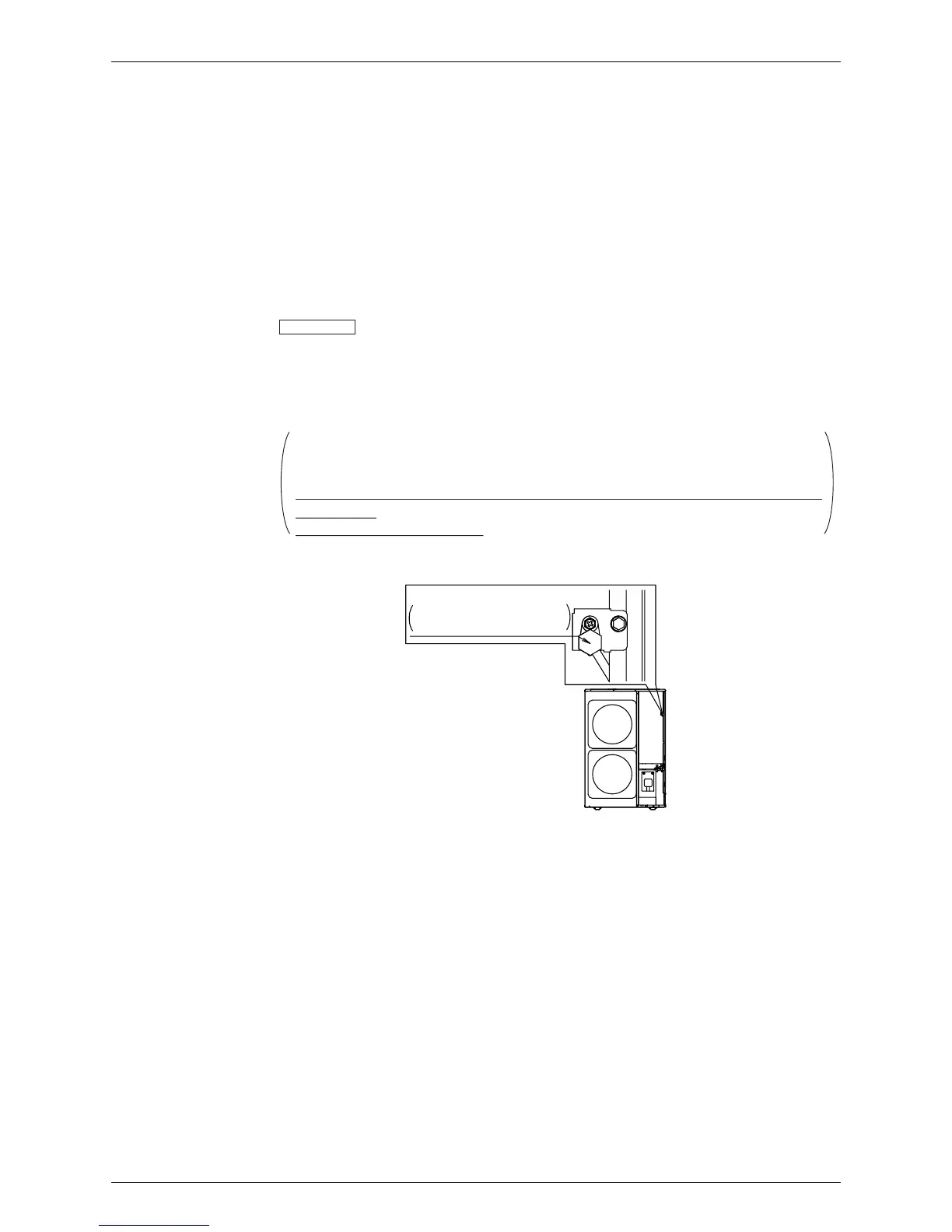SiBE18-821_C Field Settings
Test Operation and Field Settings 151
2.1.4 Setting of Refrigerant Additional Charging Operation
* When the outdoor unit is stopped and the entire quantity of refrigerant cannot be
charged from the stop valve on the liquid side, make sure to charge the remaining
quantity of refrigerant using this procedure. If the refrigerant quantity is insufficient,
the unit may malfunction.
(1) Turn ON the power of the indoor unit and the outdoor unit.
(2) Make sure to completely open the stop valve on the gas side and the stop valve on the
liquid side.
(3) Connect the refrigerant charge hose to the service port (for additionally charging the
refrigerant).
(4) In the stopped status, set to ON the refrigerant additional charging operation (A) in
(H1P: Turn on).
(5) The operation is automatically started.
(The LED indicator H2P flickers, and "Test operation" and "Under centralized control" are
displayed in the remote controller.)
(6) After charging the specified quantity of refrigerant, press the RETURN button (BS3) to
stop the operation.
The operation is automatically stopped within 30 minutes.
If charging is not completed within 30 minutes, set and perform the refrigerant
additional charging operation (A) again.
If the refrigerant additional charging operation is stopped soon, the refrigerant may be
overcharged.
Never charge extra refrigerant.
(7) Disconnect the refrigerant charge hose.
set mode 2
(R9208)
Service port
for additionally
charging the refrigerant
