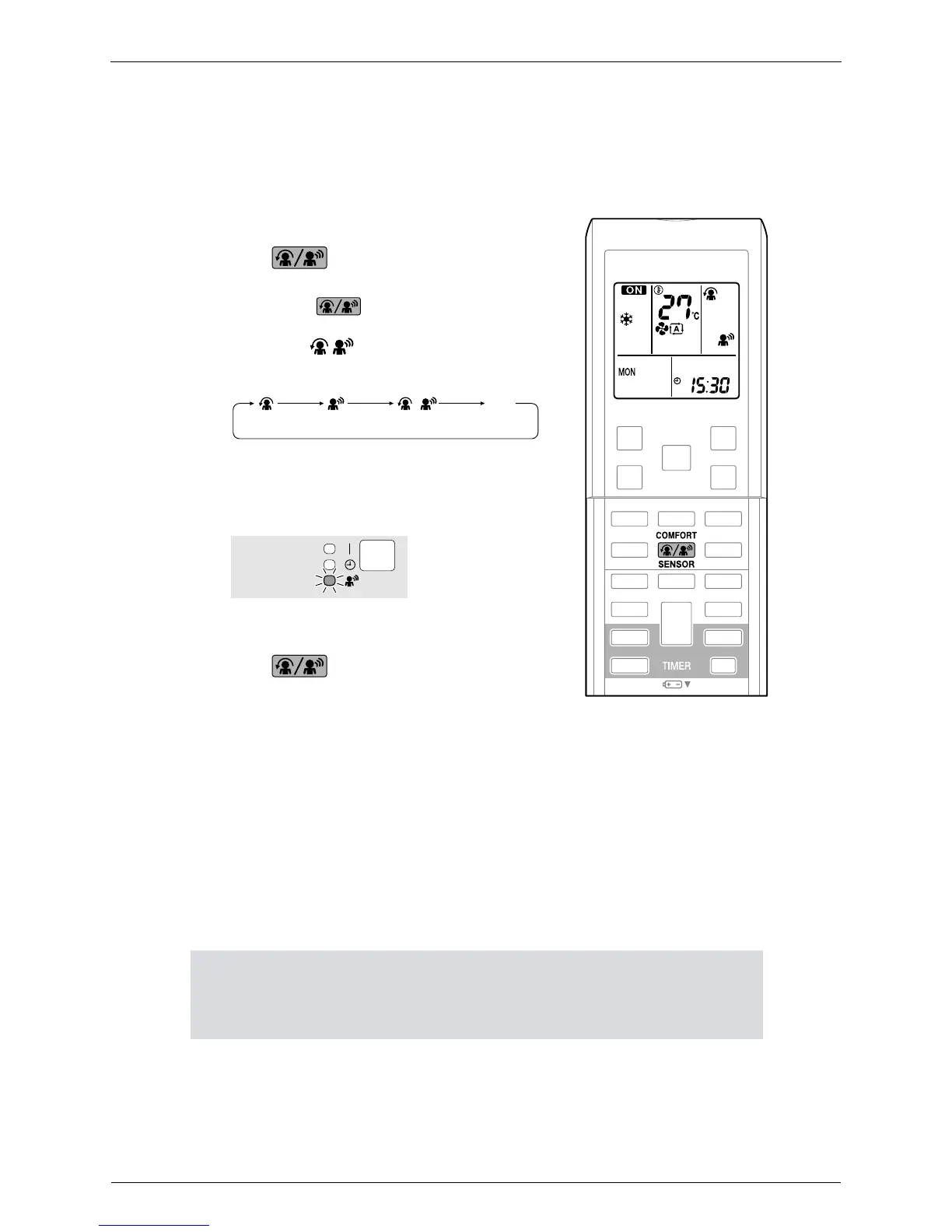RA Indoor Unit SiBE18-821_C
214 Operation Manual
INTELLIGENT EYE operation is useful for energy saving
blank
No SettingCombination
Press and select the desired
mode.
COMFORT
AIRFLOW
INTELLIGENT
EYE
Press and select “blank” on the
LCD.
• Each time the is pressed a different setting
option is displayed on the LCD.
• By selecting “ ” from the following icons, the air
conditioner will be in COMFORT AIRFLOW operation
combined with INTELLIGENT EYE operation.
• When the flaps (horizontal blades) are swinging, the
operating as above will stop movement of them.
• The INTELLIGENT EYE lamp lights up.
• The lamp will be lit while human movements are
detected.
Energy saving operation
• If no presence detected in the room for 20 minutes, the energy saving operation will start.
• This operation changes the temperature –2˚C in HEAT / +2˚C in COOL / +2˚C in DRY
operation from set temperature.
• This operation decreases the airflow rate slightly in FAN operation only.
To start operation
To cancel operation
