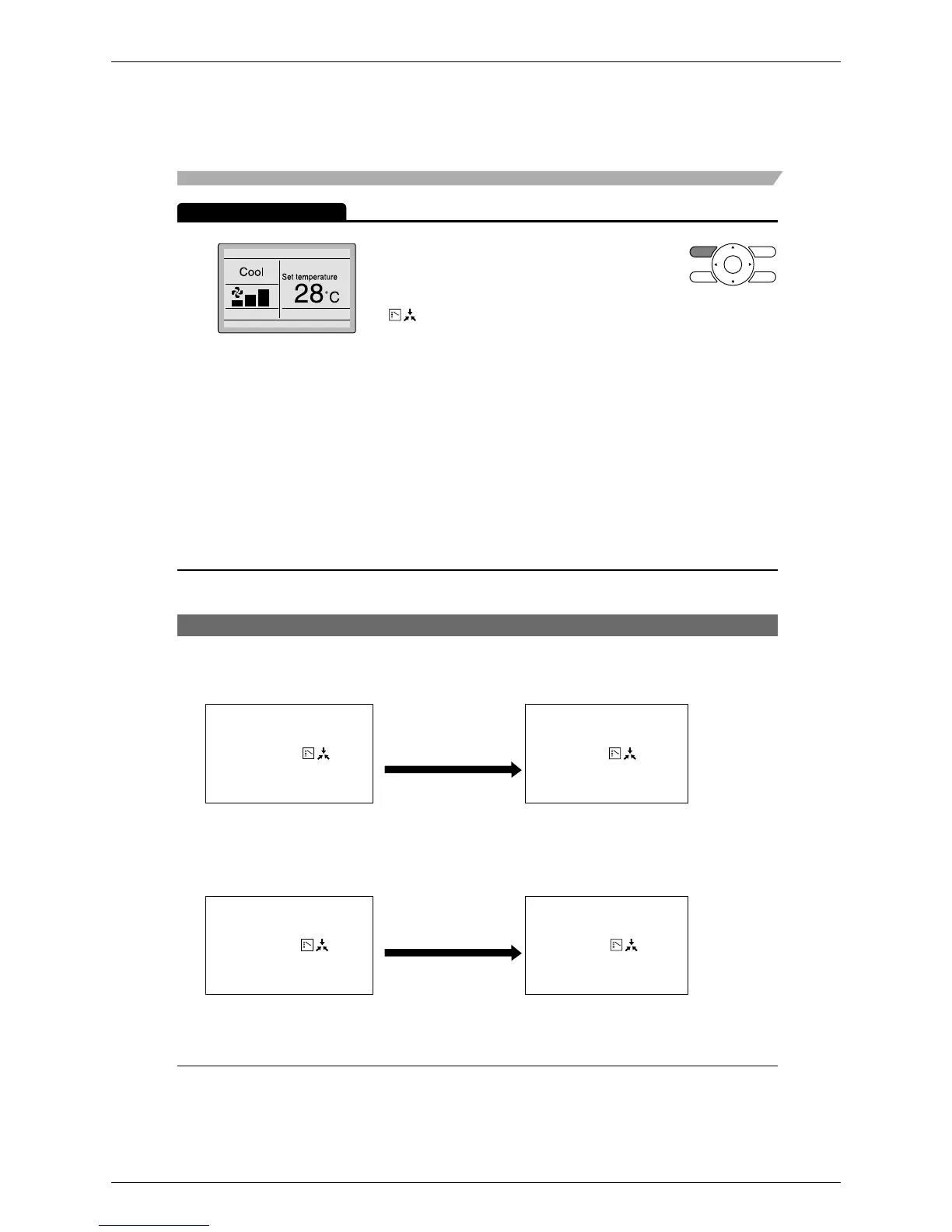SiBE18-821_C SA Indoor Unit - FFQ, FCQ, FDBQ, FBQ, FHQ Series
Operation Manual 279
22 English
Operation Selection
3
Cool/Heat Selection Eligibility
1.
2.
Set to “Fan” mode.
Basic Operation Method (Use of Direct Buttons)
•
Press the remote controller that has the
cooling/heating selection eligibility (or
the remote controller without the display
“ ” (Changeover under control))
several times until the desired mode is
selected. The display will change to
“Fan”, “Dry”, “Auto”, “Cool”, “Heat” each
time the button is pressed.
•
The display “Auto” will appear for the
heating/cooling simultaneous operation
system only.
At that time, the other remote controllers
with no selection right will follow suit
and change the display automatically.
•
The “Cool”, “Heat”, “Auto” can be set for only the remote controller for which the cooling/heating
selection eligibility is set.
(The display “Auto” will appear for the heating/cooling simultaneous operation system only.)
The remote controller with
the selection eligibility
(without “ ”
(Changeover under
control) displayed)
Set to “Cool”, “Heat”,
“Dry”, “Auto” mode.
•
The system will go into the mode set in
the remote controller. No other modes
are available.
•
The system, however, can be switched to
fan mode or from “Cool” to “Dry”.
The remote controller with
the selection eligibility
(without “ ”
(Changeover under
control) displayed)
•
The system cannot be set to other
modes except fan mode.
Other remote controllers
(with “ ”
(Changeover under
control) displayed)
Other remote controllers
(with “ ”
(Changeover under
control) displayed)
