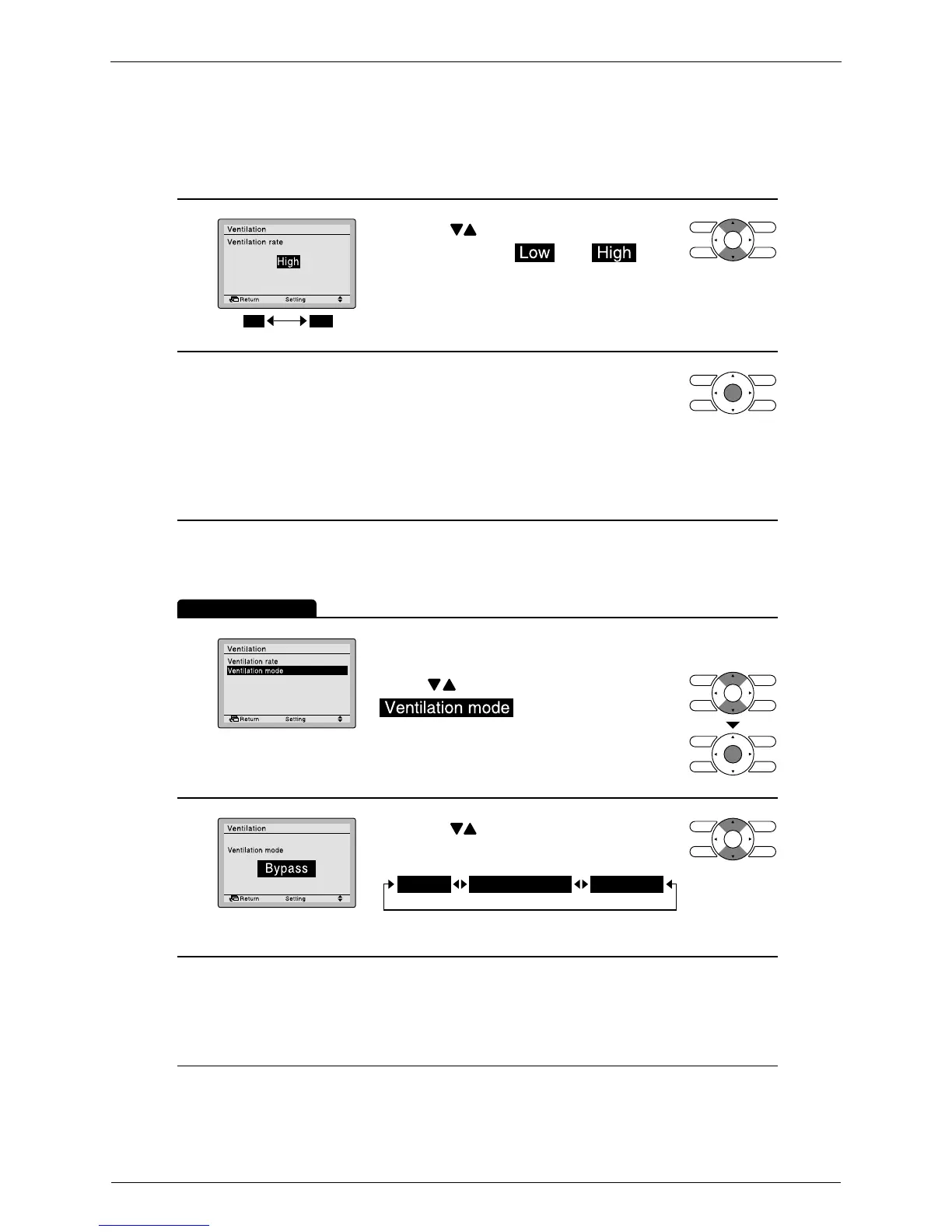SA Indoor Unit - FFQ, FCQ, FDBQ, FBQ, FHQ Series SiBE18-821_C
290 Operation Manual
English 33
2
Low High
•
3
•
Changing ventilation mode
Operation Method
1
2
•
Bypass Heat exchange Automatic
* Only modes that can be set are displayed.
Selecting the desired ventilation rate
and pressing Menu/Enter button selects
the setting and takes you back to the
basic screen.
(Pressing Cancel button takes you back to the
previous screen without changing the ventilation
rate.)
•
Display the ventilation settings screen.
(See page 32.)
•
Press buttons to select
on the ventilation
settings screen.
Press Menu/Enter button to display the
ventilation mode settings screen.
Pressing buttons changes the
settings in order as shown below.
Pressing buttons changes the
setting to in order and .
* Only modes that can be set are displayed.
