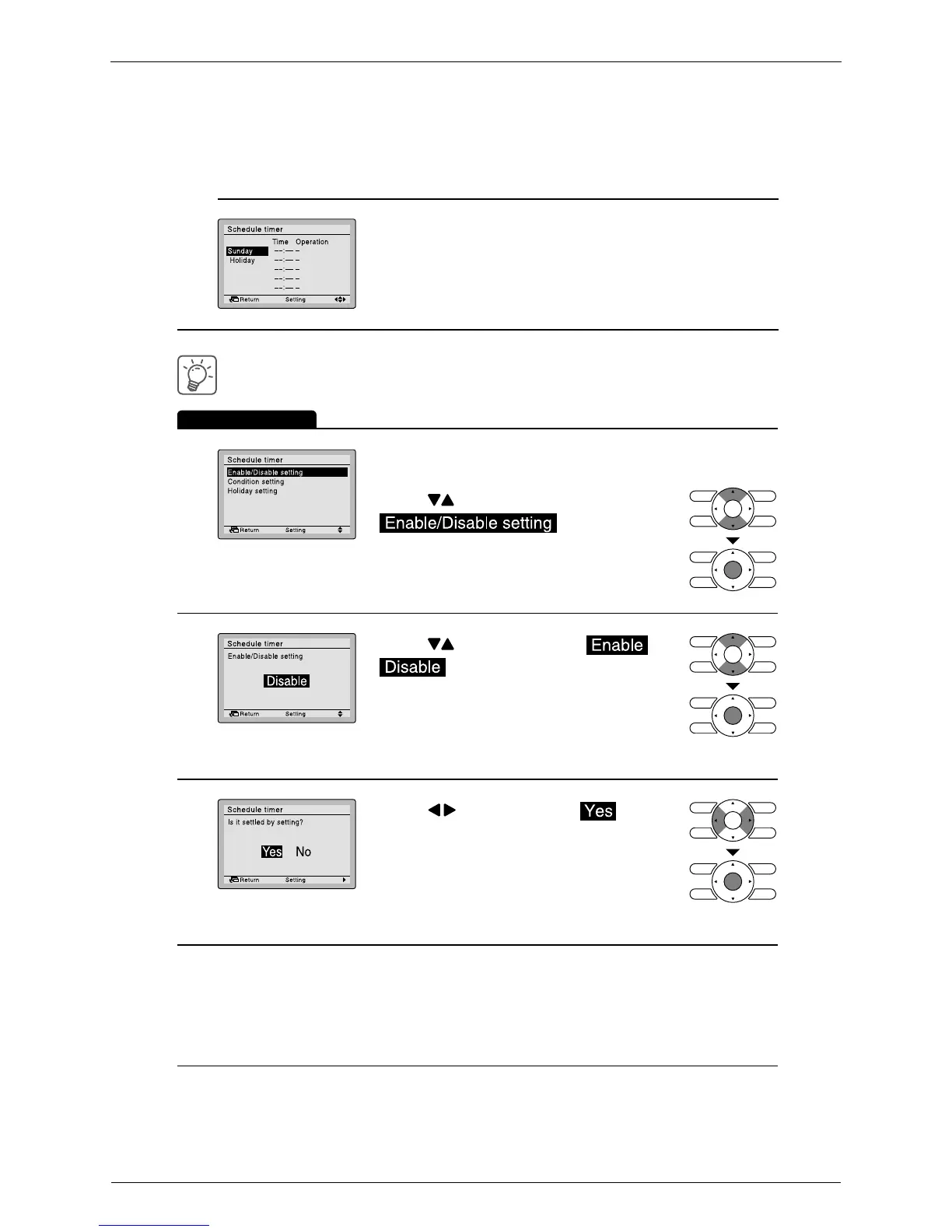SA Indoor Unit - FFQ, FCQ, FDBQ, FBQ, FHQ Series SiBE18-821_C
298 Operation Manual
English 41
•
Operation Method
1
2
3
Holiday that are set will be displayed on the
condition settings screen.
Enabling or disabling the schedule timer without
changing the set day or time
•
Bring up the schedule timer settings
screen.
(See page 35.)
•
Press buttons to select
on the
schedule timer settings screen.
Press Menu/Enter button to display the
enable/disable settings screen.
•
Press buttons to select or
on the enable/disable settings
screen.
Press Menu/Enter button after selecting
the item. Then the settings confirmation
screen will appear.
•
Press button to select on the
settings confirmation screen.
Pressing Menu/Enter button enters the
enable/disable settings for the schedule
timer and takes you back to the basic
screen.
