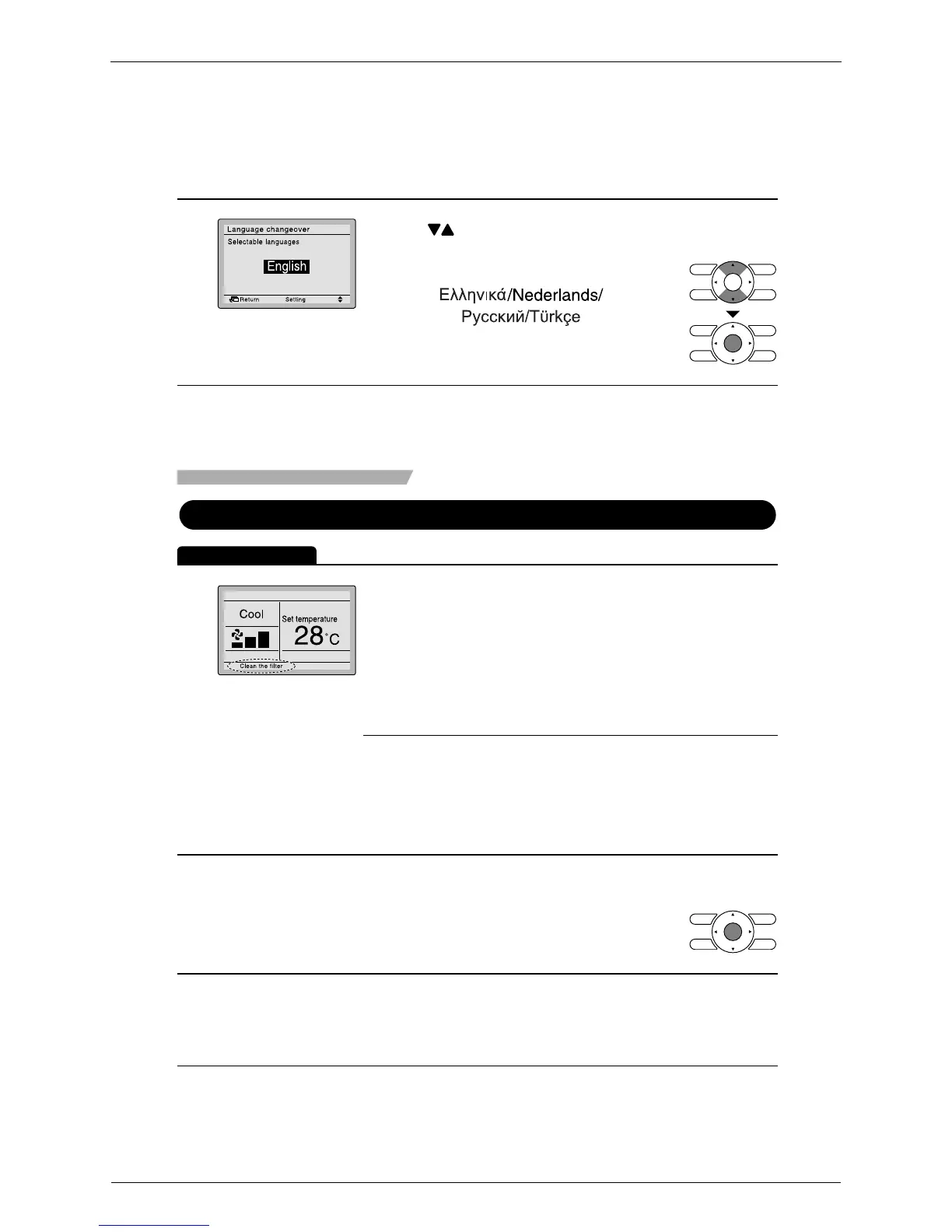SA Indoor Unit - FFQ, FCQ, FDBQ, FBQ, FHQ Series SiBE18-821_C
308 Operation Manual
English 51
2
Maintenance
Filter Sign Resetting
Operation Method
1
•
•
2
•
Press buttons to select “Language”
on the language changeover screen.
English/Deutsch/Français/Español/
Italiano/
Portugues/
•
Pressing Menu/Enter button to confirm
settings and return to the basic screen.
When the time to clean the filter or element has
come, one of the following messages will appear
on the bottom of the basic screen.
“Clean the filter”
“Clean the filter and element”
“Clean the element”
Wash, clean, or replace the filter or element.
For details, refer to the operation manual of
the indoor unit.
•
Reset the filter sign when the filter or
element is washed, cleaned, or replaced.
•
Press Menu/Enter button.
The main menu screen will appear.
