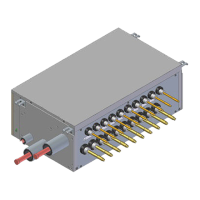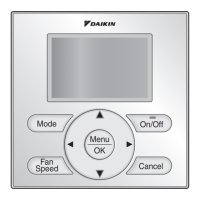22 | Configuration
Installer and user reference guide
117
RXYSA4~6A7V/Y1B
VRV 5-S system air conditioner
4P600330-1 – 2020.01
22.2 Making field settings
22.2.1 About making field settings
To configure the heat pump system, you must give input to the outdoor unit's main
PCB (A1P). This involves the following field setting components:
▪ Push buttons to give input to the PCB
▪ A display to read feedback from the PCB
▪ DIP switches (only change the factory settings if you install a cool/heat selector
switch).
See also:
▪ "22.2.3Field setting components"[4118]
▪ "22.2.2To access the field setting components"[4118]
PC configurator
V Y
a
b
c (X27A)
A1P A1P
b
c (X27A)
a
2
345
H J S T
X27A
a PC
b Cable (EKPCCAB*)
c Extension cable connected to X27A
X27A Connector
A1P Outdoor unit main PCB
Mode 1 and 2
Mode Description
Mode 1
(monitoring settings)
Mode1 can be used to monitor the current situation of
the outdoor unit. Some field setting contents can be
monitored as well.

