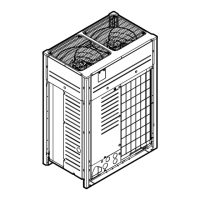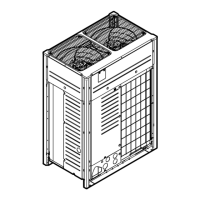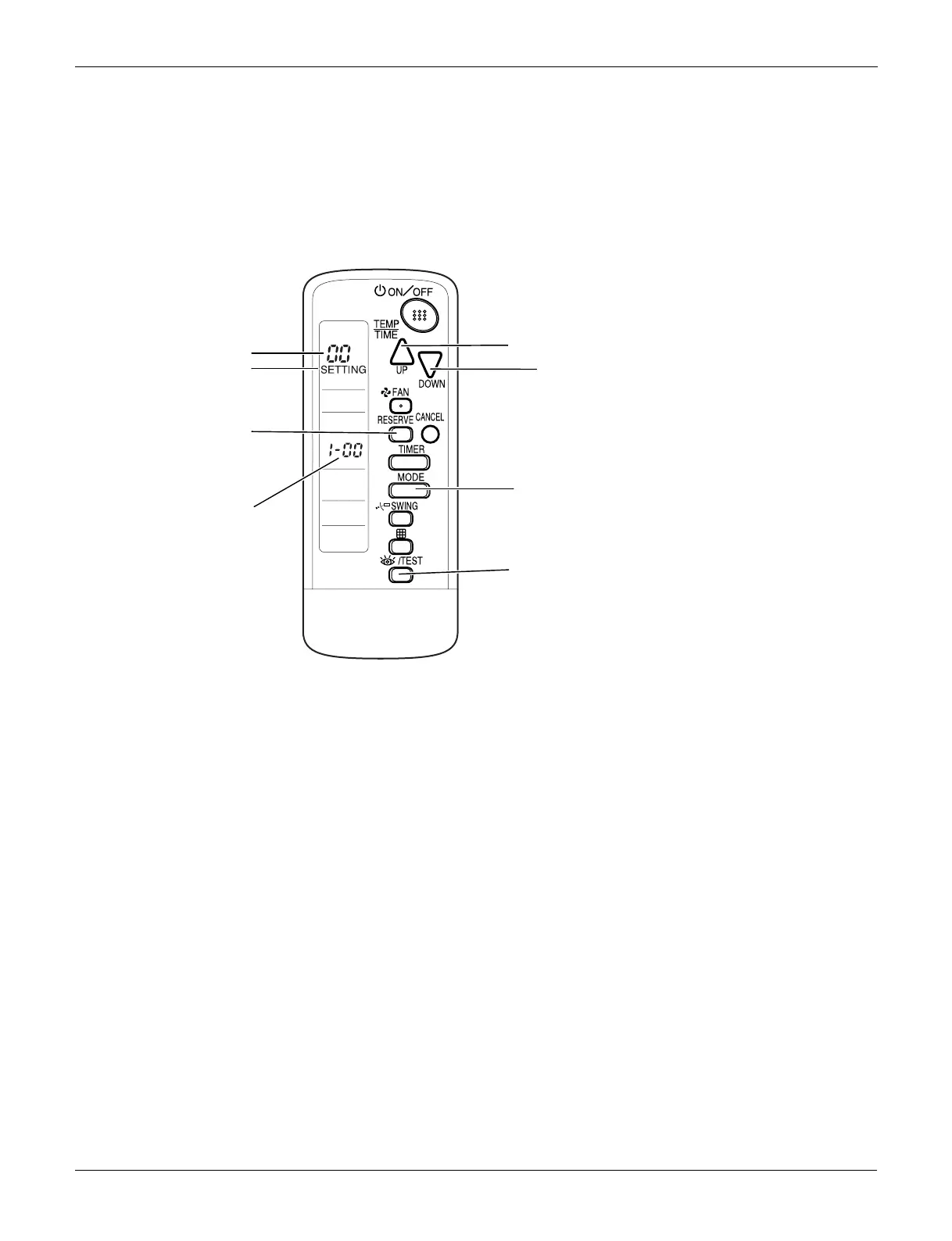 Loading...
Loading...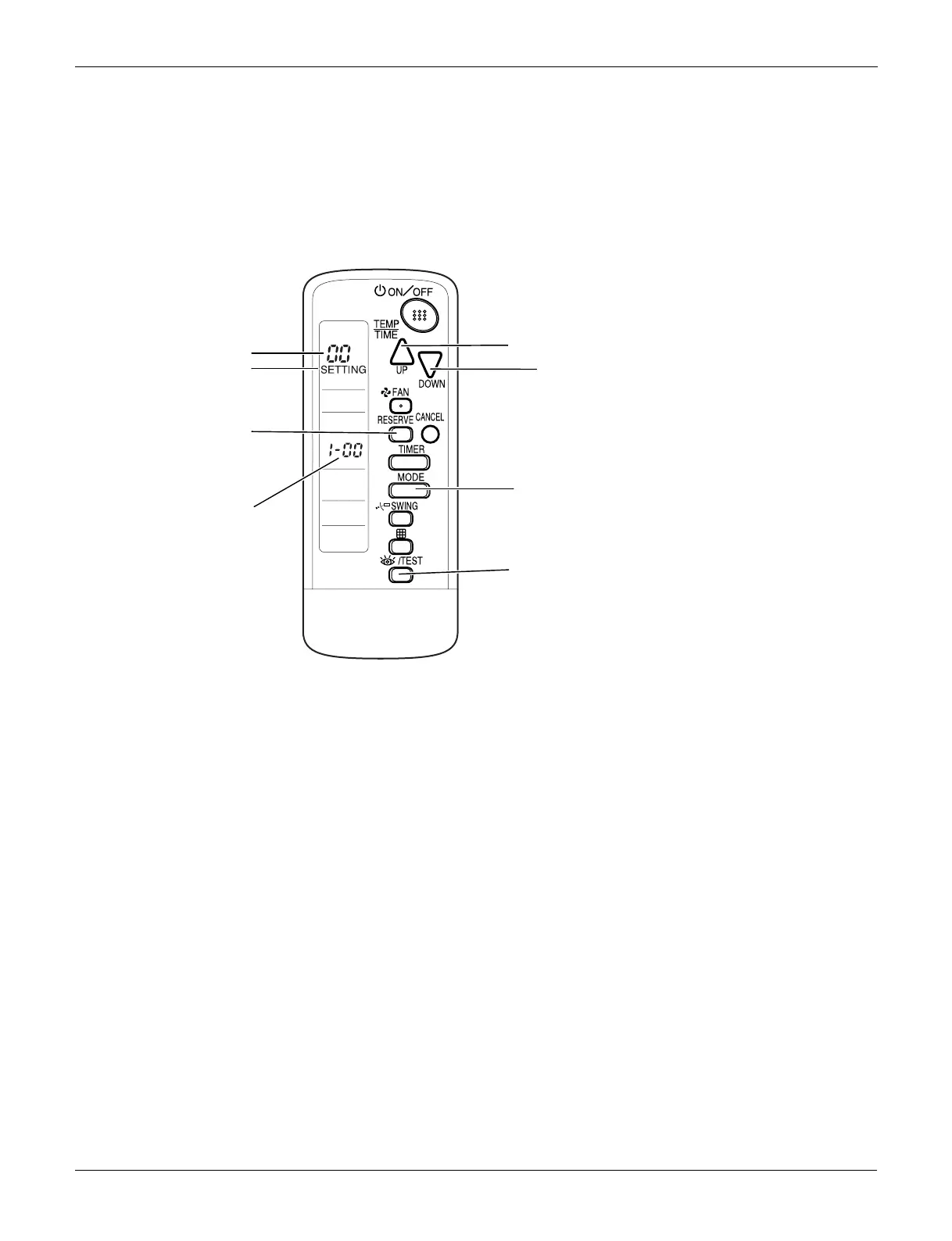
Do you have a question about the Daikin VRV IV-S RXTQ-TAVJU Series and is the answer not in the manual?
| Type | Heat Pump |
|---|---|
| Series | VRV IV-S |
| Model | RXTQ-TAVJU |
| Refrigerant | R-410A |
| Indoor Unit Type | Ceiling Cassette, Wall Mounted |
| Dimensions (Indoor Unit) | Varies by model |
| Dimensions (Outdoor Unit) | Varies by model |
| Operating Temperature Range (Cooling) | -5°C to 46°C |
| Power Supply | 208-230V, 60Hz |
| Maximum Height Difference | 50m |