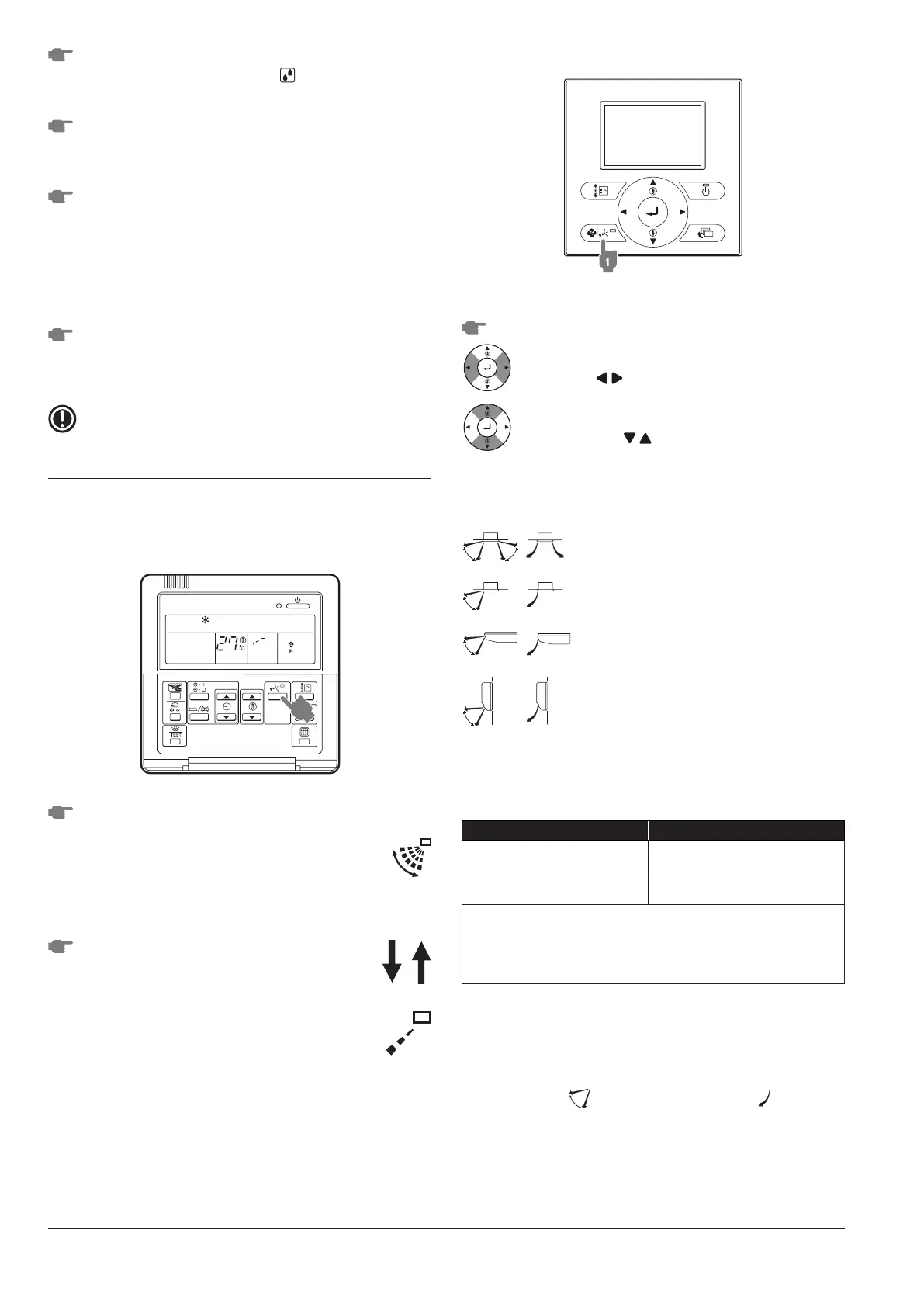9
1
Presstheoperationmodeselectorbutton
severaltimesandselect“ ”(programdry
operation).
2
PresstheON/OFFbuttonoftheuserinterface.
Theoperationlamplightsupandthesystem
startsoperating.
3
Presstheairowdirectionadjustbutton
(onlyfordouble-ow,multi-ow,corner,
ceiling-suspendedandwall-mounted).Refer
to“6.3 Adjusting the air ow direction”.
Stopping the system
4
PresstheON/OFFbuttonoftheuser
interfaceonceagain.Theoperationlamp
goesoffandthesystemstopsoperating.
NOTICE
Donotturnoffpowerimmediatelyafterthe
unitstops,butwaitforatleast5minutes.
6.3 Adjusting the air ow direction
For BRC1C62
1,2
1
Presstheairowdirectionbuttontoselect
theairdirection.
Theairowapdisplayswingsas
shownrightandtheairow
directioncontinuouslyvaries.
(Automaticswingsetting)
2
Presstheairowdirectionadjust
buttontoselecttheairdirectionof
yourchoice.
Theairowapdisplaystops
swingingandtheairowdirection
isxed.
(Fixedairowdirectionsetting)
For BRC1E62
1
Pressairowsettingbutton
• Toselectairvolumeordirectionsetting,
press“ ”buttons.
• Withdirectionselected,
usingthe“ ”buttons.
Movement of the air ow ap
Double-ow+multi-owunits
Cornerunits
Ceiling-suspendedunits
Wall-mountedunits
Forthefollowingconditions,amicrocomputer
controlstheairowdirectionwhichmaybe
differentfromthedisplay.
COOLING HEATING
•Whentheroomtemperatureis
lowerthantheset
temperature.
•Whenstartingoperation.
•Whentheroomtemperatureis
higherthanthesettemperature.
•Atdefrostoperation.
•Whenoperatingcontinuouslyathorizontalairowdirection.
•Whencontinuousoperationwithdownwardairowisperformed
atthetimeofcoolingwithaceiling-suspendedorawall-mounted
unit,themicrocomputermaycontroltheowdirection,andthen
theuserinterfaceindicationwillalsochange.
Theairowdirectioncanbeadjustedinoneofthe
followingways:
• Theairowapitselfadjustsitsposition.
• Theairowdirectioncanbexedbytheuser.
Automatic“
”ordesiredposition“ ” .
01_EN_3P344160-11V.indd 9 08-Oct-20 9:22:56 AM
