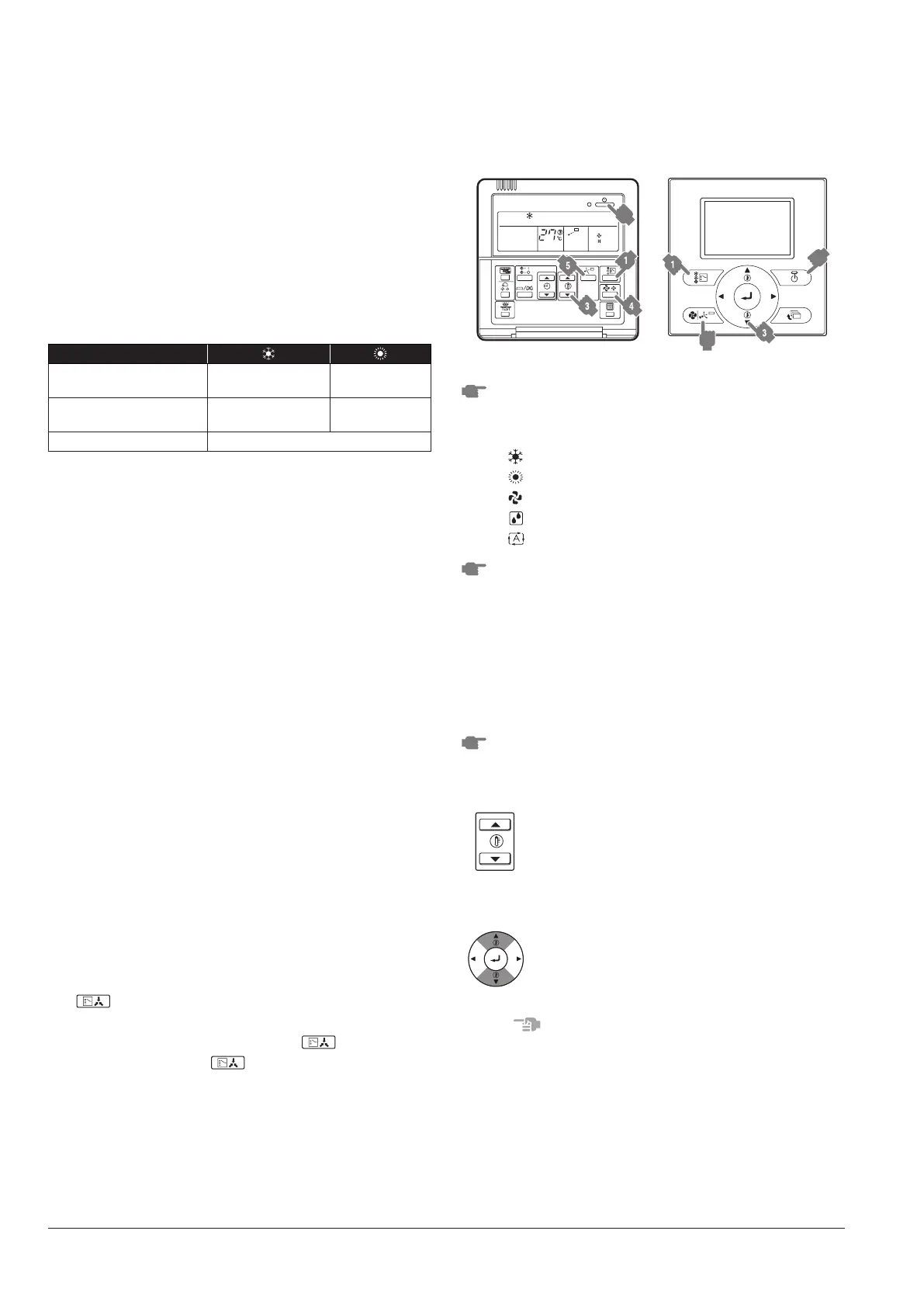7
4. User interface
Thisoperationmanualwillgiveanon-exhaustive
overviewofthemainfunctionsofthesystem.
Detailedinformationonrequiredactionstoachieve
certainfunctionscanbefoundinthededicated
installationandoperationmanualoftheindoorunit.
Refertotheoperationmanualoftheinstalleduser
interface.
5. Operation range
Usethesysteminthefollowingtemperatureand
humidityrangesforsafeandeffectiveoperation.
Outdoortemperature –5~52°C DB
–20~21°C DB
–20~15.5°C WB
Indoortemperature
21~32°C DB
14~25°C WB
15~27°C DB
Indoorhumidity ≤80%
(a)
(a)
To avoidcondensationandwaterdrippingoutoftheunit.
Ifthetemperatureorthehumidityisbeyondtheseconditions,
safetydevicesmaybeputinactionandtheairconditionermay
notoperate.
Aboveoperationrangeisonlyvalidincasedirect
expansionindoorunitsareconnectedtotheVRV
system.
6. Operation procedure
• Operationprocedurevariesaccordingtothe
combinationofoutdoorunitanduserinterface.
Readthechapter“3. Before operation”.
• Toprotecttheunit,turnonthemainpower
switch6hoursbeforeoperation.
Anddonotturnoffthepowersupplyduringthe
airconditioningseasonbecauseofsmoothly
startup.
• Ifthemainpowersupplyisturnedoffduring
operation,operationwillrestartautomatically
afterthepowerturnsbackonagain.
6.1 Cooling, heating, fan only, automatic
operation and dry operation
• Theoperationmodecannotbechangedwith
theremotecontrollerwhosedisplayshows
“ ”(changeoverundercentralizedcontrol).
Changetheoperationmodewithuserinterface
whosedisplaydoesnotshow“ ”.
• Whenthedisplay“ ”(changeoverunder
centralizedcontrol)ashes,referto“6.4 Setting
the master user interface’’.
• Thefanmaykeeponrunningforabout1minute
aftertheheatingoperationstopsforremoving
theheatintheindoorunit.
• Theairowratemayadjustitselfdependingon
theroomtemperatureorthefanmaystop
immediately.Thisisnotamalfunction.
Starting the system
2,6
4,5
2,6
BRC1C62
BRC1E62
1
Presstheoperationmodeselectorbutton
severaltimesandselecttheoperationmode
ofyourchoice
“
”Coolingoperation
“
”Heatingoperation
“
”Fanonlyoperation
“
”Dryoperation
“
”Automaticoperation.
2
PresstheON/OFFbutton.
Theoperationlamplightsupandthesystem
startsoperation.
ADJUSTMENT
Foradjustmentthedesiredtemperature,fan
speedandairowdirection(onlyforthe
remotecontroller,followtheprocedureshown
below).
3
Pressthetemperaturesettingbutton
For BRC1C62
Eachtimethisbuttonispressed,the
temperaturesettingrisesorlowers1°C.
For BRC1E62
Eachtimethisbuttonispressed,the
temperaturesettingrisesorlowers1°C.
NOTE
• Setthetemperaturewithintheoperationrange.
• Thetemperaturesettingisimpossibleforfan
onlyoperation.
01_EN_3P344160-11V.indd 7 08-Oct-20 9:22:56 AM
