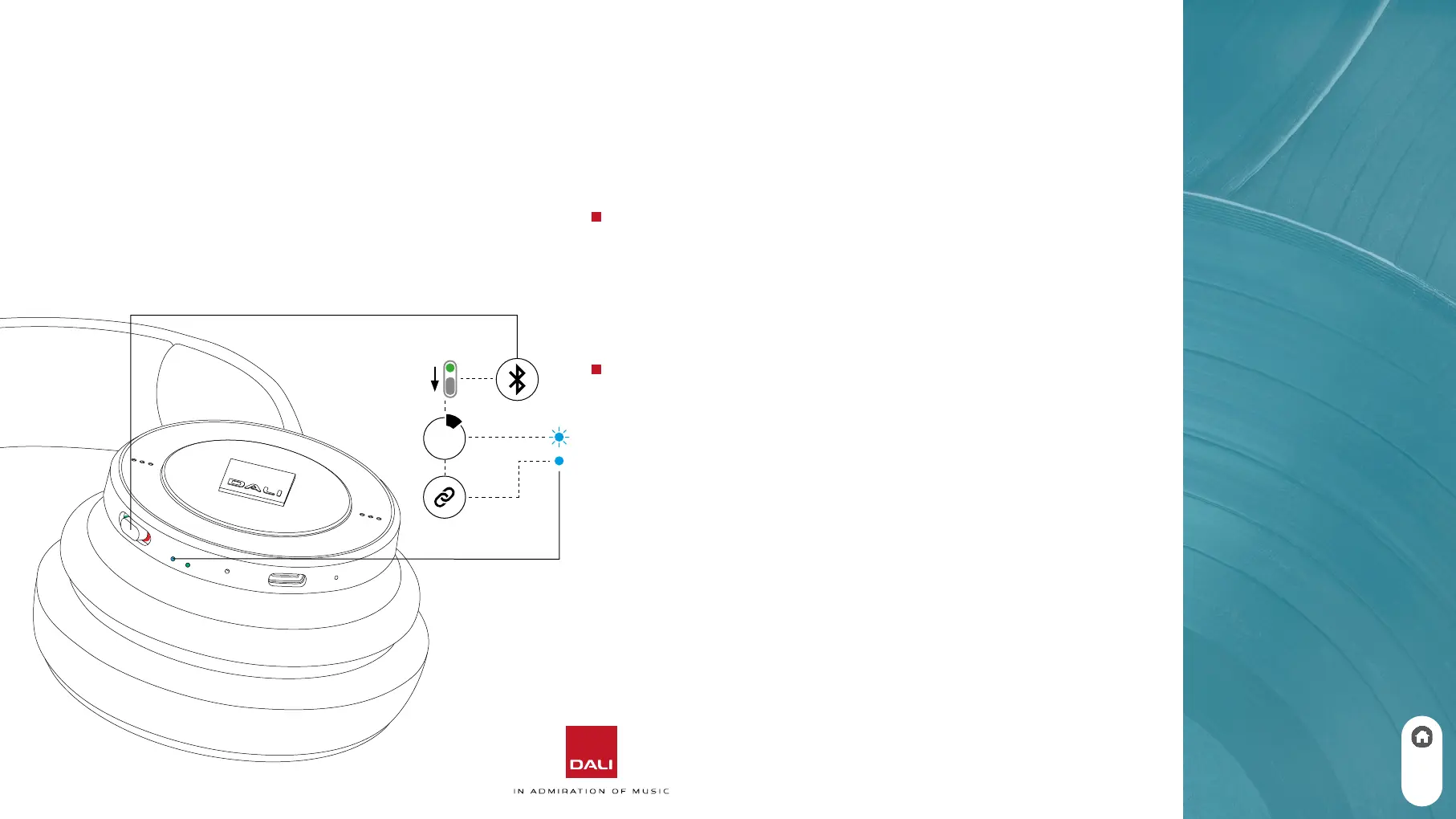1 sec
To engage Bluetooth pairing mode, switch on the headphones
and push the Power switch against its furthest sprung position
for one second.
The headphone Bluetooth indicator will pulse blue to indicate
pairing mode.
Now open the Bluetooth setup menu on the device you wish
to pair with your headphones and select “DALI IO” in the list of
available connections.
The Bluetooth indicator on the headphones will be constantly
blue when connected to a Bluetooth device. When you
subsequently play music or make and receive calls from the
Bluetooth device, its audio stream will be routed through the
headphones.
NOTE
If no device is paired
within 3 minutes
your headphones will
automatically disengage
Bluetooth pairing mode.
You may need to
specifically select your
IO headphones as the
playback device in some
audio apps.
If your headphones
are playing audio via a
USB connection when
a Bluetooth connection
is made, the Bluetooth
connection will take
priori.
Your IO headphones will remember a total of four previously
connected Bluetooth devices and will automatically aempt to
connect to the most recently used device when switched on.
If the most recently used device is not available, the headphones
will work down the list of previously used devices.
3.2 Bluetooth Connection
To connect your IO headphones to a Bluetooth audio
source such as a smartphone, the headphones must
be switched to Bluetooth pairing mode.
3. USING YOUR DALI IO HEADPHONES
6