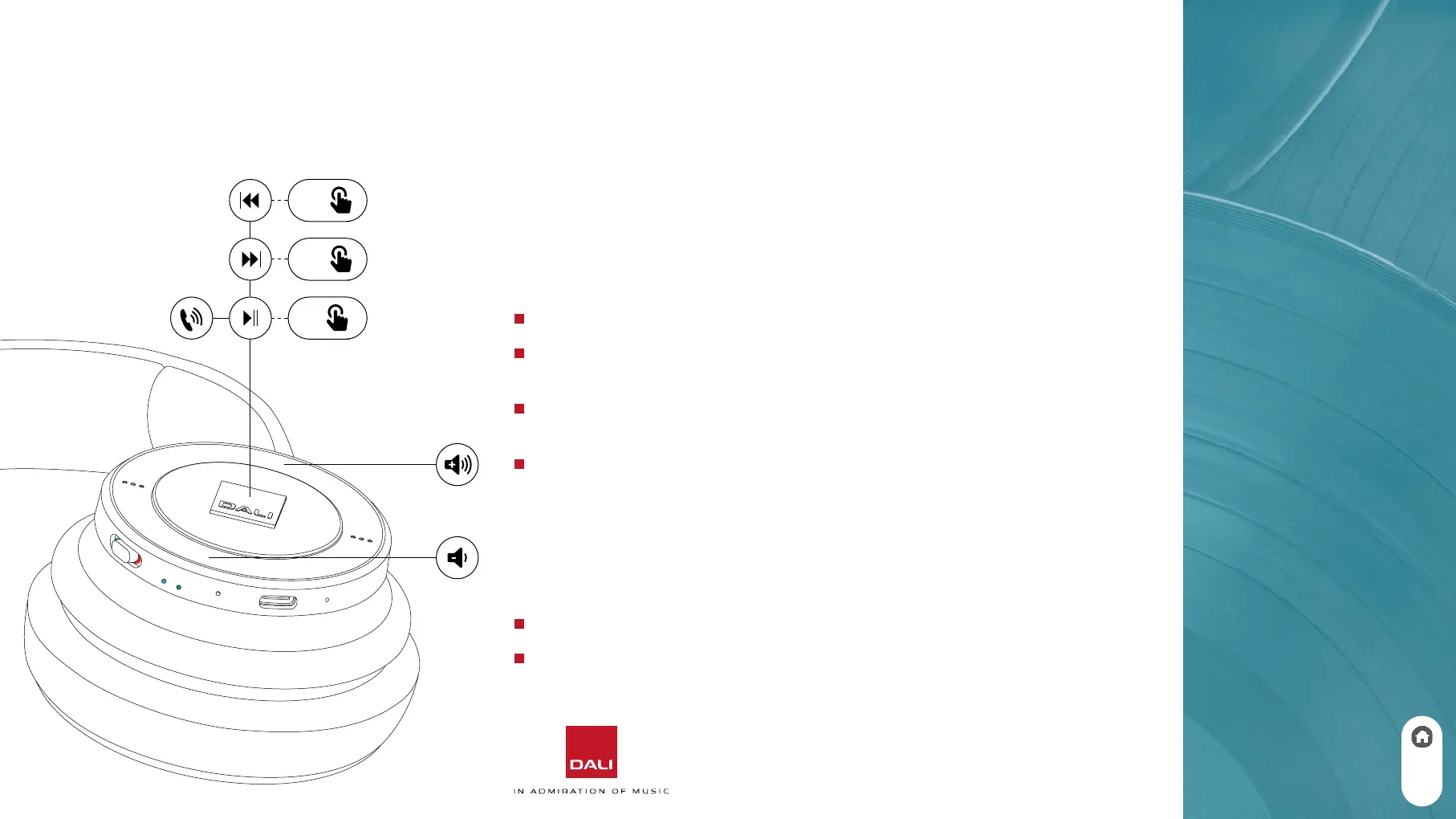3 x
2 x
1 x
3.4 Controlling Your DALI IO Headphones
When your headphones are connected to an audio device via Bluetooth you
can control audio playback via a buon built into the centre panel of the right
headphone cup. If the Bluetooth audio device is a smartphone, the buon can
also be used to answer and end phone calls.
Press the buon once to play or pause audio, or to take or end a phone call.
Press the buon twice in quick succession to skip audio playback to the next
track.
Press the buon three times in quick succession to skip audio playback to
the previous track.
Press and hold the buon to engage a smartphone virtual assistant (Siri,
Google Assistant for example). Press the buon once to disengage the virtual
assistant.
Headphone volume for Bluetooth and USB audio sources is controlled via
buons built into the outer ring of the right headphone cup.
Press the upper side of the outer ring to increase headphone volume.
Press the lower side of the outer ring to decrease headphone volume.
NOTE
Play/pause, next and
previous control is not
supported via a USB
connection.
3. USING YOUR DALI IO HEADPHONES
9