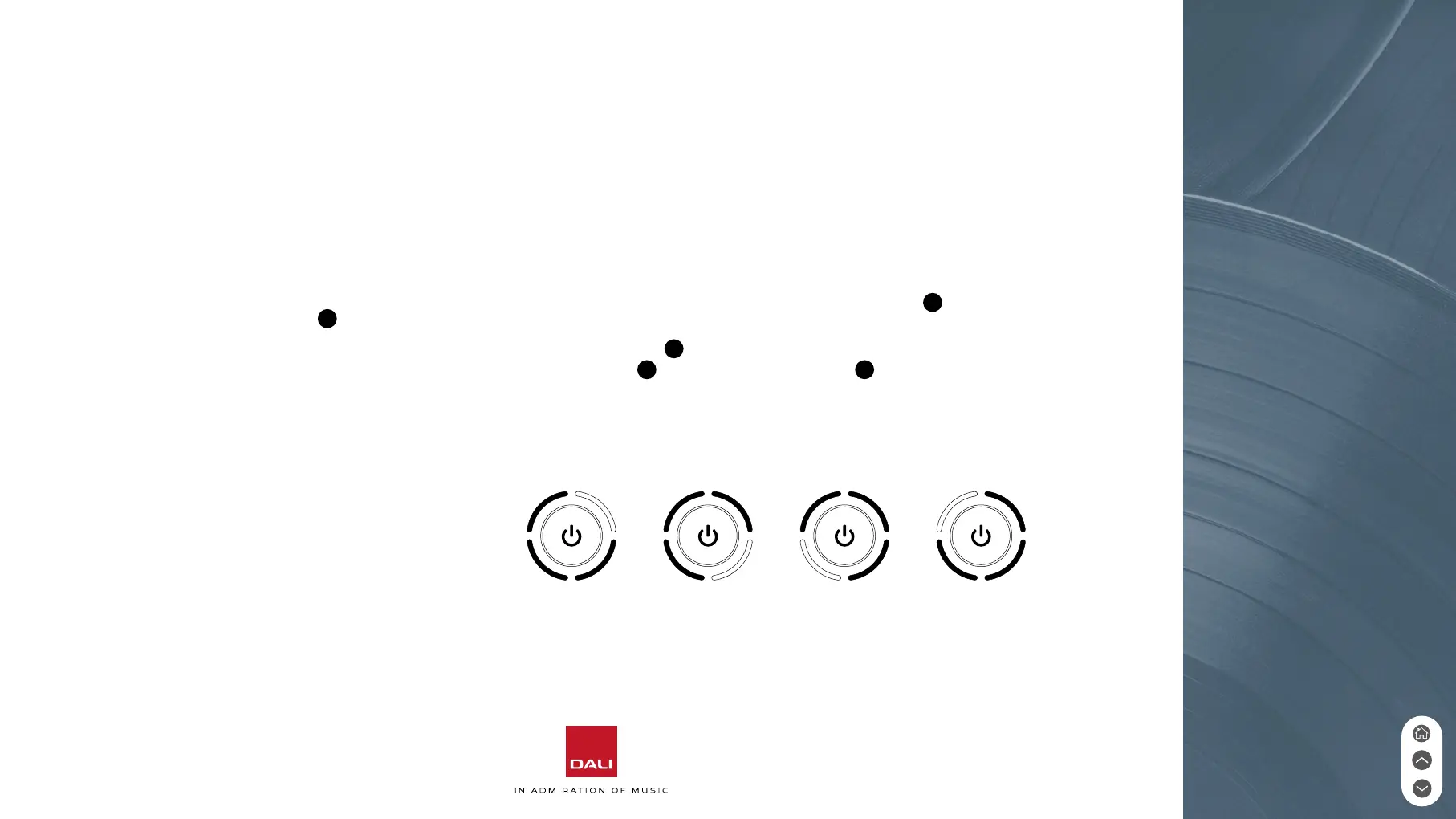10
DALI KATCH G2 1 DALI KATCH G2 2 DALI KATCH G2 3DALI KATCH G2
6. BLUETOOTH
6.3 Bluetooth Release
If you are unable to pair a Bluetooth device
with your DALI KATCH G2 it is likely that two
devices are already paired. In this case:
1. Press and hold the KATCH G2 Bluetooth
release buon (Buon
1
) until the
Bluetooth release sound plays and the
indicator lights flash blue.
2. All paired devices will now be released,
enabling two new devices to be paired.
6.4 Bluetooth Naming
If you have multiple DALI KATCH G2 speakers it is possible to change
their Bluetooth names so that you can keep track of which is which.
1. Switch o each DALI KATCH G2 (See 3.2).
2. Press and hold the Power On/O buon (Buon
2
).
3. When the switch on sound plays, keep holding the Power On/O
buon (Buon
2
), while simultaneously pressing either the Volume
Up (Buon
5
) or Volume Down (Buon
4
) to scroll through the
possible name options (DALI KATCH G2, DALI KATCH G2 1, DALI
KATCH G2 2 and DALI KATCH G2 3). The indicator light display for
each option is illustrated in the diagram.