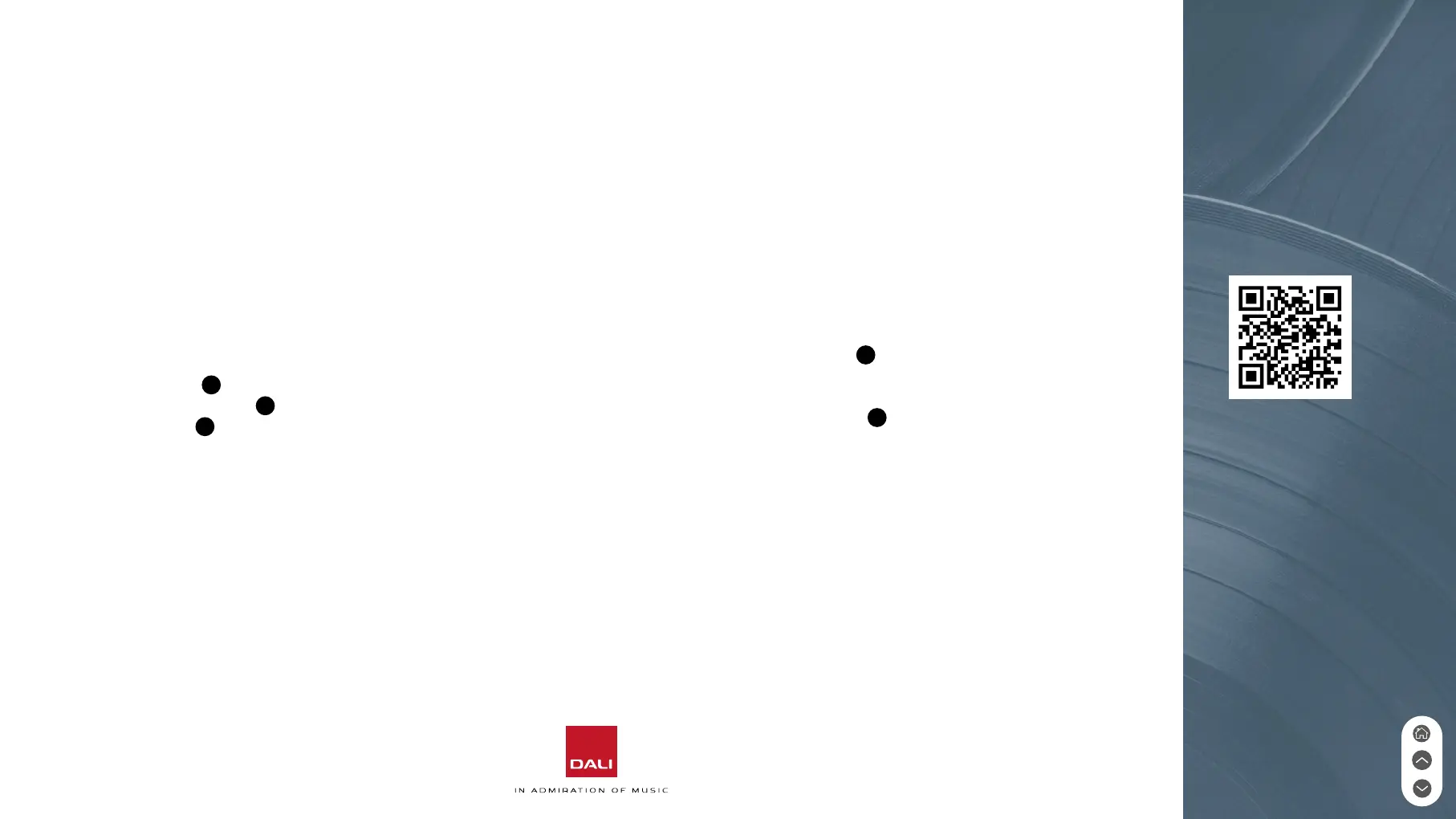15
11.1 Factory Reset
To reset your DALI KATCH G2 to its factory
default seings:
1. Stop any audio playback.
2. Switch o the KATCH G2 (See 3.2).
3. Press and hold the Sound Mode buon
(Buon
6
) and press the Power On/O
buon (Buon
2
) until the indicator lights
(Lights
3
) switch on, one by one.
4. Wait for about 10 seconds.
5. Switch o the KATCH G2 (See 3.2).
6. The unit will now next switch on with its
factory default seings.
11.2 Firmware upgrade
Copy the firmware file to the root directory of a USB
memory stick. The file must be named “katch.hex”.
Connect the KATCH G2 to its mains charger and
insert the USB memory stick into the KATCH G2 USB
Charge socket (Connector
7
). Execute points 1 to 4
of the factory reset (See 11.1).
All the indicator lights (Lights
3
) switch on, the
firmware update sound is played and the KATCH G2
turns o by itself. Following the reset the firmware is
upgraded.
11. FACTORY RESET &
FIRMWARE UPGRADE
NOTE
Check for new
firmware here:
www.dali-katch.com
