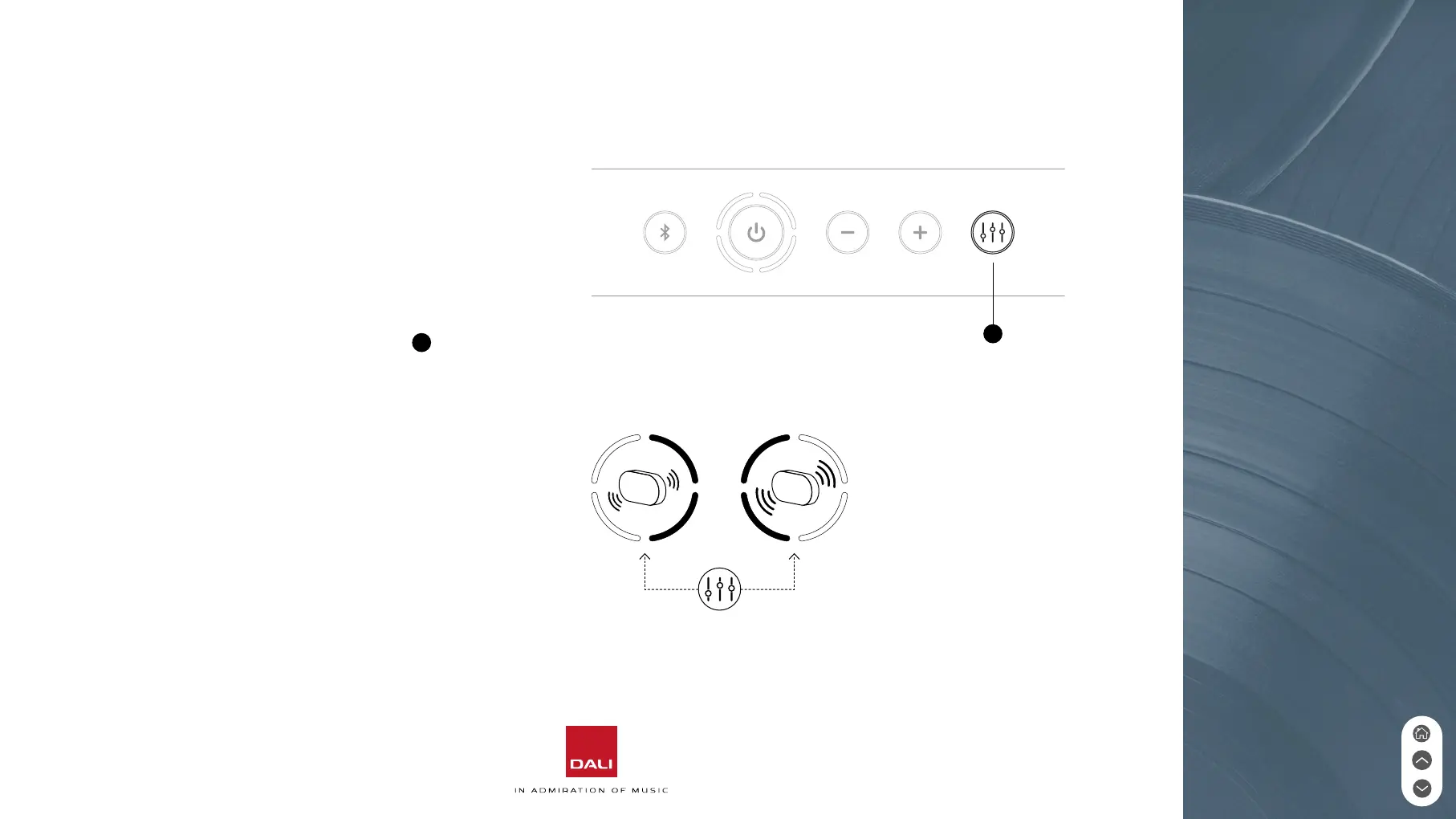12
8. SOUND MODES
DALI KATCH G2 sound mode options provide
two alternative sound profiles intended to suit
dierent KATCH G2 locations, audio material
or moods. The Clear option emphasises detail
and intelligibili while the Warm option majors
on more relaxed music enjoyment.
To toggle between the two sound modes
press the Sound Mode buon (Buon
6
).
The indicator light display for each option is
illustrated in the diagram.
Clear Warm
6
Sound Mode
Toggle
NOTE
If two KATCH
G2 speakers are
connected to each
other in TWS mode, the
sound mode must be
adjusted individually on
both units.
The DALI KATCH G2 is
designed to deliver the
best possible sound in
all locations, however
dierent locations will
be reflected in the
sound. For example,
placing the KATCH G2
on the floor close to a
wall or in a corner will
increase the bass level.
You can use the Sound
Mode options (See 8.0)
to help match the sound
to the location.