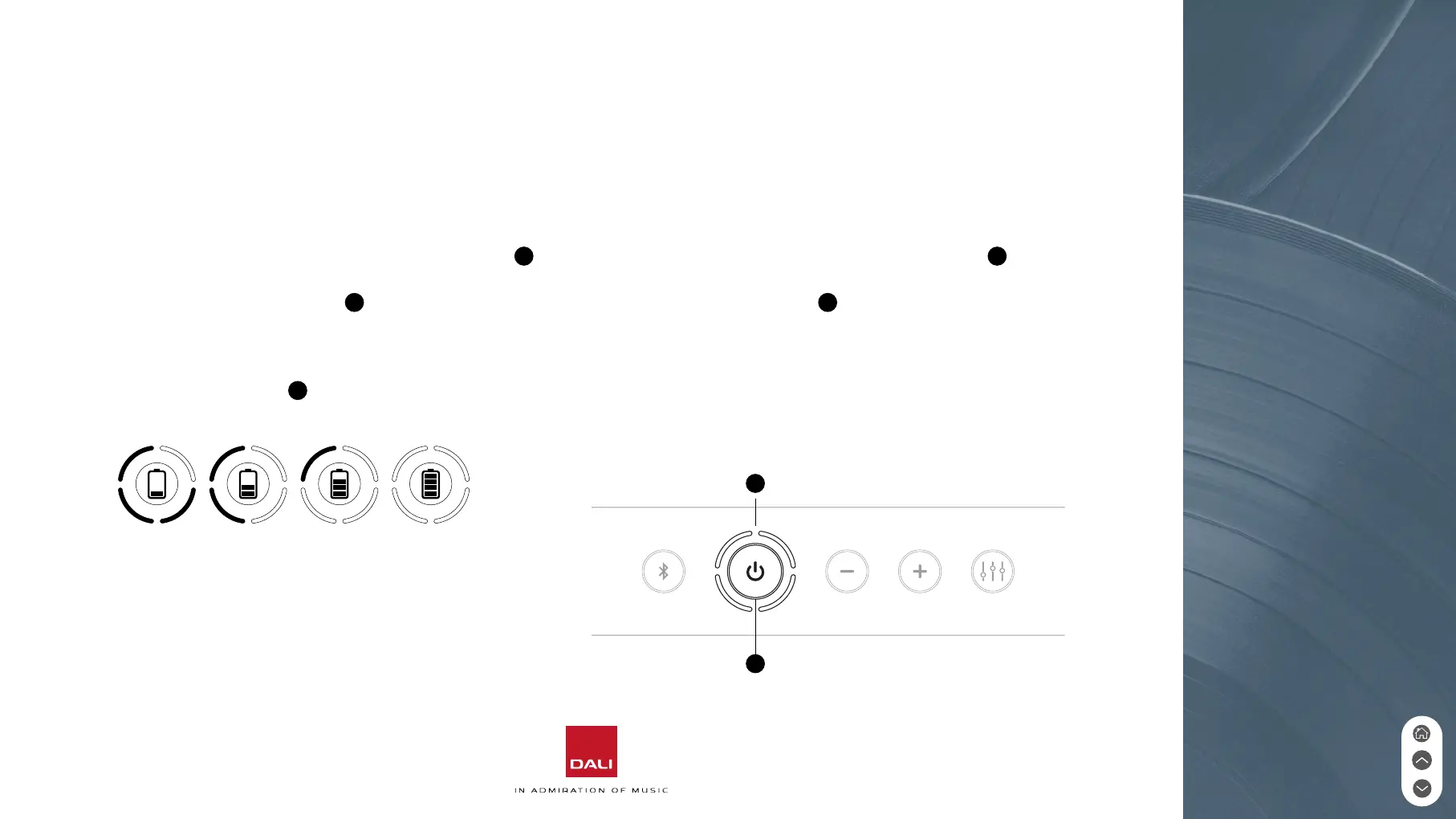5
3. SWITCH ON AND OFF
3.1 Switch ON
To switch ON your DALI KATCH G2:
1. Press and hold the Power On/O buon (Buon
2
)
until the switch-on sound plays.
2. The indicator lights (Lights
3
) will illuminate to show
that the KATCH G2 is ready for use.
When your DALI KATCH G2 is switched on, the
indicator lights (Lights
3
) show the baery charge
state.
3.2 Switch OFF
To switch OFF your DALI KATCH G2:
1. Press and hold the Power On/O buon (Buon
2
) until the
switch-o sound plays.
2. The indicator lights (Lights
3
) will switch o unless the
KATCH G2 is connected to mains power via its charger (see
5.0).
If your DALI KATCH G2 remains unused for 20 minutes while
running on baery power it will switch o automatically.
2
Power On/
O
3
25% 50% 75% 100%
If your KATCH G2 does not switch on, connect it to
mains power via its charger (See 4.0).
