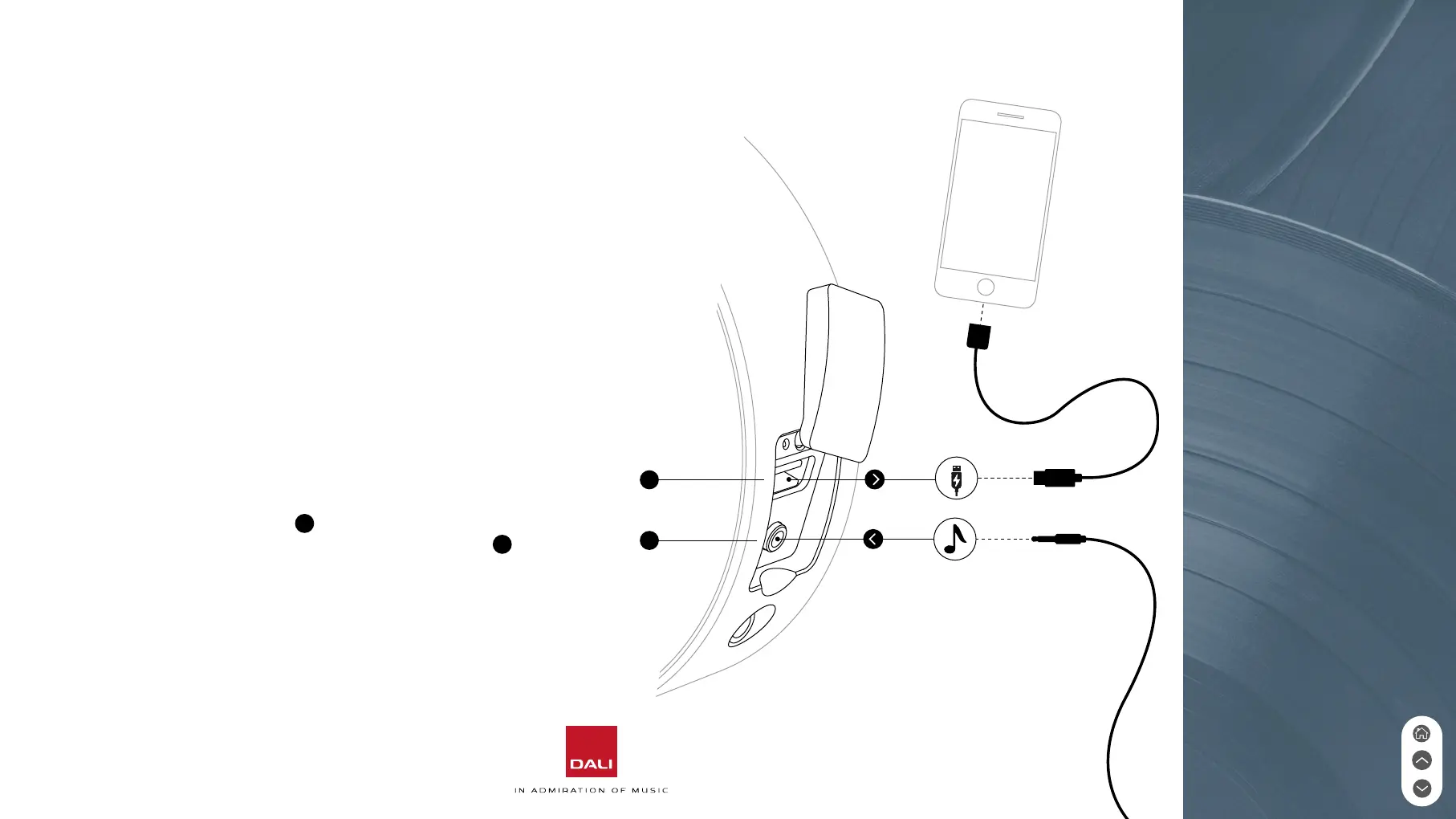13
7
8
9.1 USB Charge (Connector 7)
The DALI KATCH G2 USB Charge socket supplies up to 1Amp
at 5Volts and is able to charge most mobile devices. The Charge
socket is also able to power an external USB device such as
Google Chromecast Audio dongle, the audio output of which can
be connected to the KATCH G2 Mini-Jack input.
9.2 Stereo Mini-Jack (Connector 8)
You can connect wired audio sources to your DALI KATCH G2
using a stereo mini-jack cable. When a mini-jack plug is inserted,
the KATCH G2 will automatically switch to the mini-jack input and
stop Bluetooth playback. To return the KATCH G2 to Bluetooth
playback, unplug the mini-jack or short-press the Bluetooth
release buon (Buon
1
). When a mini-jack is connected,
the KATCH G2 Bluetooth release buon (Buon
1
) acts as a
Bluetooth/mini-jack selection toggle.
9. WIRED CONNECTIONS
NOTES
As long as it has
sucient baery
reserves, your KATCH
G2 is able to charge
a mobile device even
when it is not connected
to mains power. This
Power Bank feature
means your KATCH G2
can come to the rescue
when your phone
baery is exhausted.
The USB Charge socket
cannot be used for
music playback.