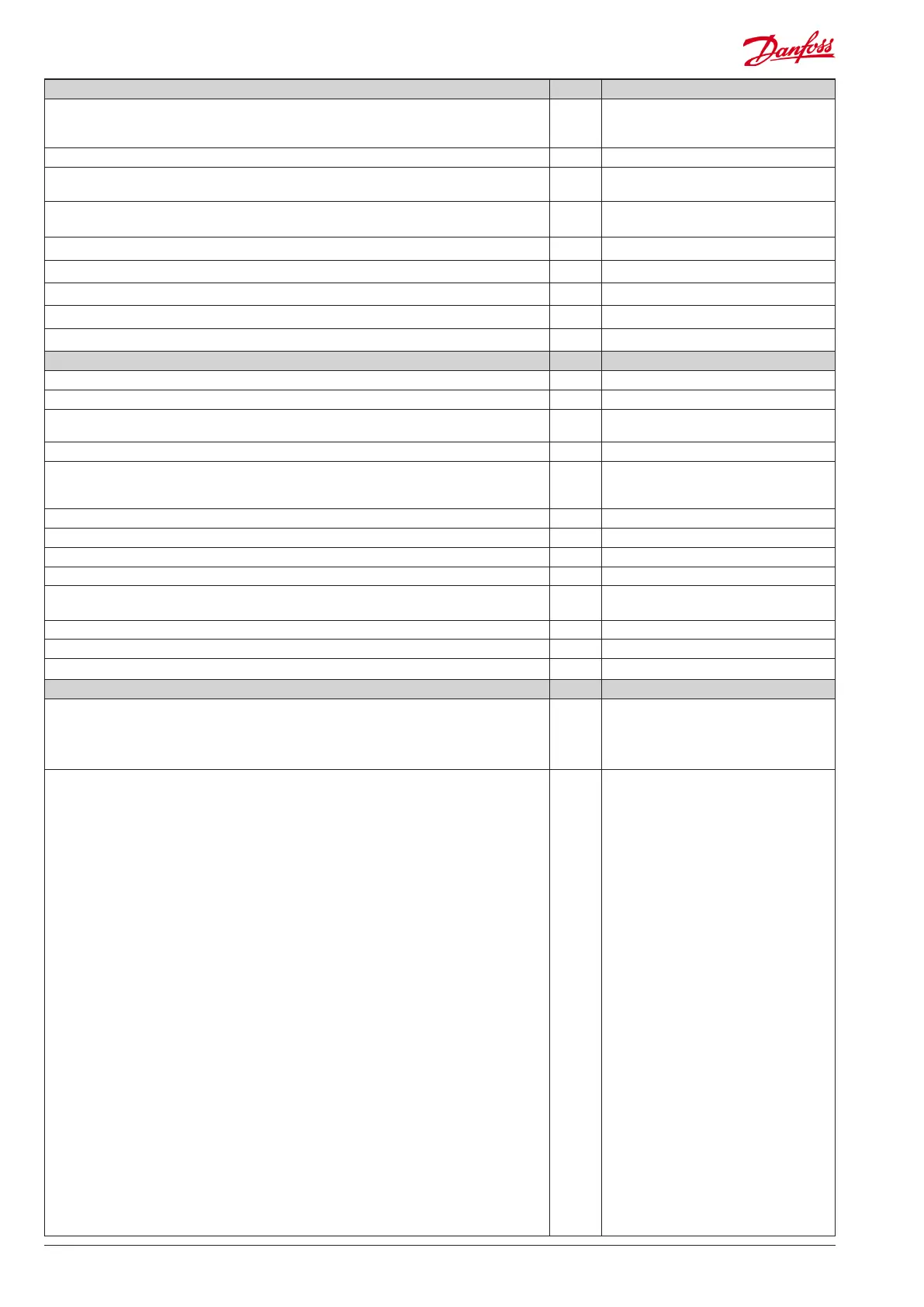24 User Guide RS8GR602 © Danfoss 2016-10 AK-CT 450A
Internal defrosting schedule/clock function
(Not used if an external defrosting schedule is used via data communication.)
Up to six individual times can be set for the defrost start throughout the day.
Defrost start, hour setting t01-t06
Defrost start, minute setting (1 and 11 belong together, etc.)
When all t01 to t16 equal 0 the clock will not start defrosts.
t11-t16
Real-time clock::
In the event of a power failure of less than four hours, the clock function will be saved.
Clock: Hour setting t07
Clock: Minute setting t08
Clock: Date setting t45
Clock: Month setting t46
Clock: Year setting t47
Electricity monitoring
Current amount of electricity through relay 1 L11 DO1 Amp
Same for relays 2 to 8 L12-18 DO2 Amp......DO8 Amp
Fuse status for relay circuit 1, O=interrupted, On=ok.
A broken fuse must be restored with the setting=”On”
L21 DO1 Fuse
Same for relays 2 to 8 L22-28 DO2 Fuse...... DO8 Fuse
Set the electricity value at which the relay should cut out in the event of overcurrent
Recommended setting = measured consumption +25%. (In setting = 0 the current
monitor will be cancelled).
L31 DO1 FuseSize
Same for relays 2 to 8 L32-38 DO2 FuseSize...... DO8 FuseSize
Current voltage at phase F1 L51 L1 voltage
Current voltage at phase F2 L52 L2 voltage
Current voltage at phase F3 L53 L3 voltage
Alarm limit for low DO2 load. (Not application 7)
An alarm is issued if the electricity consumption becomes lower than the set value.
L62 DO2 Low Load
Alarm limit for low DO5 load (Application 2,4 and 6 only) L65 DO5 Low Load
Alarm limit for low DO6 load L66 DO6 Low Load
Alarm limit for low DO8 load (Application 2, 3, 4 and 6 only) L68 DO8 Low Load
Miscellaneous Miscellaneous
Delay of output signal after start-up
After start-up or a power failure the controller’s functions can be delayed so that
overloading of the electricity supply network is avoided.
Here you can set the time delay.
o01 DelayOfOutp.
Digital input signal - DI1
The controller has a digital input 1 which can be used for one of the following
functions:
O: The input is not used
1) Status display of a contact function
2) Door function. When the input is open it signals that the door is open. The
refrigeration and the fans are stopped and light switched on. When the time
setting in “A04” is passed, an alarm will be given. The cooling will restart when
the time in o89 has passed
3) Door alarm. When the input is open it signals that the door is open. When the time
setting in “A04” is passed, there will be alarm.
4) Defrost. The function is started with a pulse signal. (see also o37)
5) Main switch. Regulation is carried out when the input is short-circuited, and
regulation is stopped when the input is put in pos. OFF.
6) Night operation. When the input is short-circuited, there will be regulation for
night operation.
7) Thermostat band changeover. Switch to thermostat 2 (r21) when input is closed.
8) Separate alarm function. Alarm will be given when the input is short-circuited.
9) Separate alarm function. Alarm will be given when the input is opened. (For 8 and
9 the time delay is set in A27)
10) Case cleaning. The function is started with a pulse signal. See also description on
page 5.
11) Forced cooling(used for hot gas defrosting) when input is closed.
12) Night cover. Pulse signal activates night blind.
13) Not used.
14) Forced close when input is interrupted.
15) Appliance shutdown when input is closed.
16) Light. DO3 pulls when the input is closed.
17) Extra light. DO4 pulls when the input is closed.
18) Cancel defrost cycle. All defrost cycles are cancelled when the input is closed.
19) Override light (pulse signal)
o02 DI 1 Cong.
Denition takes place with the nu-
merical value shown to the left.
(0 = o)
u10 DI1 state
(Measurement)
The DI input’s present status is shown
here. ON or OFF.
