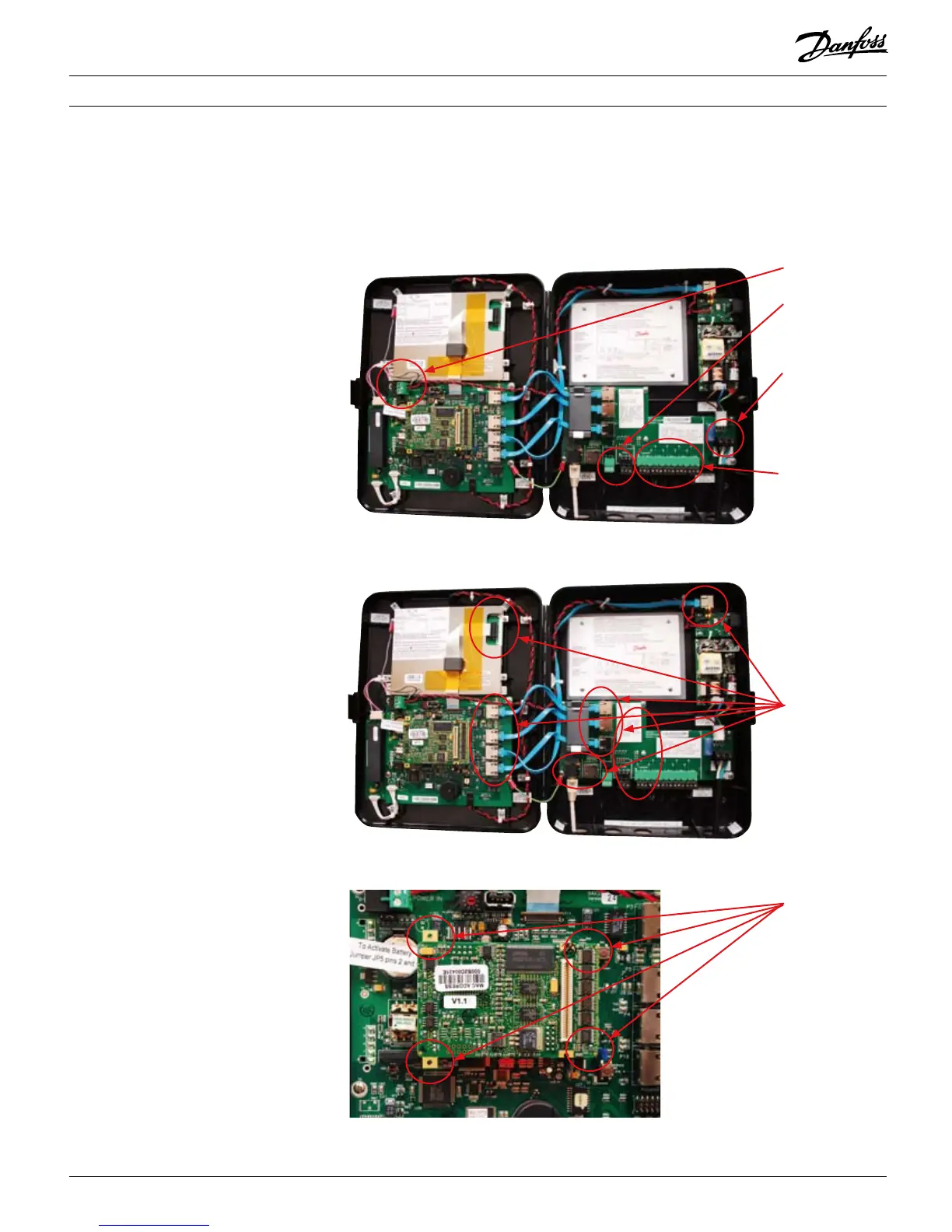AK-SC255 Troubleshooting Guide
©Danfoss (USCO / MKS), 04- 2010 USCO.EI.RF0.D1.22 / 521U0152 3
For Danfoss Technical Support call +1-410-931-8716.
Note: Before calling Danfoss Technical Support on any of the following concerns
please do the following: Power down the controller, check all wiring and cabling
connections (both screw terminals, Fig. 1 or plug-in connections, Fig 2. Check that
to see that the CPU card, Fig. 3 is firmly in place. If found to be unevenly seated
press firmly on its corners until it no longer moves. Finally, power up the unit and
recheck for the initial complaint. See diagrams below.
5Vdc connection at
P1
A1 alarm relay
terminals and
RS485 terminals
Plug in connections
LON terminals
High voltage input
power at MK1
Figure 1
Figure 2
Figure 3
CPU card
With the power OFF,
re-seat by firmly
pressing on corners