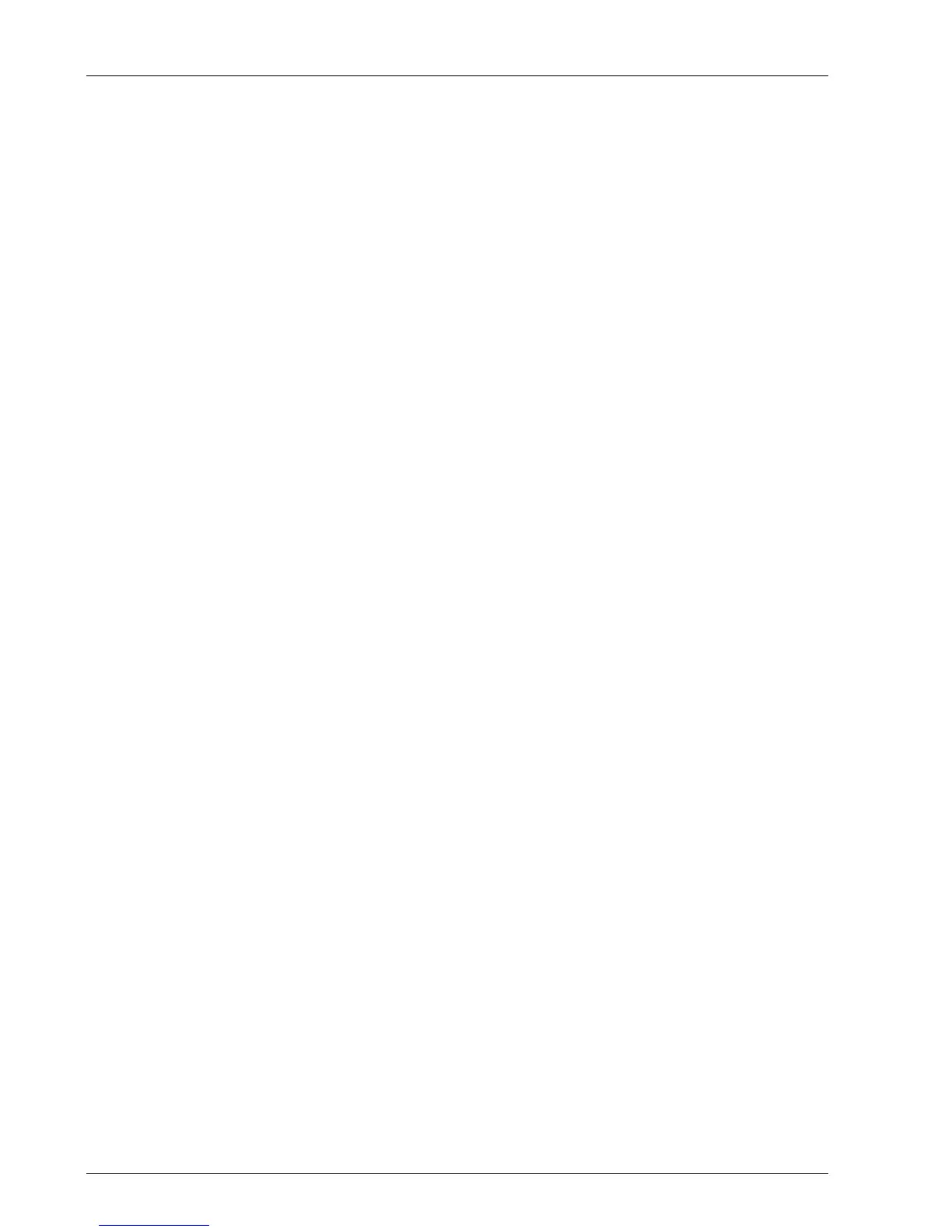4 Function description RC.1J.Z4.02 © Danfoss 09/1999 AKC 25H1
Controller type AKC 25H1 is a unit in the ADAP-KOOL
®
refrigeration control system. The
controller can be linked up with other controllers in the system via a two-core connection - the
DANBUSS Data Communication. Through this connection information can be transmitted
between the units, like settings, measurements, alarms etc.
Remote service
The different messages and alarms can, via the telephone network, be transmitted by
modems to, say, a service company.
Address coding
An address code must be set by means of a number of switches on the controller’s front plate.
There are seven switches for the coding. How coding is performed is explained in the
installation instructions for the data communication cable (literature No. RC.0X.A).
Connection of control panel type AKA 21
A plug for the connection of control panel AKA 21 is mounted right on the front plate of AKC
25H1. (If the control panel is to be used in any other place, a terminal box will have to be
installed (cf. the installation instructions for the data communication cable, literature No.
RC.0X.A).)
Data communication
To obtain correct data communication it is important that the installation instructions for the
data communication cable be adhered to (literature No. RC.0X.A).
The controller can be operated in two different ways. Either by using control panel type AKA
21 or by means of a PC with system software type AKM.
AKA 21 operation
Setting of the different functions is performed via a menu system. The menu system is built up
on several levels where you change around between the different menus by means of arrow
keys.
The complete list of menus is contained in the document “Menu operation via AKA 21”. (Cf.
list of literature).
PC operation
Operation takes place from a PC where Microsoft-Windows and System Software type AKM
have been installed. (The PC is connected to the system via Gateway type AKA 243/244).
Setting of the different functions is performed by means of rolling menus and dialogue boxes.
Settings can either be made via the keyboard or by using a mouse.
For users of AKM system software the complete list of menus is found in the document “Menu
operation via AKM”. (Cf. list of literature).
There are three languages in the controller. Depending on the code number selected, the
languages are either: English, German and French or English, Danish and Spanish.
When the required language has been selected, the individual functions will be shown in this
language, both when there is operation via AKA 21 and system software type AKM.
NB! When you operate system software type AKM it is important that the language code is set
before an upload of the controller’s data is carried out to the AKM programme (it is the set
language that will be picked up by the AKM programme). Select one of the controller’s three
languages by means of the following settings:
0: English
1: German
2: French
3: Danish
4: Spanish
Activate the selected language by pushing "Enter" and then push "Clear".
Main Function Main Function Settings Language___
System information
Operation
Language
