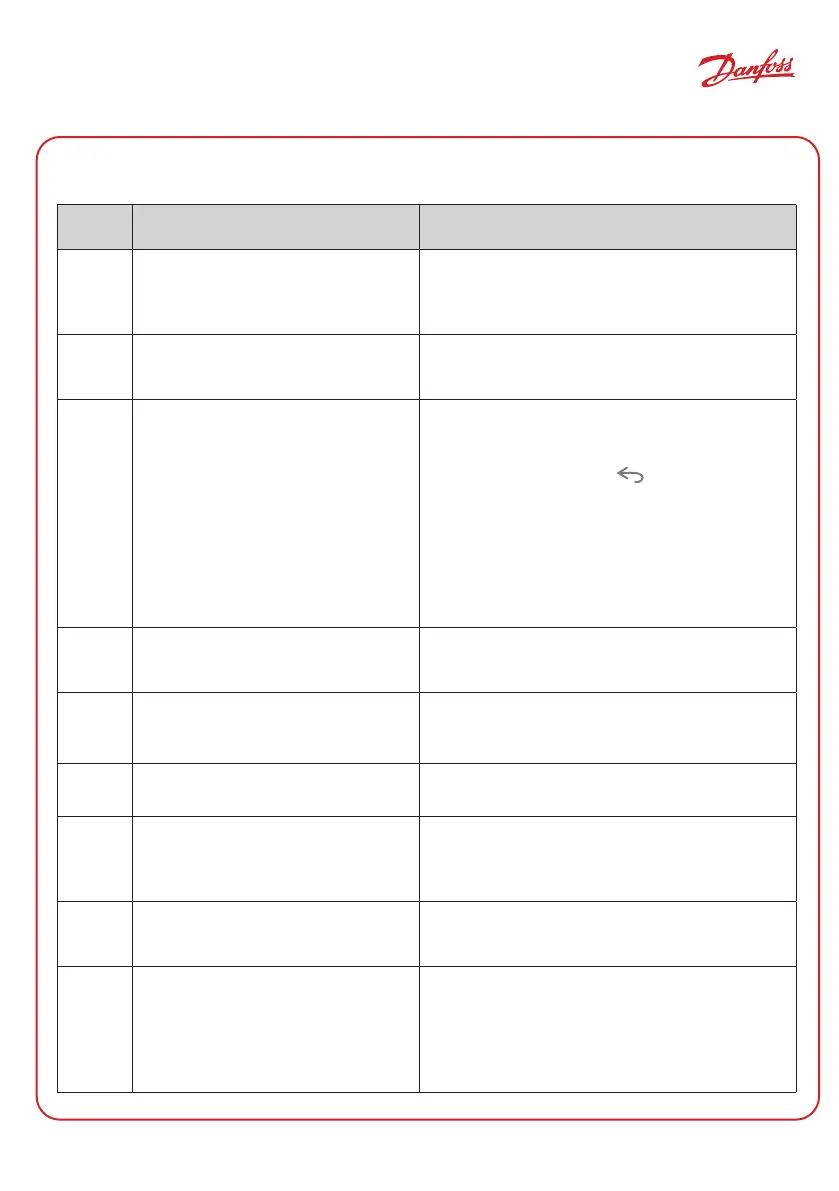15
AB440847594423en-000103 © Danfoss | FEC | 2023.12 |
Application Guide Heating Control Danfoss Ally™
Danfoss Icon™ E-error codes description
Alarm
code
Problem Solution
Er03 You have set-up a cooling applica-
tion that requires a reference room
thermostat to be appointed.
Please go to the thermostat in the desired ref-
erence room and enter the thermostat installer
menu. Set thermostat to ON in ME.6 “reference
room thermostat”.
Er05 Communication lost to Radio Mod-
ule.
Please check that the cable is properly connected
in the Radio Module and Danfoss Icon™ Master
Controller 24V.
Er06 Communication lost to room ther-
mostat.
Identify the room thermostat by looking at the
ashing outputs on the Danfoss Icon™ Master
Controller 24V, or look at the thermostats. Wake
up thermostat, then press
on the thermostat.
Faling thermostat will say “NET ERR”.
In some cases it is necessary to add a repeater
to establish a better wireless communication
between the Master Controller and Thermostat.
Replace batteries on room thermostat and per-
form a network test (activate NET TEST in menu
ME.3 on room thermostat).
Er07 Communication lost to Slave Con-
troller.
If wireless, check Radio Module connection tothe
Danfoss Icon™ Master Controller 24V. If wired
system, check the wire connecting the controllers.
Er08 Communication lost from Slave to
Master Controller.
If wireless, check Radio Module connection
toDanfoss Icon™ Master Controller 24V. If wired
system, check the wire connecting the controllers.
Er10 Communication lost to Repeater. Check that the repeater is plugged into outlet /
has not been removed and outlet is ON.
Er11 Communication lost to Expansion
Module.
Check that Expansion Module is slidded fully into
place.
Note! The Master controller must be turn o and on
again in order to register the expansion module.
Er12 Actuator defective.
The defective actuator output is
ashing.
Replace actuator.
Er14 Danfoss Icon™ Master Conroller can-
not be included as (become) a Slave
Controller because one or more room
thermostats, repeaters or Danfoss
Icon™ Master Controller 24V have
allready been included.
This Danfoss Icon™ Master Controller 24V has
to be factory reset to become Slave Controller.
(See description in chapter ”Reset or replace the
Danfoss Icon™ Master Controller”).
