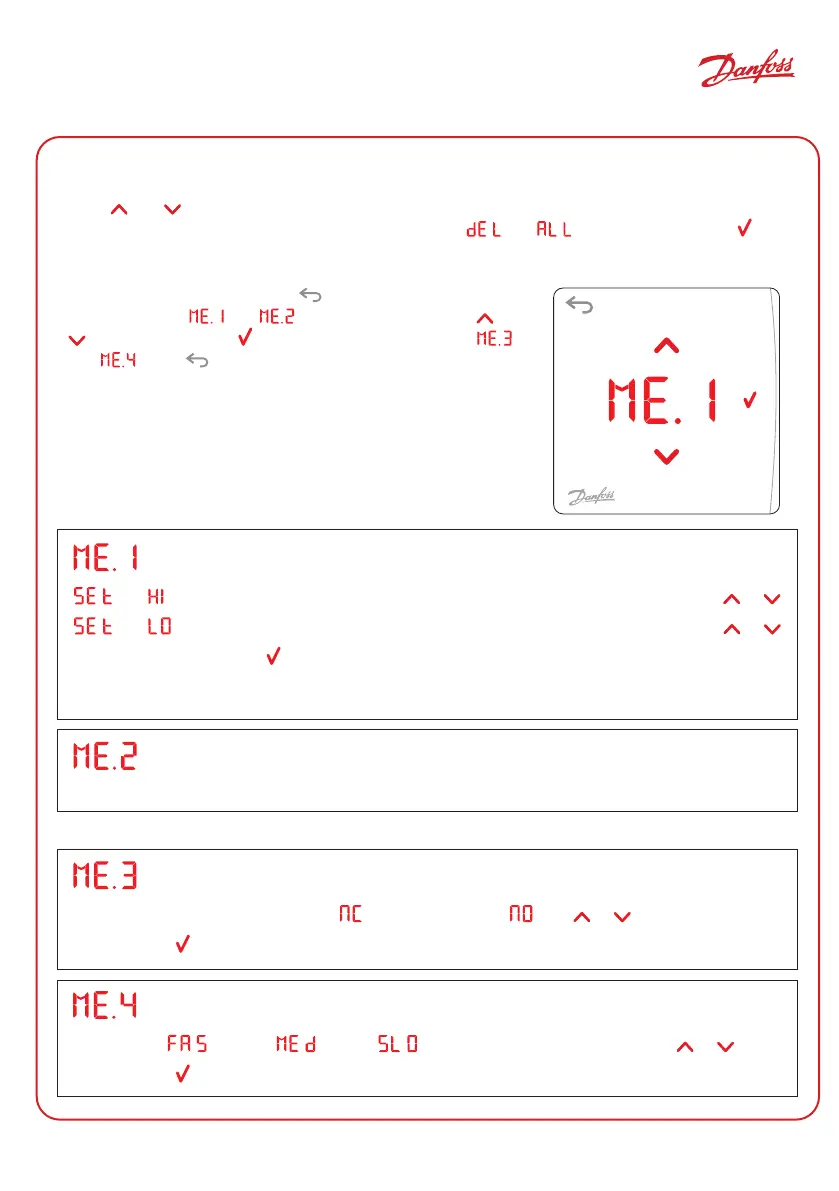17
AB440847594423en-000103 © Danfoss | FEC | 2023.12 |
Application Guide Heating Control Danfoss Ally™
Reset to default factory settings
Press
and simultaneously for at least 3 seconds toreset Danfoss Icon™ Display to the
default factory settings. Thedisplay toggles between and . Conrm by touching
Menus
Wake up the thermostat. Press
for 3 seconds to open
theUser menus and . Toggle the menus with or
. Choose menu with . (To open the Installer menus
and
, press again for 3 seconds)
Temperature limitation
and toggles with the temperature on the screen. Set highest temperature with or .
and toggles with the temperature on the screen. Set lowest temperature with or .
Conrm your choice with
.
Default temperature range: 5 to 35° C.
Product ID
Production code.
Menu 3 and 4 are only relevant for the installer
Set actuator type
Choose between Normally Closed or Normally Open with or .
Conrm with
.
Set heat emission characteristics of the oor
Choose Fast Medium or Slow heat emission characteristics with or .
Conrm with
.
