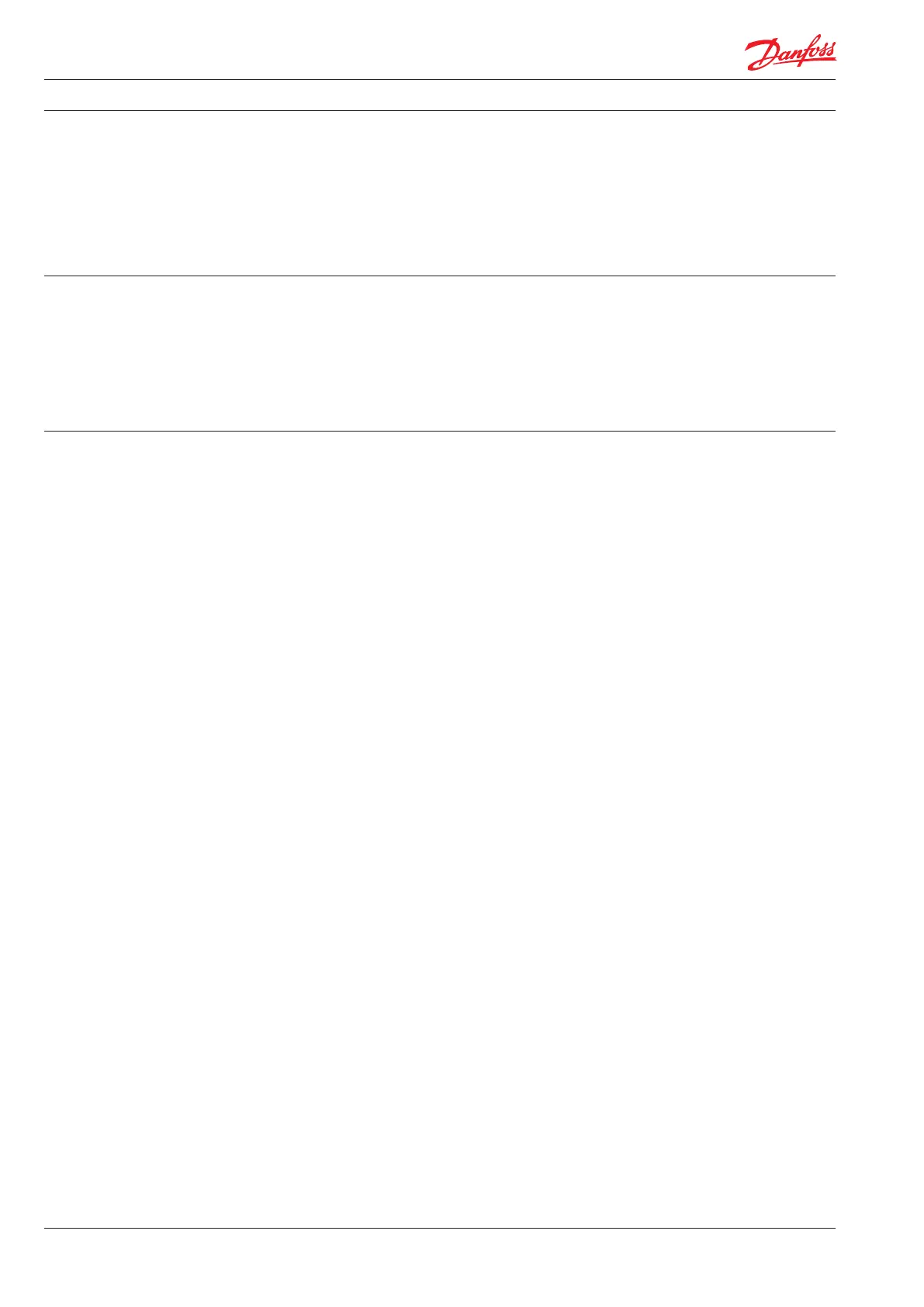Instruction APP pump instruction APP (W) 5.1-10.2
8
180R9072 / 521B0747 / DKCFN.PI.010.D5.02 / 11.2014
5.5.2 Open-ended systems with direct water
supply
1. Disconnect the water supply to the pump.
2. Through the lower bleeding plug, empty
the pump housing of water and close it
again.
3. Connect the pump to a tank of e.g. 25 litre/
6 gal. of anti-freeze additive. Connect a
hose to the inlet port of the pump and via
another hose return the ow from the
outlet port to the tank with anti-freeze
additives.
4. Quickly start and stop the pump.
Make sure that the pump does not run
dry. The pump is now protected against
internal corrosion and frost.
6.1 Periodic maintenance
The APP (W) pump is designed so that lubrica-
tion follows from the water itself and there is
thus no oil in the pump.
The pump requires no periodic replacements of
seals and valve parts.
6.2 Repair
In case of irregular function in the pump, please
contact the Danfoss High Pressure Pumps.
6. Service
