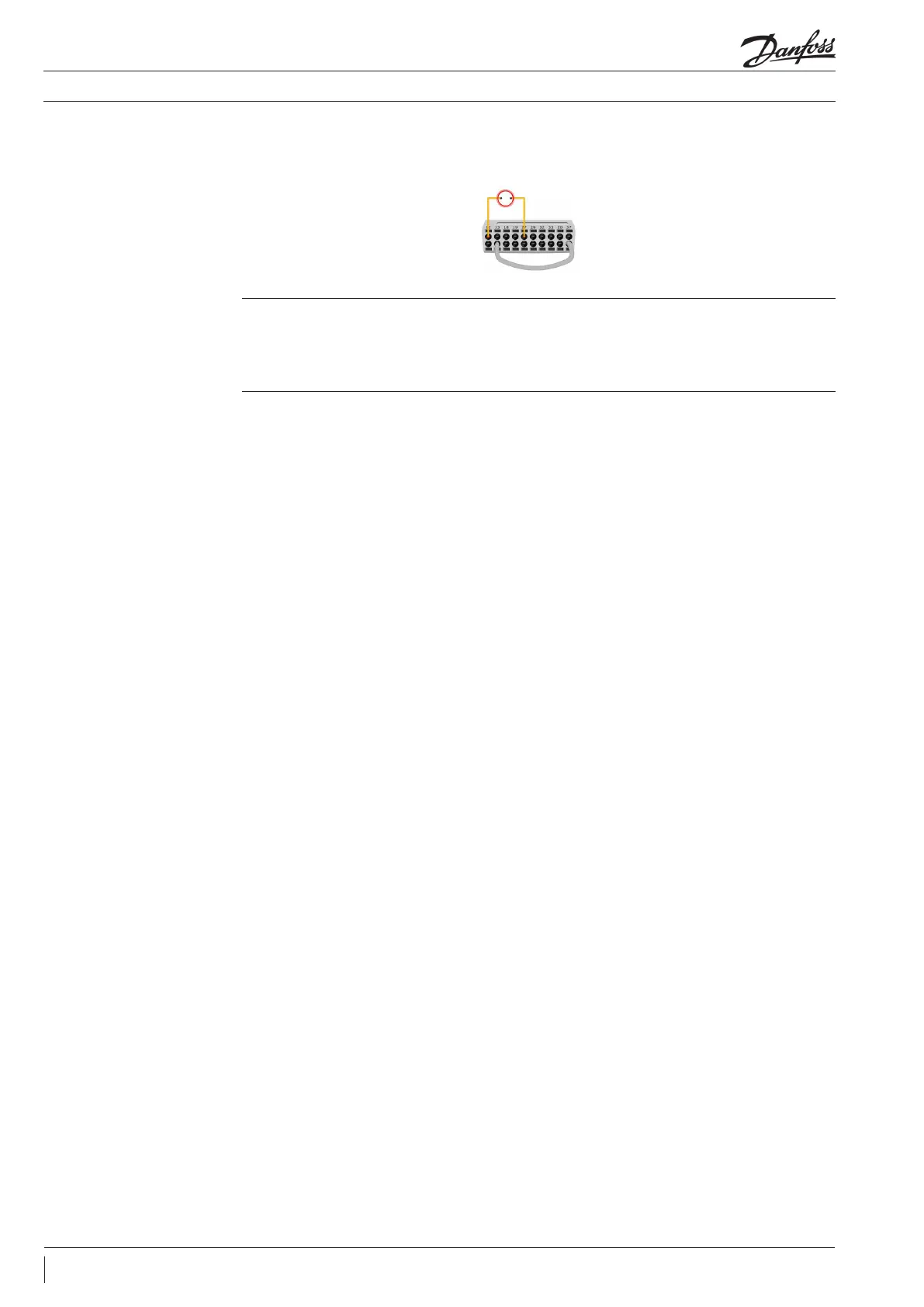Trouble shooting
Message displayed when the Terminal 27 is low
(no signal).
Ensure that terminal 27 is logic 1 (pressure
switch).
The RUN OK status display indicates that a run
command has been given to the drive but the
reference (speed command) is zero or missing.
Check the control wiring to ensure that a
proper reference signal is present at the drive
input terminals and that the unit is properly
programmed to accept the signal provided.
Improperly connected wiring or interrupted
wiring is a common service issue for a motor
not operating or the drive not responding to a
remote input.
Stop (gure 9)
Run OK: 25Hz
Quick tip:
Figure 9: Check pressure
switch
10 FRCC.PC.036.A2.02
Check List
