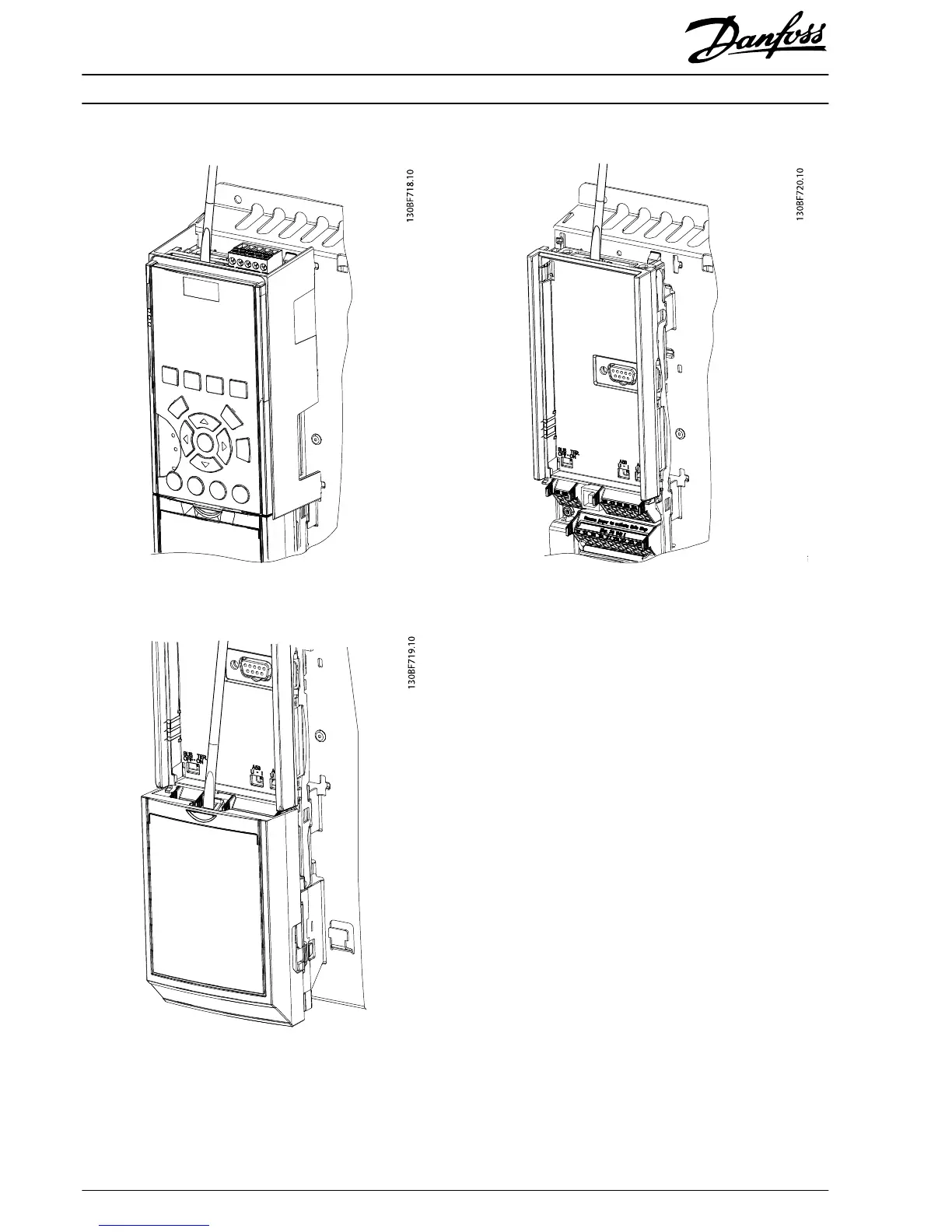1. Remove the LCP and the blind cover.
Illustration 1.2 Removing LCP
Illustration 1.3 Removing Blind Cover
2. Remove the LCP cradle.
Illustration 1.4 Removing LCP Cradle
Installation Instructions
Control Card VLT
®
FC Series
4
Danfoss A/S © 03/2017 All rights reserved. MI93A102
