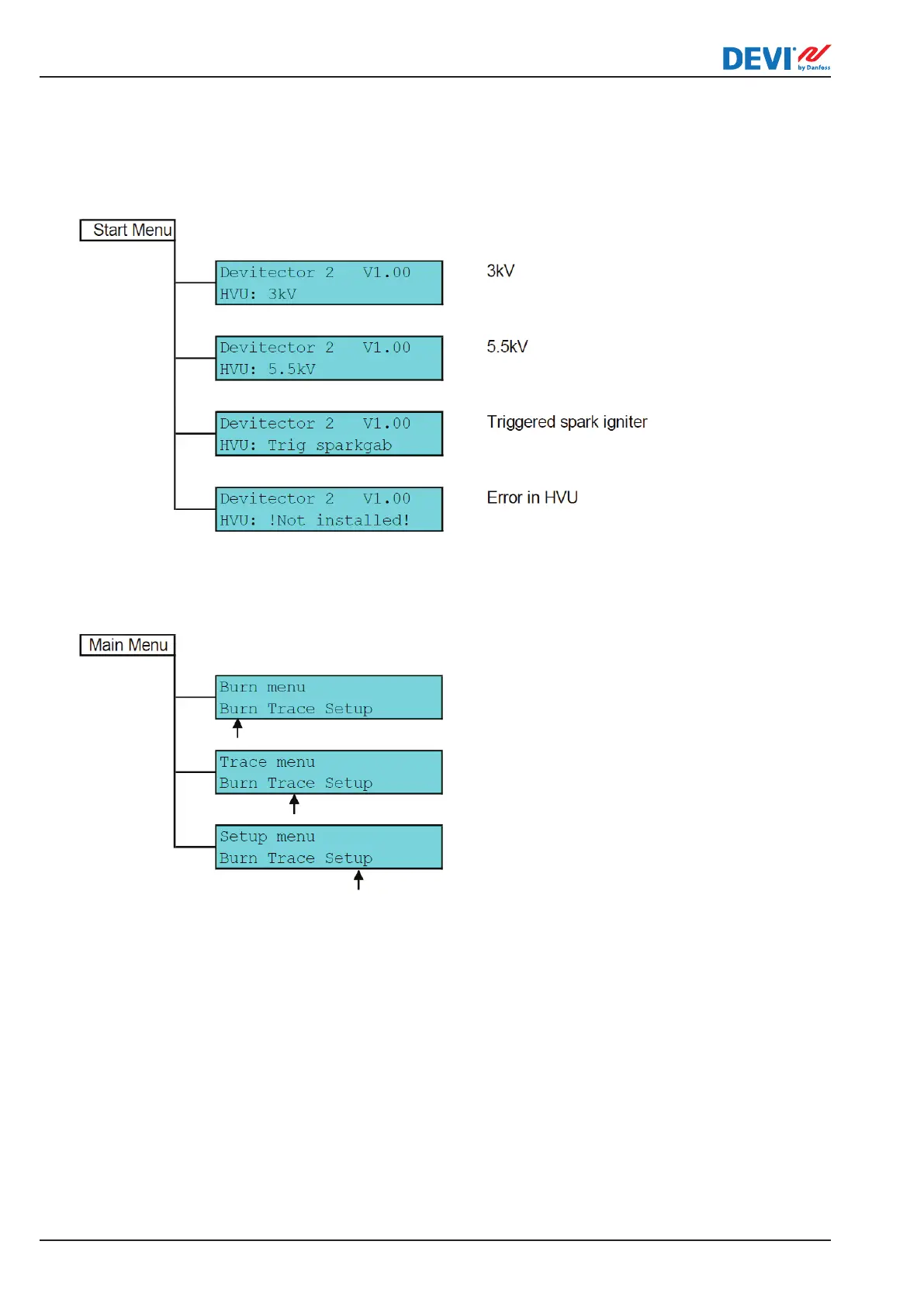DEVItector™ II V2User Guide
BC421332622232en-01010110 | ©Danfoss | FEC | 2022.07
6. Menus of DEVItector™ II V2
Below is shown the display readout for the entire menu structure of the HVU. How to navigate is explained on
the pages below.
Fig. 15: Start Menu displayed during initialization after power on. After initialization, the Main Menu is displayed.
The menu has no user interaction. The item “V1.00” indicates the software version of the HVU.
Fig. 16: Main Menu: You can select among three modes: Burn, Trace and Setup. Each of those has their own
submenu as shown below.
