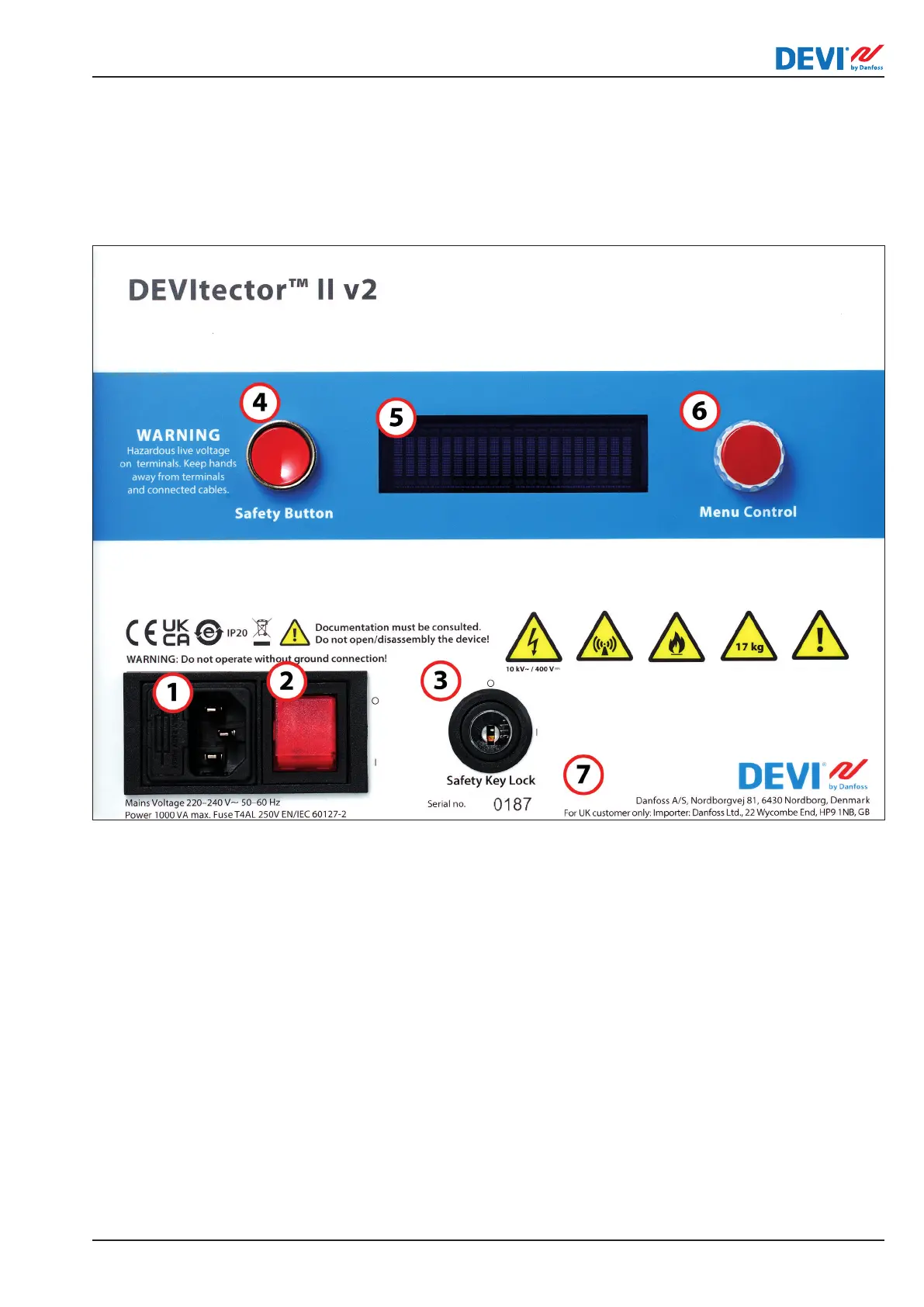DEVItector™ II V2User Guide
BC421332622232en-010101 2022.07 | FEC | ©Danfoss | 7
5. User Interfaces
High Voltage Unit (HVU) user Interface
This chapter explains how to handle the equipment and how to take safety precautions. The actual usage of the
equipment is explained in the chapter “Troubleshooting of the heating installation”.
Fig. 4: Front panel of High Voltage Unit. The encircled controls are explained below.
1. Mains connector:
Male connector with ground for mains
supply 220–230 V~ of 50–60 Hz according to
EN/IEC 60320-1.
2. Power ON/OFF switch:
A backlit button to turn ON/OFF the mains supply.
Also, the Safety Key must be engaged to operate
the HVU.
3. Safety Key Lock:
Must be engaged to enable the mains supply.
Insert key (not shown) and turn right 90° to activate
the mains supply.
4. Safety Button:
Must be engaged (pressed down) continously
during burning operation. Releasing the button
will switch OFF the high voltage output.
5. Display:
Used to show the control menu and actual values
of voltage, current and pulse cycle.
6. Menu Control knob:
The knob has two functions:
• turn it right or left to select menu items on the
display, or to change the value of a voltage , etc.;
• press it down to activate or toggle the selected
menu item.
7. Serial no. is located below the Safety Key Lock.