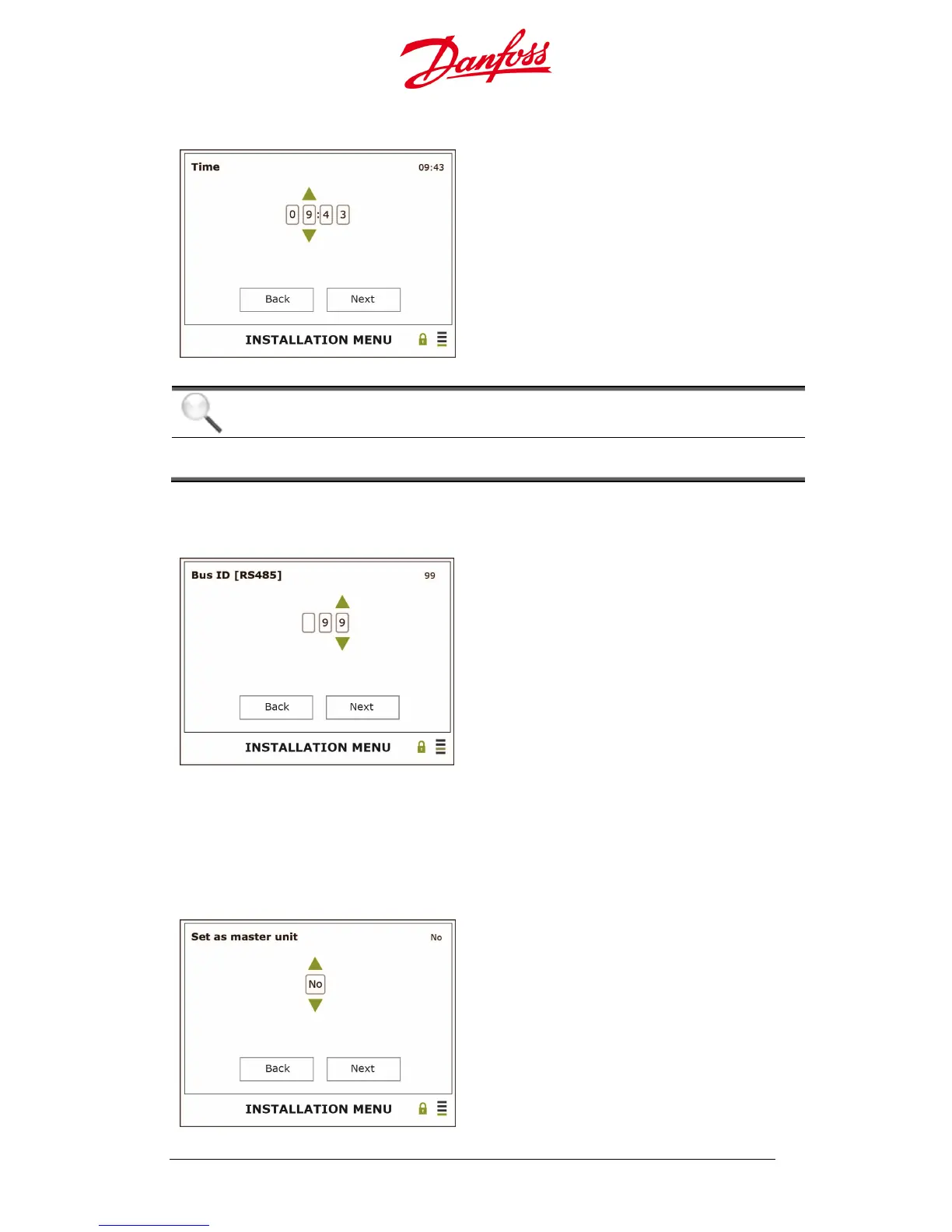Installation Guide DLX seriesL00410622-01 29
4. Time
HH.MM (24 H)
Enter – Call up the time
Up – Increase present digit
Down – Decrease present digit
Right – Select next digit
Left – Select previous digit
Enter – Confirm
Left – Back
Right – Next
Enter – Confirm
NOTICE
The time setting must match the time on the actual installation site, otherwise
data may be overwritten!
5. Set Bus ID
Enter – Call up the digits
Up – Increase present digit
Down – Decrease present digit
Enter – Confirm
Left – Back
Right – Next
Enter – Confirm
If RS485 communication is used, set a unique bus ID for the inverter. For any follower
inverters, this will be required to be set manually under Setup > Network Setup > Bus ID
(RS485). If RS485 communication is not used, this step can be missed.
6. Set as Master Unit
Default – No
Enter – Call up the options: Yes or No
Up – Yes
Down – No
Enter – Confirm
Left – Back
Right – Next
Enter – Confirm