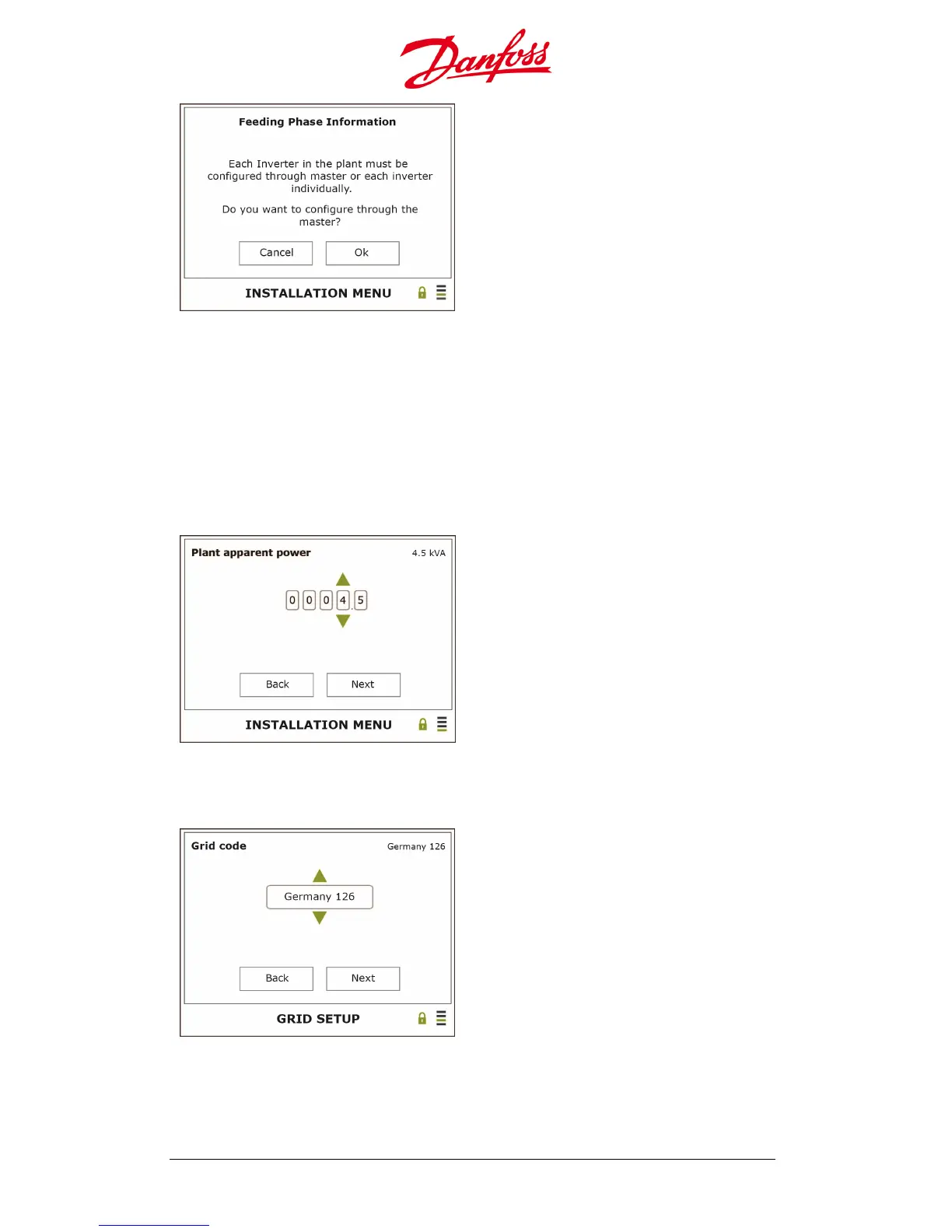Installation Guide DLX seriesL00410622-01 31
If the inverter is configured as master: step through and set phase values (L1, L2, L3, L1-L2,
L1-L3, L2-L3) for all follower inverters.
9. Plant Apparent Power
Plant apparent power is used to determining some VDE 4105 default settings. The value
shown in the installation menu is a suggestion and must be confirmed. Please call up the
digits and change value if required before pressing Enter.
Enter – Call up the digits
Up – Increase present digit
Down – Decrease present digit
Enter – Confirm
Left – Back
Right – Next
Enter – Confirm
10. Grid Code
Enter – Call up the list of grid codes
Up or Down – Scroll through the list to select
the required grid code for the actual installation
site:
Enter – Confirm
Left – Back
Right – Next
Enter – Confirm