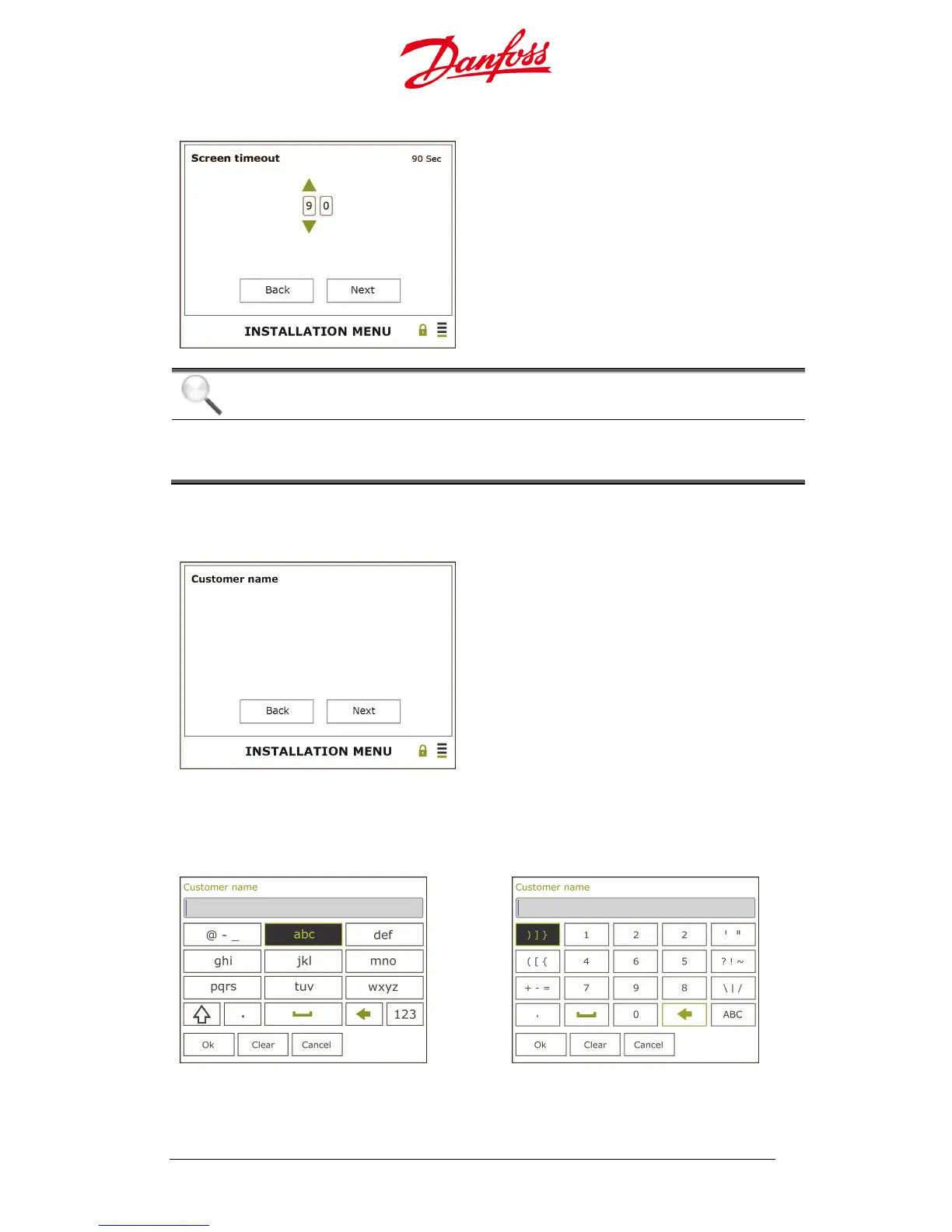Installation Guide DLX seriesL00410622-01 33
12. Screen Timeout
Enter – Call up the digits
Default – Screen backlight OFF after 60 sec
Left – Back
Right – Next
Enter – Confirm
NOTICE
The smallest value to be set is 30 sec, and the highest is 99 sec.
Setting the value to 0 disables the screen timeout and leaves the screen backlight
ON at all times.
13. Customer Name
Enter – Call up the keyboard
The keyboard enables the typing of a customer
name.
Left – Back
Right – Next
Enter – Confirm
In some of the submenus the settings must be typed by using the function keys:
Letter keyboard Number keyboard