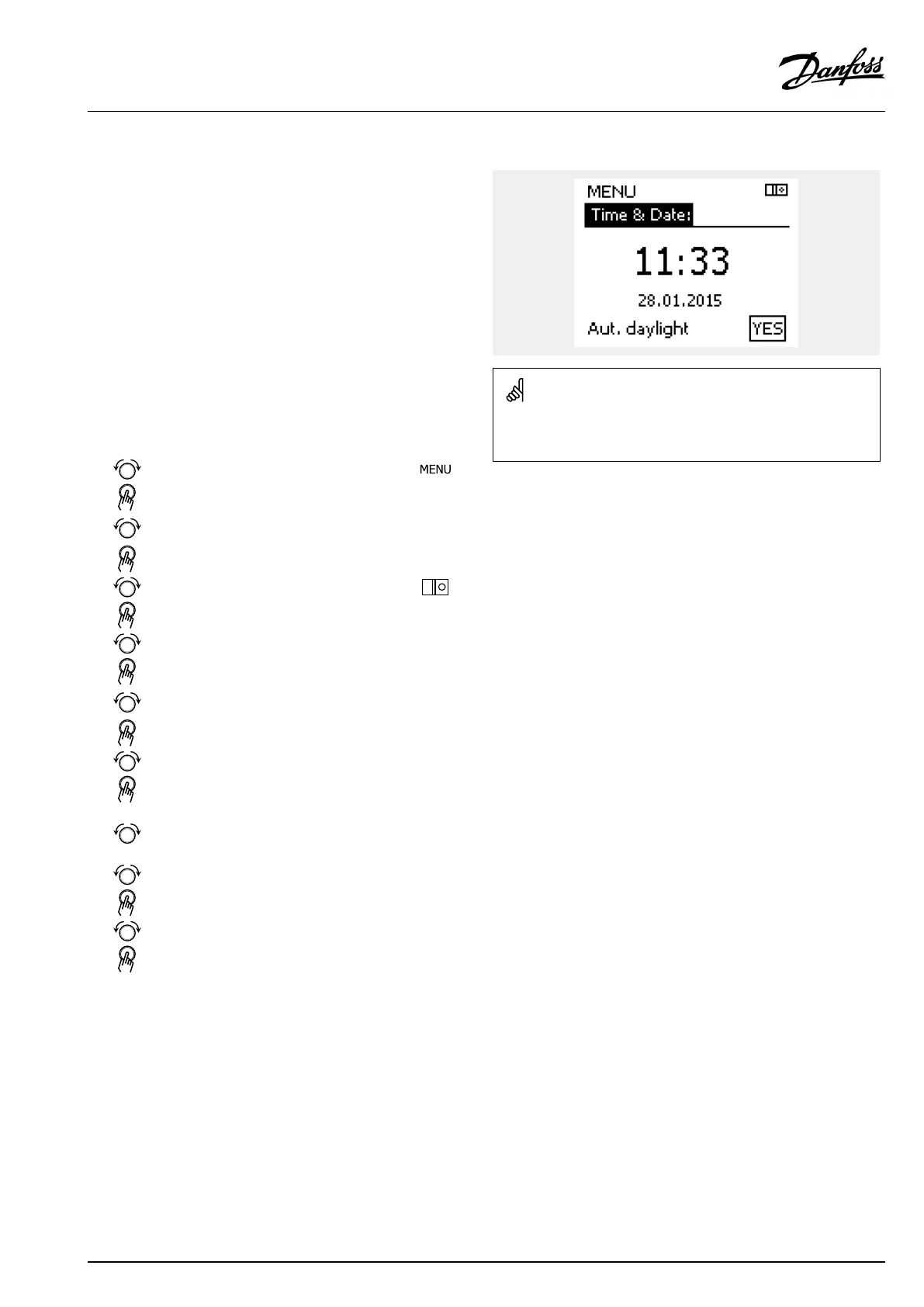6.2Time&Date
Itisonlynecessarytosetthecorrectdateandtimeinconnection
withthefirstuseoftheECLComfortcontrollerorafterapower
breakofmorethan72hours.
Thecontrollerhasa24hourclock.
Aut.daylight(Daylightsavingtimechangeover)
YES:
Thecontroller’sbuilt-inclockautomaticallychanges+/
-onehouronthestandardizeddaysfordaylightsaving
timechangeoverforCentralEurope.
NO:
Youchangemanuallybetweensummerandwintertime
bysettingtheclockbackwardorforward.
Howtosettimeanddate:
Action:
Purpose:
Examples:
Choose‘MENU’
Confirm
Choosethecircuitselectoratthetop
rightcornerinthedisplay
Confirm
Choose'Commoncontrollersettings'
Confirm
Goto‘Time&Date’
Confirm
Placethecursoratthepositiontobe
changed
Confirm
Enterthedesiredvalue
Confirm
Movethecursortothenextposition
tobechanged.Continueuntil‘Time&
Date’hasbeenset.
Finallymovethecursorto‘MENU’
Confirm
Movethecursorto‘HOME’
Confirm
Whencontrollersareconnectedasslavesinamaster/slavesystem
(viaECL485communicationbus),theywillreceive‘Time&Date’from
themaster.
VI.GU.L2.02
©Danfoss|2017.09|157
OperatingGuideECLComfort210/296/310,applicationA275/A375