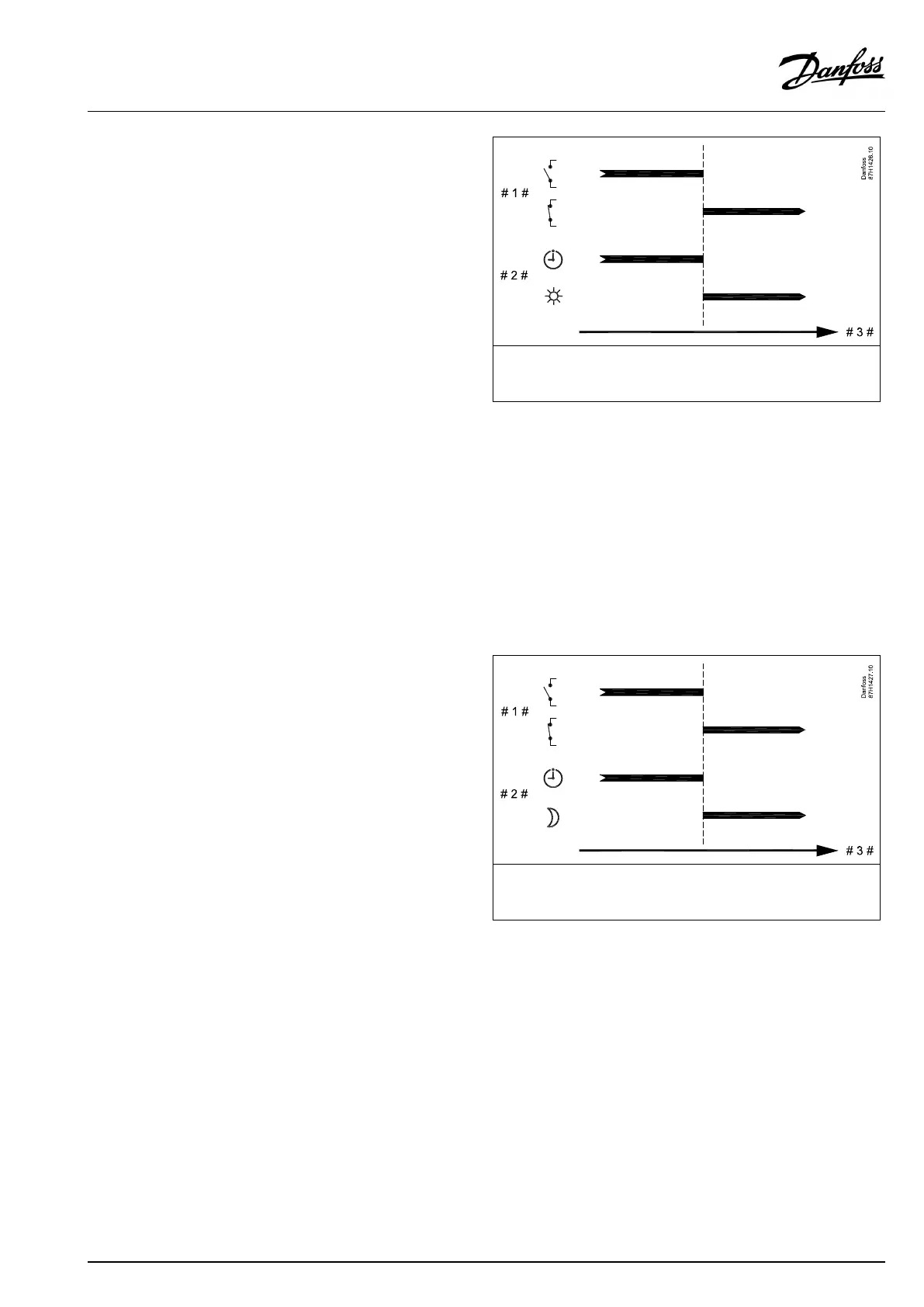Example1
ECLinSavingmode,butinComfortmodeatoverride.
Chooseanunusedinput,forexampleS8.Connecttheoverride
switchoroverriderelaycontact.
SettingsinECL:
1.Selectcircuit>MENU>Settings>Application>Ext.input:
SelecttheinputS8(thewiringexample)
2.Selectcircuit>MENU>Settings>Application>Ext.mode:
SelectCOMFORT
3.Selectcircuit>MENU>Schedule:
Selectallweekdays
Set"Start1"to24.00(thisdisablesComfortmode)
Exitmenuandconfirmby"Save"
4.Remembertosetthecircuitinquestioninscheduledmode
("clock").
Result:Whentheoverrideswitch(ortherelaycontact)isON,the
ECL210/296/310willoperateinComfortmode.
Whentheoverrideswitch(ortherelaycontact)isOFF,theECL210/
296/310willoperateinSavingmode.
#1#=Overrideswitchorrelaycontact(notactivated/activated)
#2#=Functionmode(Schedule/Comfort)
#3#=Time
Example2
ECLinComfortmode,butinSavingmodeatoverride.
Chooseanunusedinput,forexampleS8.Connecttheoverride
switchoroverriderelaycontact.
SettingsinECL:
1.Selectcircuit>MENU>Settings>Application>Ext.input:
SelecttheinputS8(thewiringexample)
2.Selectcircuit>MENU>Settings>Application>Ext.mode:
SelectSAVING
3.Selectcircuit>MENU>Schedule:
Selectallweekdays
Set"Start1"to00.00
Set"Stop1"to24.00
Exitmenuandconfirmby"Save"
4.Remembertosetthecircuitinquestioninscheduledmode
("clock").
Result:Whentheoverrideswitch(ortherelaycontact)isON,the
ECL210/296/310willoperateinSavingmode.
Whentheoverrideswitch(ortherelaycontact)isOFF,theECL210
/296/310willoperateinComfortmode.
#1#=Overrideswitchorrelaycontact(notactivated/activated)
#2#=Functionmode(Schedule/Saving)
#3#=Time
VI.GU.L2.02
©Danfoss|2017.09|181
OperatingGuideECLComfort210/296/310,applicationA275/A375