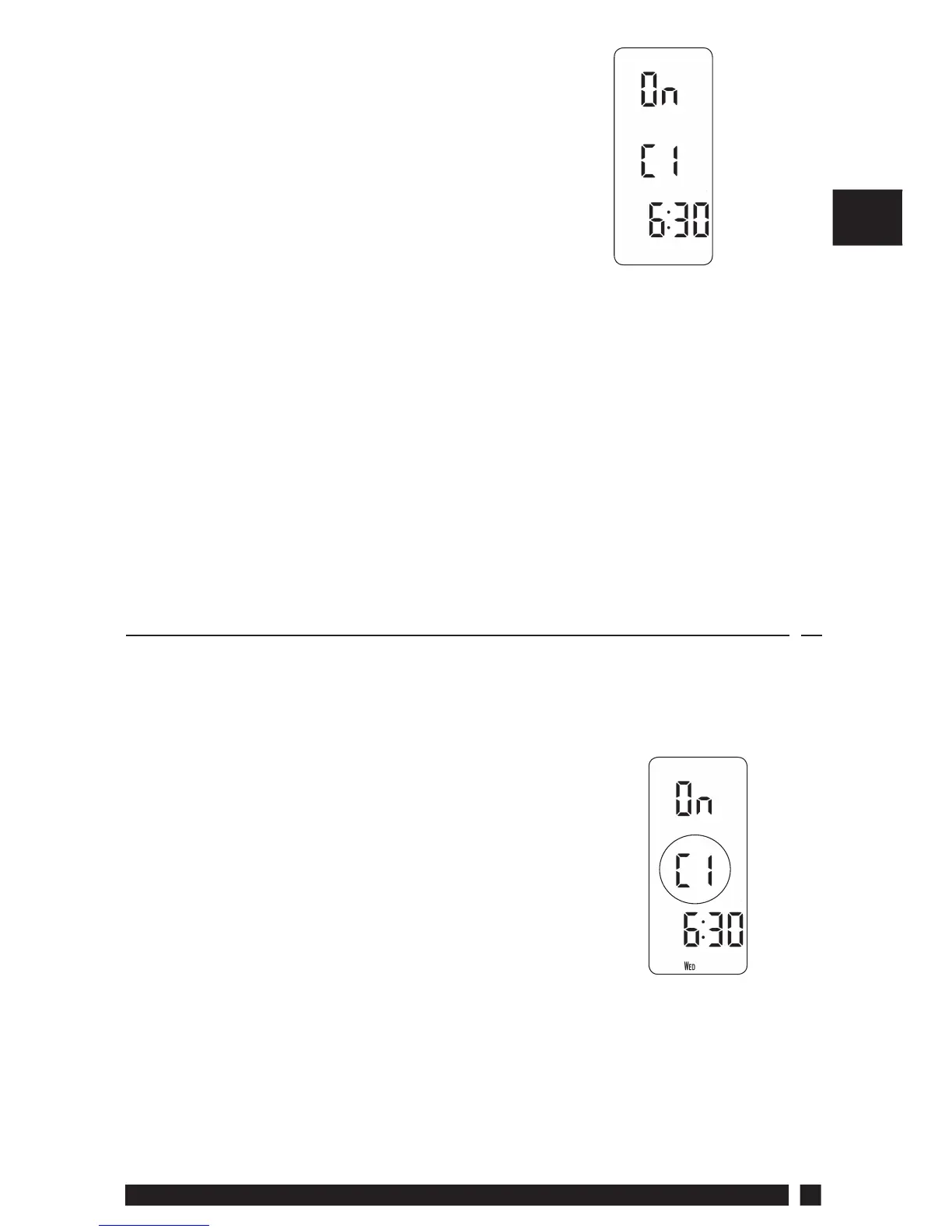Danfoss Heating
11
GB
In 24 hour mode (Fig. 9) you can enter
one set of programmes which repeats
every day (see page 14).
Note: No days of the week are shown in
the display.
Fig. 9
Note:
Event times cannot be set out of sequence.
To return to RUN mode at any time, press and hold PROG.
Alternatively, do not press any buttons and the unit will automatically
return to RUN after 2 minutes.
Your installer will have set your unit to operate with either 2, 4 or
6 events per day. This will determine the number of events per day
that you are able to programme.
1.7.1 Changing Zones
The FP735Si is a 3 Zone timer and can schedule individual times to
switch each Zone of your Central Heating and Hot Water system. To
view or set the on/o schedule for each Zone the corresponding
Channel number must be showing on the display.
a) Press the CH button to change the currently
viewed Zone identi ed by the channel number
in the display (Fig 10).
b) Press the CH button again to scroll through the
Zone channels 1 to 3
Note:
Each Zone will correspond to a di erent area of your heating
system and / or hot water. Which Zone belongs to which Channel
of the FP735Si depends on the installation wiring, details of which
can be obtained from your installer. It is recommended that this is
noted in the supplied Quick Guide for future reference.
Fig. 10