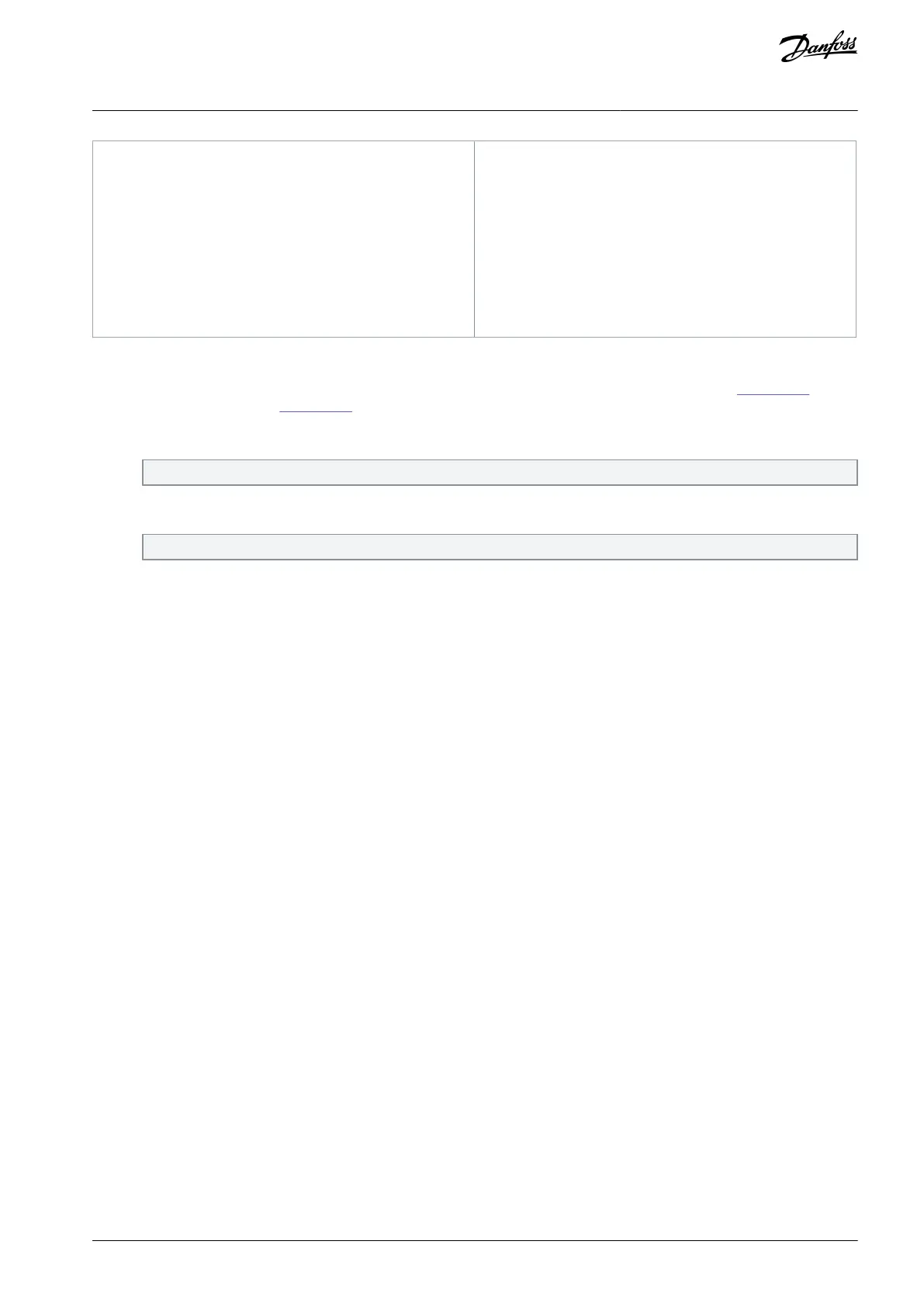1.
2.
3.
Duct support plate gasket
2.3 Preparing the Mounting Plate
To create mounting holes and vent holes in the mounting plate, use the following steps. Use the dimensions in Illustration 3 for
FA09 frequency converters, and Illustration 4 for FA10 frequency converters.
Procedure
Drill 4 mounting holes in the mounting plate using the dimensions in the template.
The holes must match the holes in the frequency converter.
Insert 4 M10 pem nuts (not supplied) in the mounting holes.
Cut out the vent opening in the mounting plate using the dimensions in the template.
The openings must match the upper duct opening in the frequency converter.
AN371942757356en-000101 / 136R0252 | 5Danfoss A/S © 2022.03
Installation
In-bottom/Out-back Cooling Kit for FA09-FA10
Installation Guide
