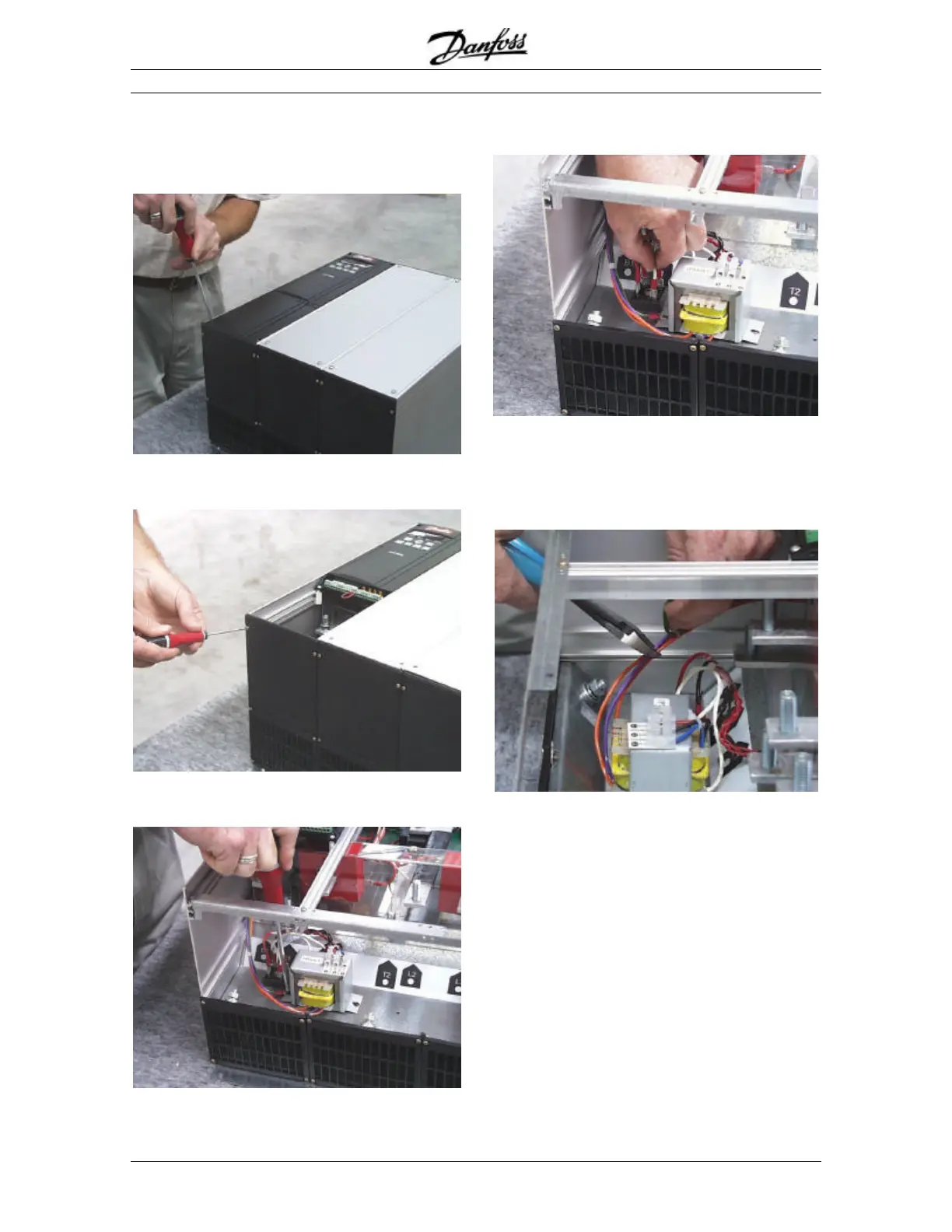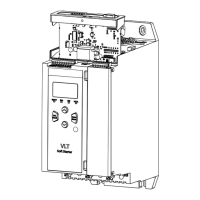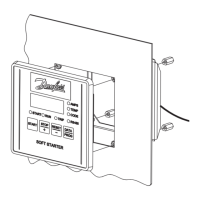MCD3000 Series
36 MG.15.B2.02 – VLT is a registered Danfoss trademark
Component Replacement Procedures
Power Transformer: MCD3132
Step 1. Remove the lower front cover and aluminium
front panels from the MCD3000.
Step 2. Remove the lower gland plate from the
MCD3000.
Step 3. Undo the screws (2) securing the power
transformer and earth wire.
Step 4. Unplug the white wires (2) running from the PT
to the fan supply rectifier.
Step 5. Cut the wiring (orange, purple, orange)
running from the PT. Ensure sufficient wire length is
left in the MCD3000 to enable connection of the
replacement PT. Crimp terminals are supplied with the
new PT for this connection.
Step 6. Fit the new PT in reverse order.
