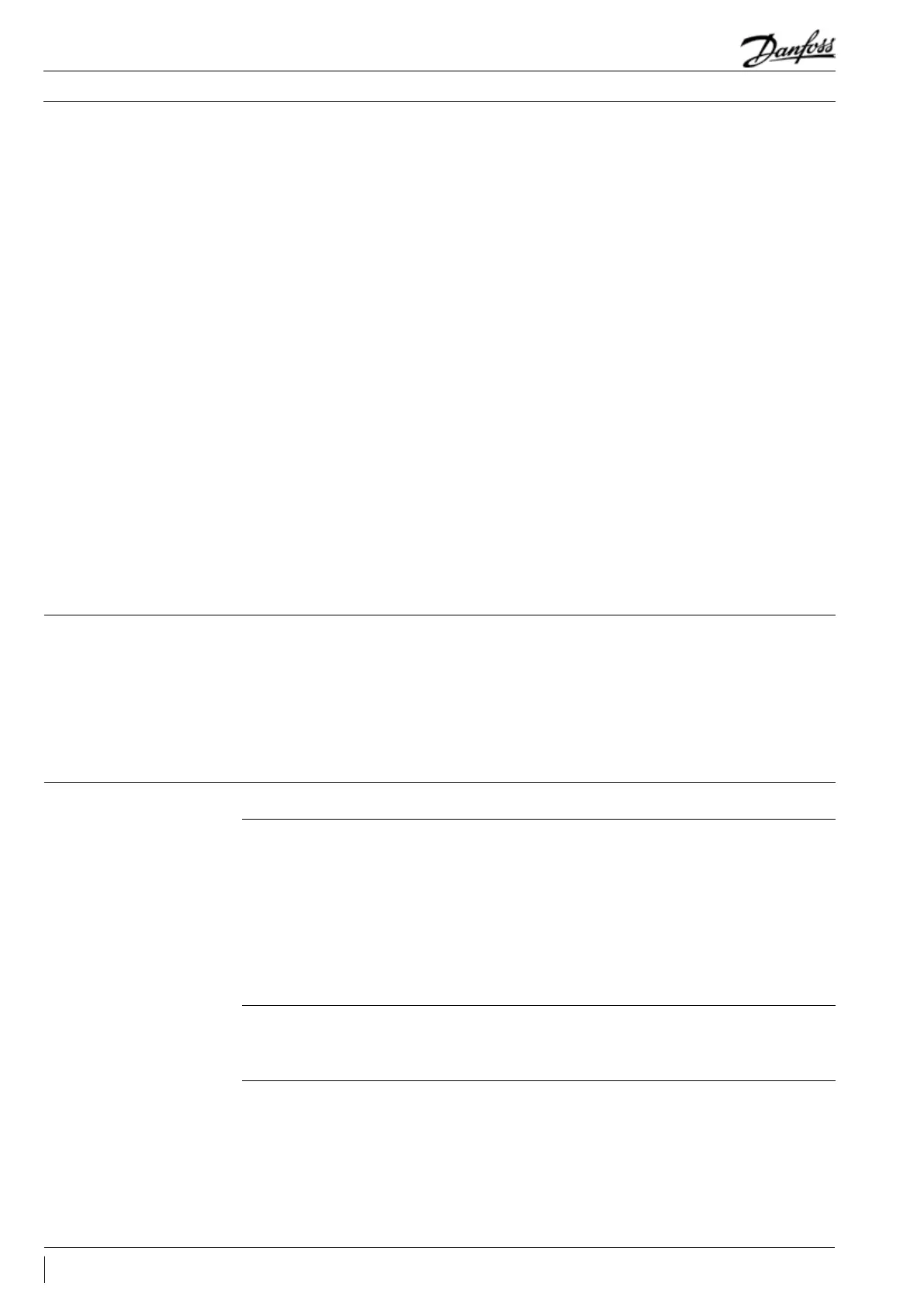12 BC08728642552802-001001
Manual
Controller Installation
• Turn OFF the main power switch
• Remove the new controller (remove all plugs, 2 x I-type screws and controller)
• Install the new controller
• Turn ON main power switch again, no factory reset needed
• After a short time message “typ” appears on the screen
• Follow same steps as shown in preceding chapter fifth row and following
spare part code controller SINGLE pack: 118U3465
Controller Replacement of a
unit on site
• The setpoint condensing temperature is calculated from the measured ambient temperature plus an
adjustable Temperature Offset (called Reference) and controlled by the fan speed
• Factory setting of Reference = 8.0K
• The Reference is accessible by pressing short the middle button of the controller
• When Reference is shown, it can be modified with the upper or lower button
• Additionally to this the control of the condensing temperature can be limited by following
parameters:
“r82” = minimal condensing temperature (factory set: 10.0°C)
“r83” = maximal condensing temperature (factory set: 40.0°C)
Control of condensing pressure
Control
• The controller optimizes the regulation of the crankcase heater itself. The heating power depends on
the ambient temperature and suction pressure and is controlled by Pulse Width modulation
• There is no change of parameters “P45”, “P46” and “P47” necessary on site
• The fan speed is controlled by PI-control, depends on the actual value and the setpoint of the
condensing temperature
• There is no change of parameters “F14” and “F21” to be provided on site
Control of crankcase heater
Control of Fan Speed
• Turn OFF the main power switch
• While holding simultaneously the up and down button, turn ON the main switch
• Message FAC is displayed, means “FACTORY RESET” restores factory settings
• After a short time message “typ” appears on the screen
• Activate parameter menu and go to parameter o61 (unit type)
• Enter the value 1 to 57 depending on the type of condensing unit (see table 1 on page 3)
• Store the entered value by pressing the middle button of the controller
• After 15 seconds without action the message “ref” appears on the screen
• Activate parameter menu and go to parameter o30 (refrigerant)
• Change the value to 3 (for refrigerant R134a),17(R507), 20(R407C), 19(R404A), 21(R407A), 37(R407F),
40(R448A), 41(R449A), 42(R452A) or 13 (R513A)
For INVERTER units only:
- Set parameter c71 to 2 (variable speed compressor)
- Set parameter o37 to 7 (frequency converter alarm on DI2)
• Store the entered value by pressing the middle button of the controller
• Go to parameter o67 (store values as factory setting)
• Change the value to “on”
• Validate the parameter entered by pressing the middle button of the controller
• After 15 seconds without action the message “OFF” appears on the screen
• Activate parameter menu and go to parameter r12 (main switch)
• Change the value to 1 (condensing unit will start if cooling demand from cold room controller)
• The “Day / Night” function must be reprogrammed too (see chapter Commissioning - Day/Night
- Function)
Factory reset
(all factory parameters can be
restored by the following
procedure)
