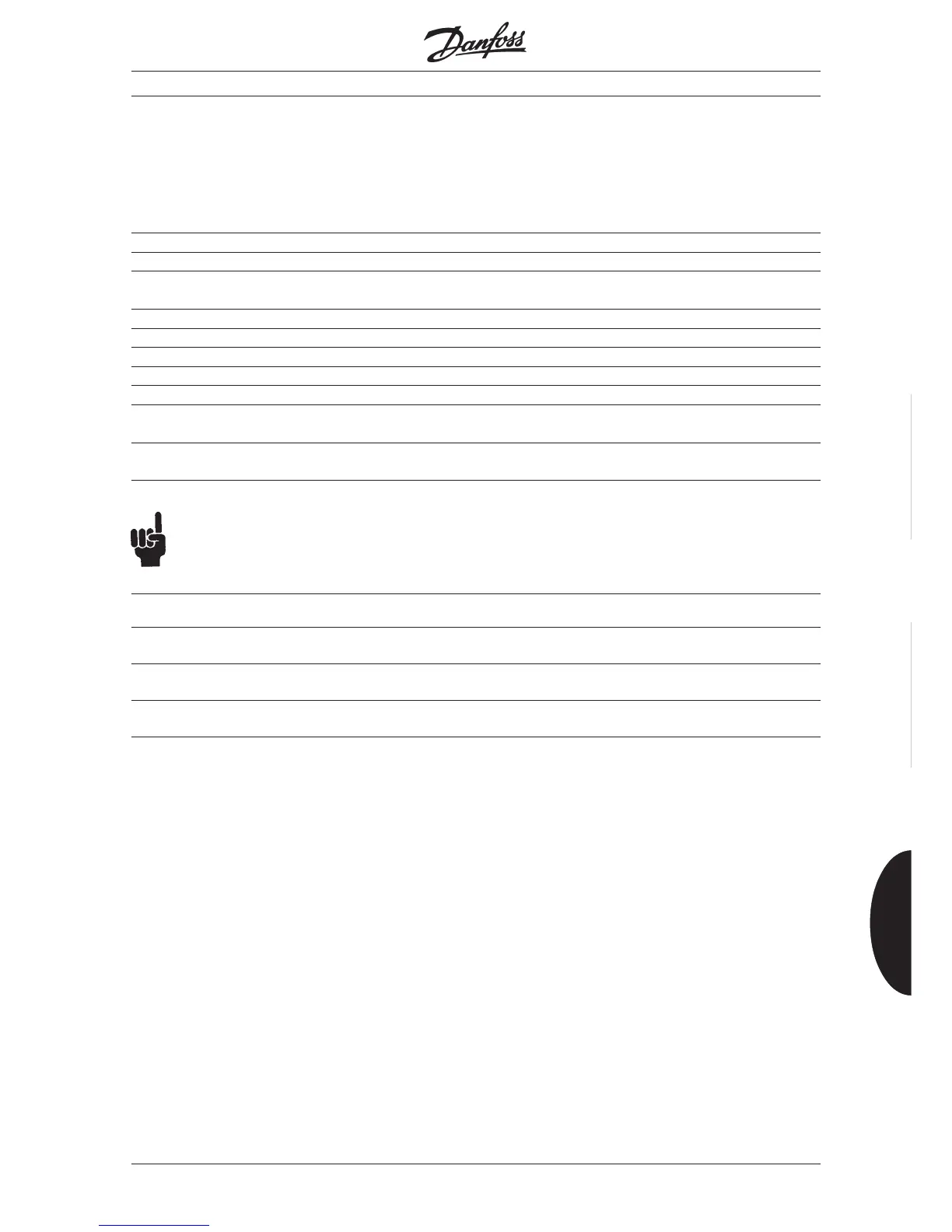MG.20.B6.02 – VLT is a registered Danfoss trademark
43
VLT
®
2000 Series
Section 1 Section 2 Section 3
How to install your VLT
How to connect control signals
You can connect the control signals in different ways
on the VLT frequency converter.
The control signals can be connected to the two
terminal strips at the top of the enclosure.
Each terminal number is based on the survey on page
42.
The control signals can be connected as follows:
Terminal 18/402 ★ Start Latched No Speed Speed Reversing Reset Motor coasting/
start function up select and start start
Terminal 19/403 ★ Reversing Start No Speed Speed Reset
reversing function down select
Terminal 27/404 Motor Quick DC ★ Reset and Stop Reset Speed Speed
coasting stop braking motor coasting and start up select
Terminal 29/405 ★ Jog Start Digital Pulse Pulse Pulse Select Reset Reversing Speed
(Jog) reference 100 Hz 1 kHz 10 kHz setup down
★ For factory setting of terminal function, see page 105.
Terminal 01-03: Relay output Max. 250 V, max. 2 A. Relay: Not activated
Terminal 12: Supply to digital inputs 24 V DC, max. 140 mA
Terminals 18-19: Digital inputs 0-24 V, R
i
= 2 kohm (max. 37 V for 10 sec.)
27-29 (min. on-time 80 millisec.)
Terminal 46: Signal for motor frequency/current Max. 24 V DC, max. 40 mA, min. 600 ohm
Terminal 50: Supply to 1 kohm potmeter 10 V DC, max. 12 mA
Terminal 53: Analogue input voltage +0-10 V DC, R
i
= 10 kohm, +10 - 0 V
Terminal 60: Analogue input current 0/4-20 mA, R
i
= 226 ohm, 20 - 0/4 mA
Terminals 71/72 RS 232 standard 71 RXD, 72 TXD, 20 dig. ref.
Terminal 20: Digital frame Must be used together with all terminals
except for terminals 50, 53 and 60.
Terminal 55: Analogue frame Must be used together with
terminals 50, 53 and 60
For a description of terminals and how to
program the various parameters, see chapter 4.
■