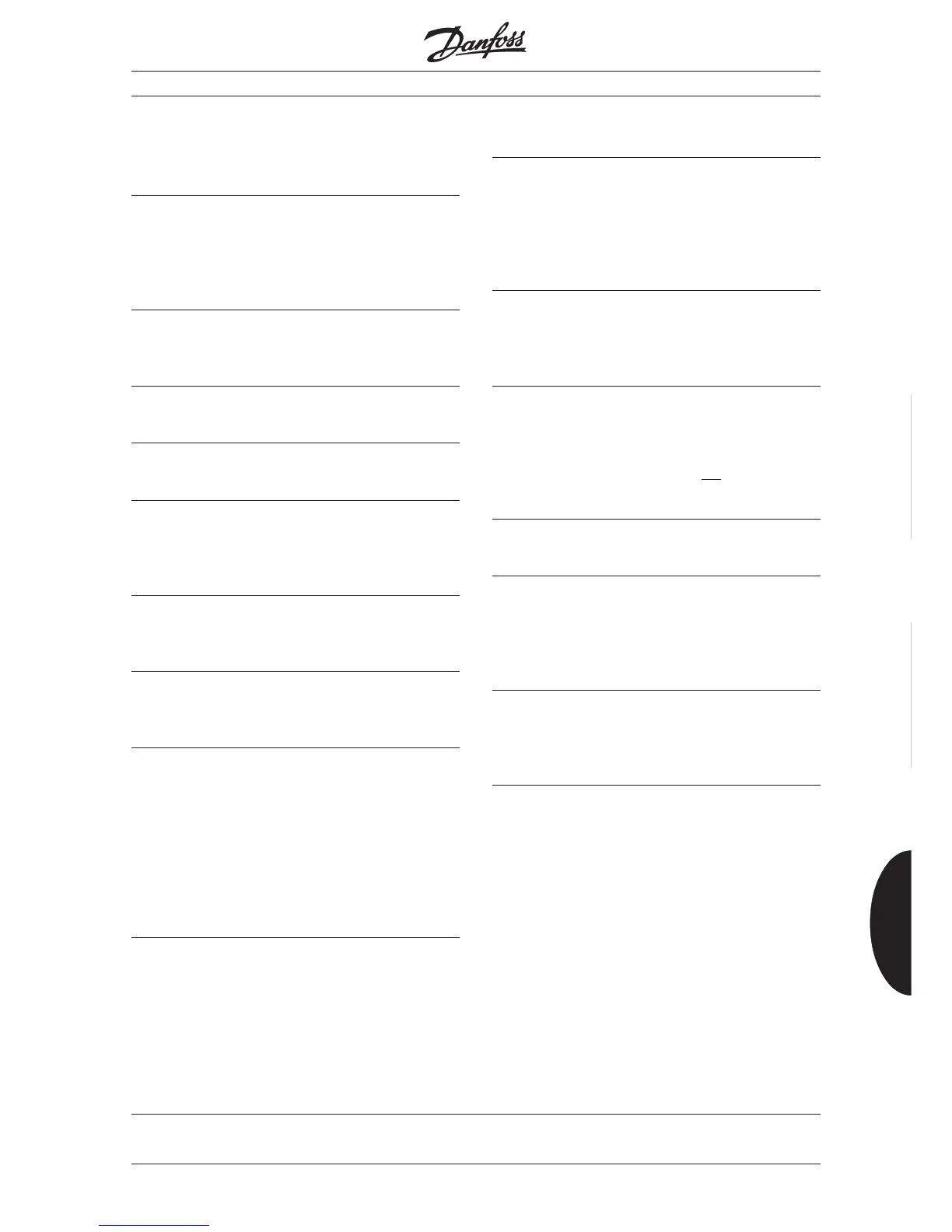MG.20.B6.02 – VLT is a registered Danfoss trademark
61
VLT
®
2000 Series
Section 1 Section 2 Section 3
002 Setup copy (MENU SET COPY)
Value:
✭ No copy (DO NOT COPY) [0]
Copy setup 1 to 2 (COPY 1 TO 2) [6]
Copy setup 2 to 1 (COPY 2 TO 1) [7]
Copy from fact.setting to 1 (FACTORY TO 1) [8]
Copy from fact.setting to 2 (FACTORY TO 2) [9]
Function:
You can copy Setup 1 to Setup 2 and vice versa. You
can always copy the factory setting back to Setup 1
or Setup 2.
Description:
Copying starts when you have recorded the required
data value and have stored it by pressing the “Menu”
key. The software will always return to No copy when
copying has been accomplished. Copying takes
about 45 seconds. Time out does
not activate the
copying function.
003 Operation site (LOCAL /REMOTE)
Value:
✭ Remote (REMOTE) [0]
Local with external stop (LOC/EXT.STOP) [1]
Local (LOCAL) [2]
Local and remote (LOCAL+REMOTE) [3]
Function:
You can choose four different operation sites:
Remote, Local with external stop, Local and Local
and remote.
Description:
If you choose Remote, you can control the frequency
converter via the control terminals. However, you can
still use the stop key of the control panel (provided
you have not chosen to disable this function in para-
meter 007).
If you choose Local with external stop you must dis-
connect the connection between terminals 12 and 27
to activate stop. Local with external stop can only be
chosen if Motor coasting, Quick stop, Reset and mo-
tor coasting or stop have been chosen in parameter
404 (terminal 27).
Choose Local if you want to operate the unit via the
keyboard (must be activated in parameter 007).
Local and remote adds local and external reference.
This function is selected for access to local reference
even when the unit is operated remotely.
Description of parameters
000 Language select (LANGUAGE)
Value:
✭ English (ENGLISH) [0]
German (DEUTSCH) [1]
French (FRANCAIS) [2]
Danish (DANSK) [3]
Function:
The choice in this parameter defines the language to
be shown in the display.
Description:
You can choose between English, German, French
and Danish.
001 Menu setup select (MENU SETUP)
Value:
✭ Setup (SETUP 1) [1]
Setup (SETUP 2) [2]
Multi setup (MULTI SETUP) [5]
Setup Terminal 29
10
21
Function:
You can select a menu setup which is different from
the factory setting and store it in Setup 1 or Setup 2.
Description:
You start by selecting the setup you want to make or
alter. You can choose between Setup 1 or Setup 2.
Then you can alter any data value you like. Your
alterations make a setup different from the factory
setting. If you choose Multi-setup you can switch
between the two setups via terminal 29.
The parameters which can be chosen for the two
setups have been specially selected. See page 102.
For how to change to factory setting see page 48.
✭ = Factory setting. Text in ( ) = Display text. The figures in [ ] are used in bus communication.
■
Description of parameters
■
■
■
■
