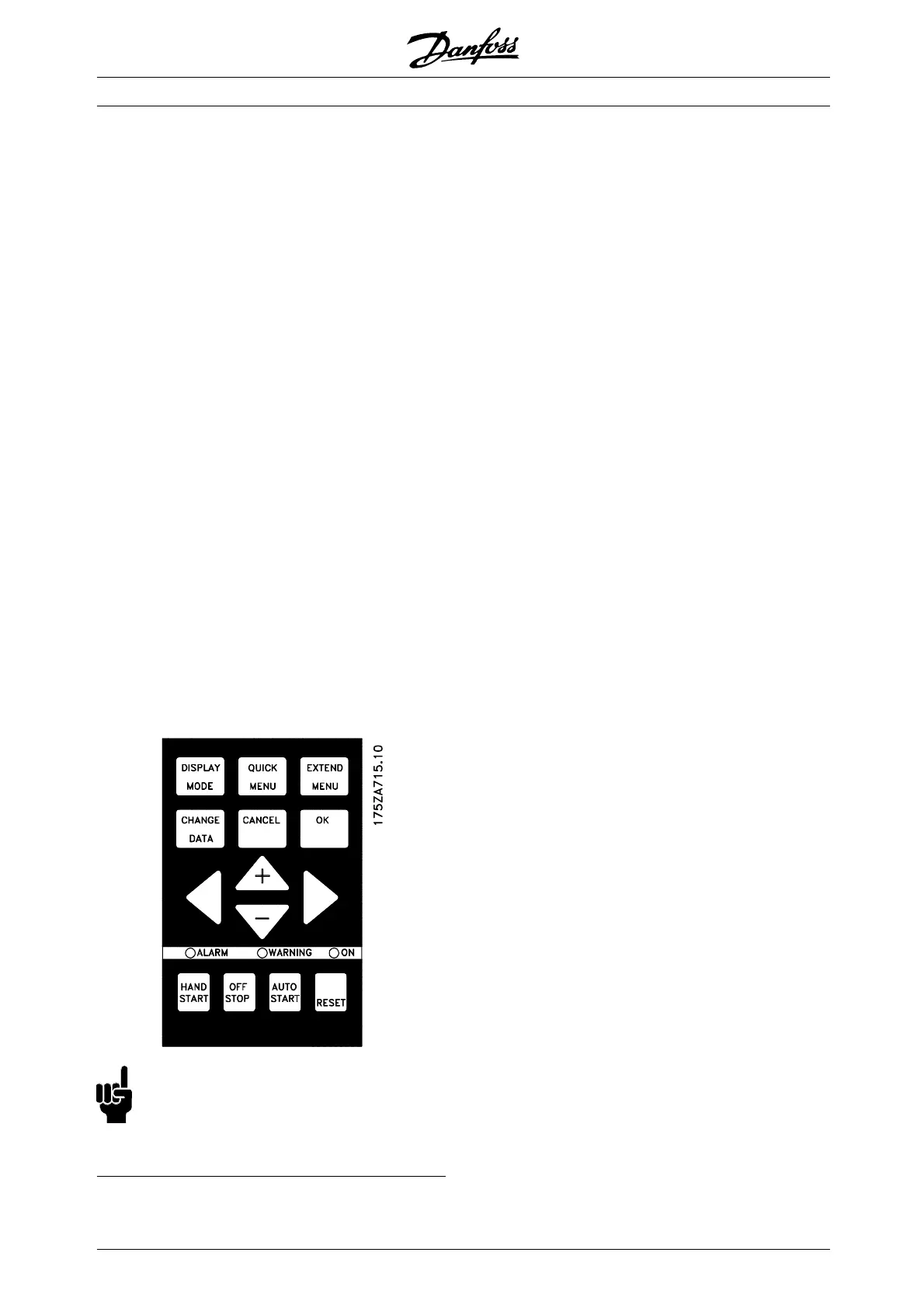VLT
®
6000 HVAC Series
■ Parameter Data
Enter or change parameter dataor settings in
accordance with the following procedure.
1. Press Quick Menu key.
2. Use ‘+’ and ‘-’ keys to find parameter
you choose to edit.
3. Press Change Data key.
4. Use ‘+’ and ‘-’ keys to select correct parameter
setting. To move to a different digit within
parameter, use < and > arrows. Flashing cursor
indicates digit selected to change.
5. Press Cancel key to disregard change, or press
OK key to accept change and enter new setting.
Example of Changing Parameter Data
Assume parameter 206, Ramp Up Time, is set at 60
seconds. Change the ramp up time to 100 seconds
in accordance with the following procedure.
1. Press Quick Menu key.
2. Press ‘+’ key until you reach Parameter
206, Ramp Up Time.
3. Press Change Data key.
4. Press < key twice – hundreds digit will flash.
5. Press ‘+’ key once to change hundreds digit to ‘1.’
6. Press > key to change to tens digit.
7. Press ‘-’ key until ‘6’ counts down to ‘0’ and
setting for Ramp Up Time reads ‘100 s.’
8. Press OK key to enter new value into drive controller.
NB!:
Programming of extended parameters functions
available through EXTENDED MENU key is
done in accordance with same procedure
as described for Quick Menu functions.
MG.61.A5.02 - VLT is a registered Danfoss trademark
78
