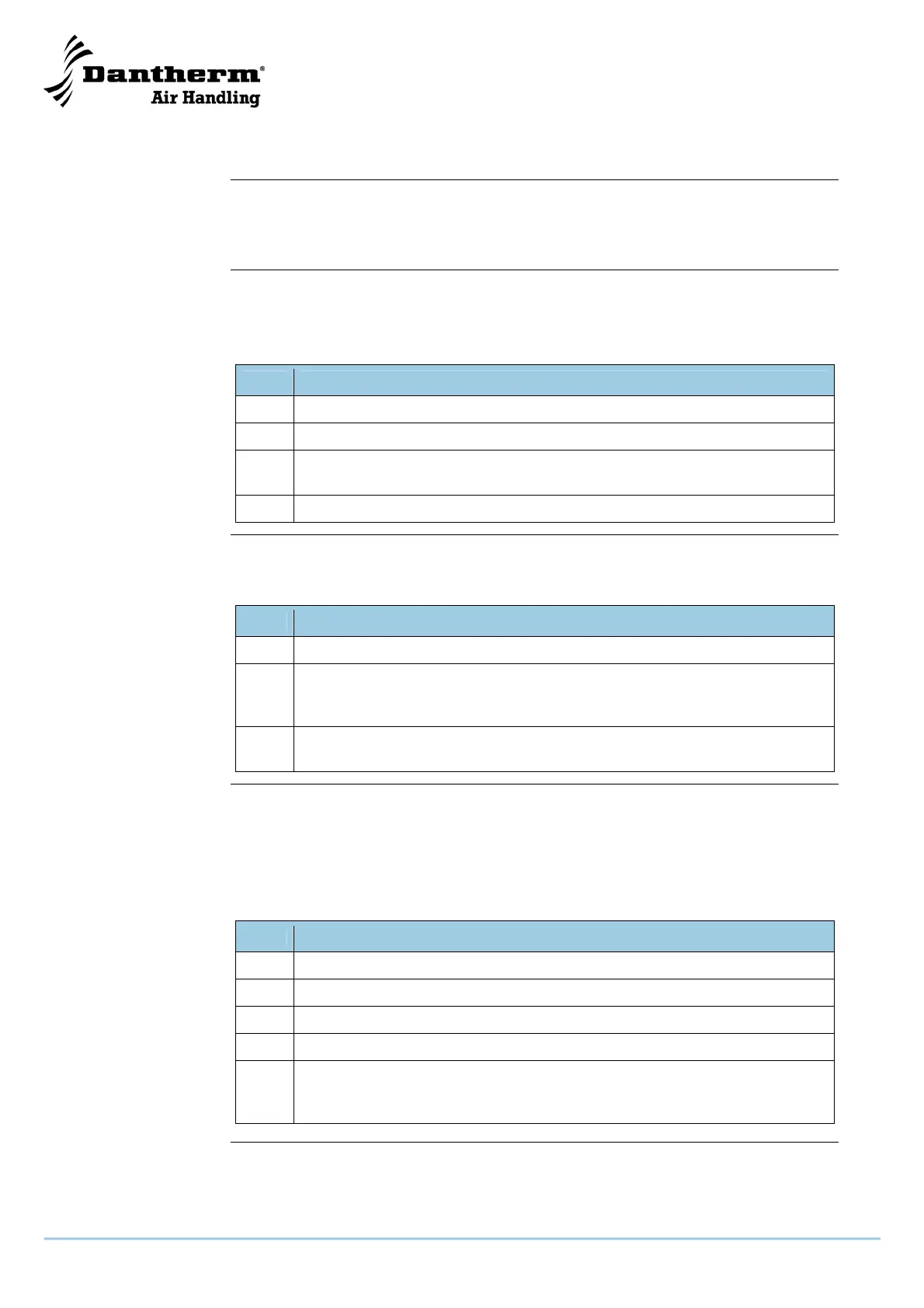36
Service guide
Introduction
The dehumidifier requires very little attention for trouble free running. All the necessary
safety and control functions have been built in. The fan motor(s) and the compressor
have permanent lubrication and require no particular maintenance.
Monthly service
Once a month the inlet air filter should be inspected and if necessary cleaned. Drip tray
and drain must be cleaned so the water can run out without obstruction.
Please follow this procedure to perform the monthly service:
Step Action
1 Open the inspection door
2 Take out the filter frame and remove the filter
3 Clean the filter in luke-warm soapy water, or if only slightly soiled, with a
vacuum-cleaner
4 Replace the filter in its frame which can then be pushed back into the unit
Annual service
Once a year the interior of the unit should be checked for cleanliness. Please follow this
procedure to perform the annual service:
Step Action
1 Open the inspection door and remove the front cover panel
2 If the unit is dirty, it may be cleaned with a vacuum cleaner
Important: Especially the condenser and the fan rotor in particular should be
thoroughly vacuum-cleaned
3 If the lamella evaporator is badly soiled, it may be washed in lukewarm
soapy water
Service on
components
In most cases the components are accessible for service after having removed the in-
spection door and the cover panels. Otherwise draw out the entire bridge/rail onto
which the components are fixed.
Important: Only qualified service technicians may carry out service on the components.
Service on components is done as follows:
Step Action
1 Switch off the unit on the main switch
2 Open the inspection door and remove the front cover panel
3 Remove the section in the middle with the control panel
4 Undo the screws along the bridge/rail
5 Pull out the bridge/rail.
Important: If the bridge/rail has to be pulled entirely out of the unit, also the
fan wires must be disconnected.