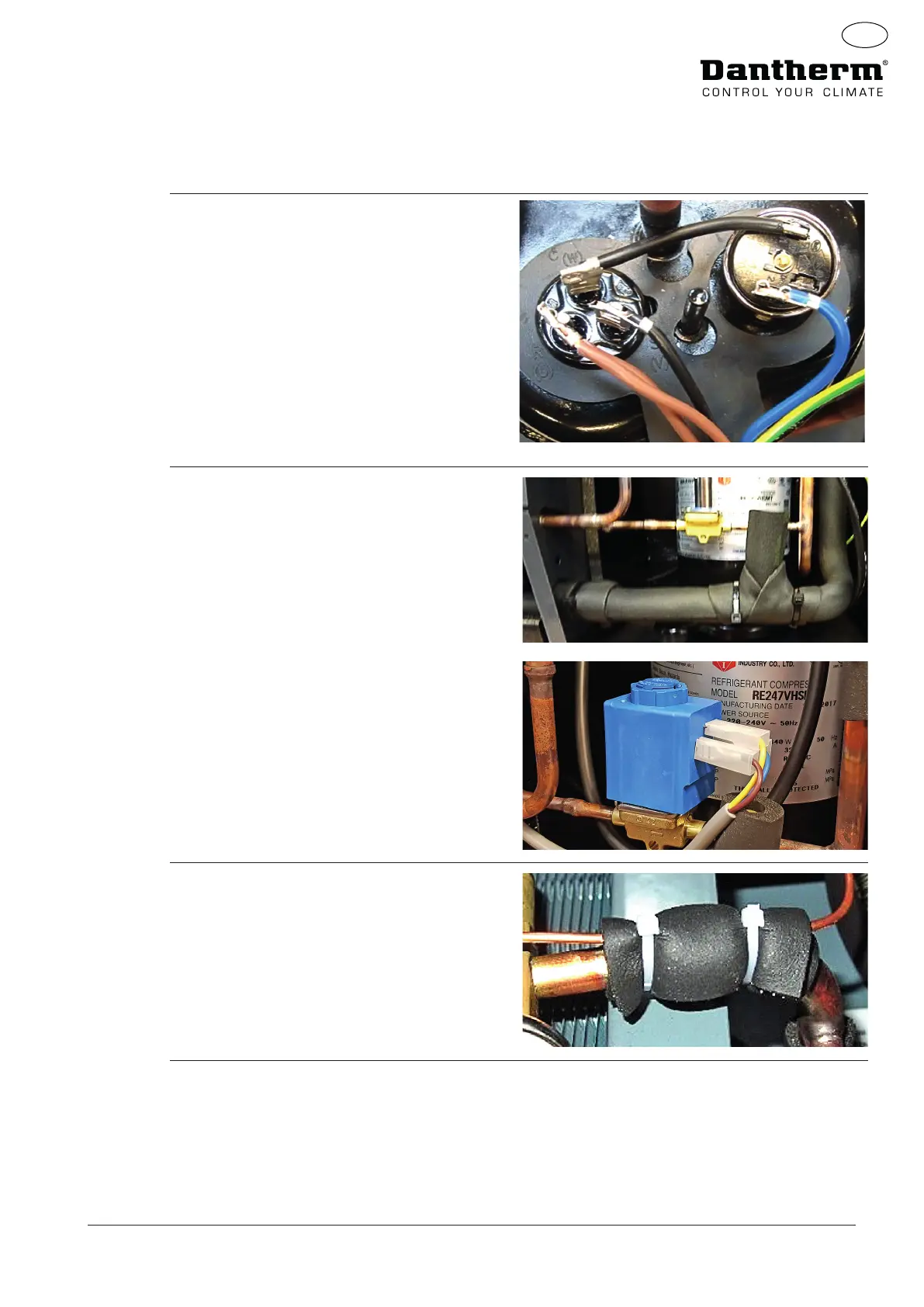3
EN
099241 • vers. 1.2 • 08.02.2019
4
Check the compressor cables.
Pull all the terminals gently to check for loose
connections.
Tighten if necessary.
If it is not possible to tighten existing terminal -
replace terminals with parts from service kit.
5
Ensure that the insulation is placed as shown
here. If not, insulate as shown.
Ensure that the wire for the solenoid valve is not
close to the compressor.
6.
Ensure that the capillary tubes of the thermo
valve are secured with insulation and strips as
shown.
The caplilary tubes cannot have contact with
copper tubes.
Instructions
