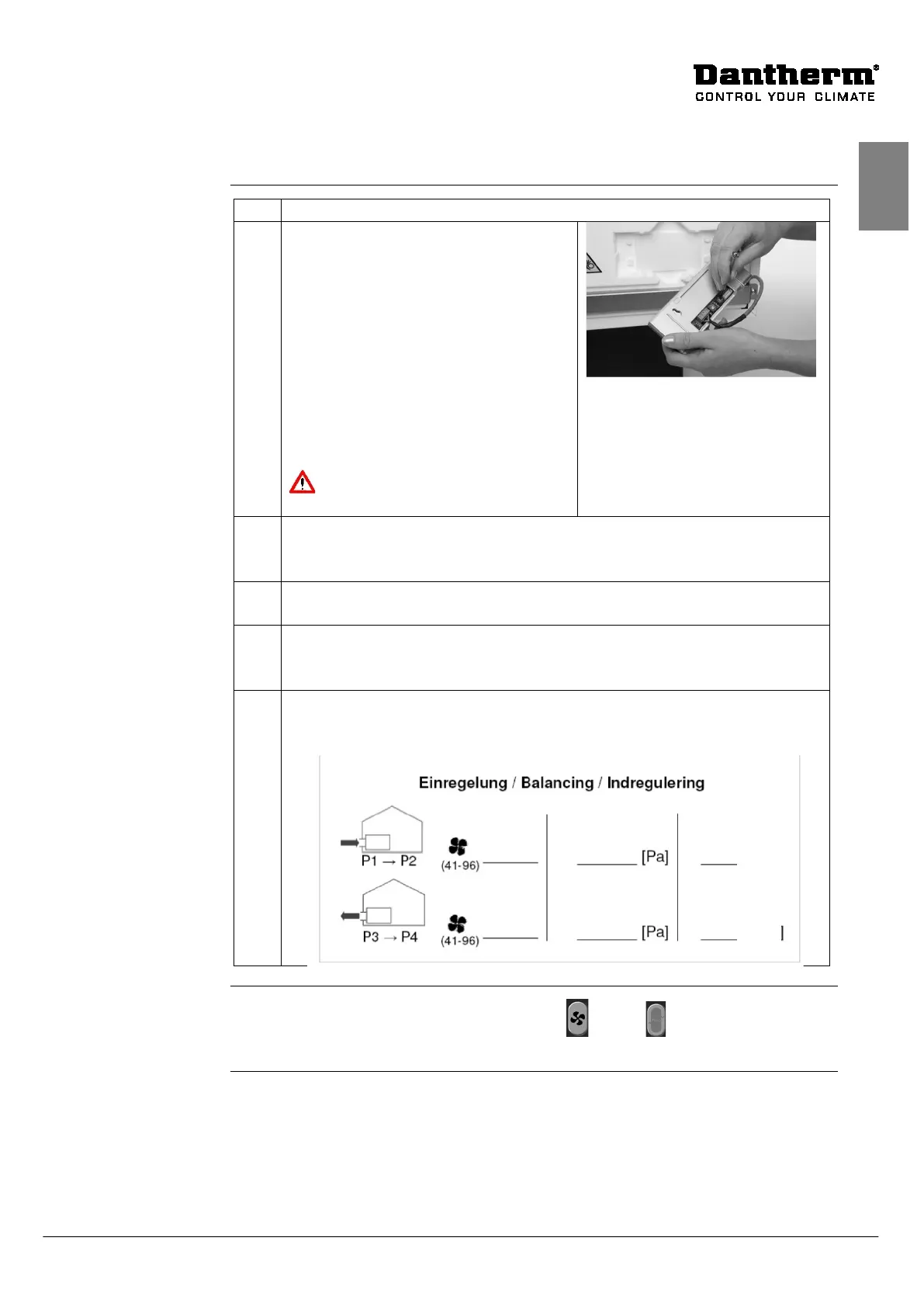15
060804 • Version 1.6 • 22.01.2019
How to balance the unit, continued
continued
Balance the nominal air flow rate on the
exhaust air side by adjusting the poten-
tiometer for the exhaust fan until the
pressure difference determined on the
graph is achieved. The potentiometers
are placed on the back of the control
panel.
Wait approximately two minutes before
the next adjustment of potentiometers,
in order to let the unit stabilise the air
flows.
Strong wind against the building
might affect balancing the unit.
Check the pressure difference over heat exchanger on the supply air side one
more time, as it might has changed due to the adjustment on the exhaust air
side. Make an adjustment if necessary.
Adjust the balancing of the valves in every room in order to make sure that
the desired air flow rate can be supplied in every room.
Check the nominal air flow rates based on earlier instructions in this proce-
dure as radical adjustments (balancing) will influence the nominal air flow
Write down the final set-ups for the potentiometers, pressure losses over the
heat exchanger and air flow rates in the table
on the unit
:
Deactivate Installation Mode by pressing
Manual + Auto for 6 seconds.
The operational modes are described closely in the user’s guide.
3
3
