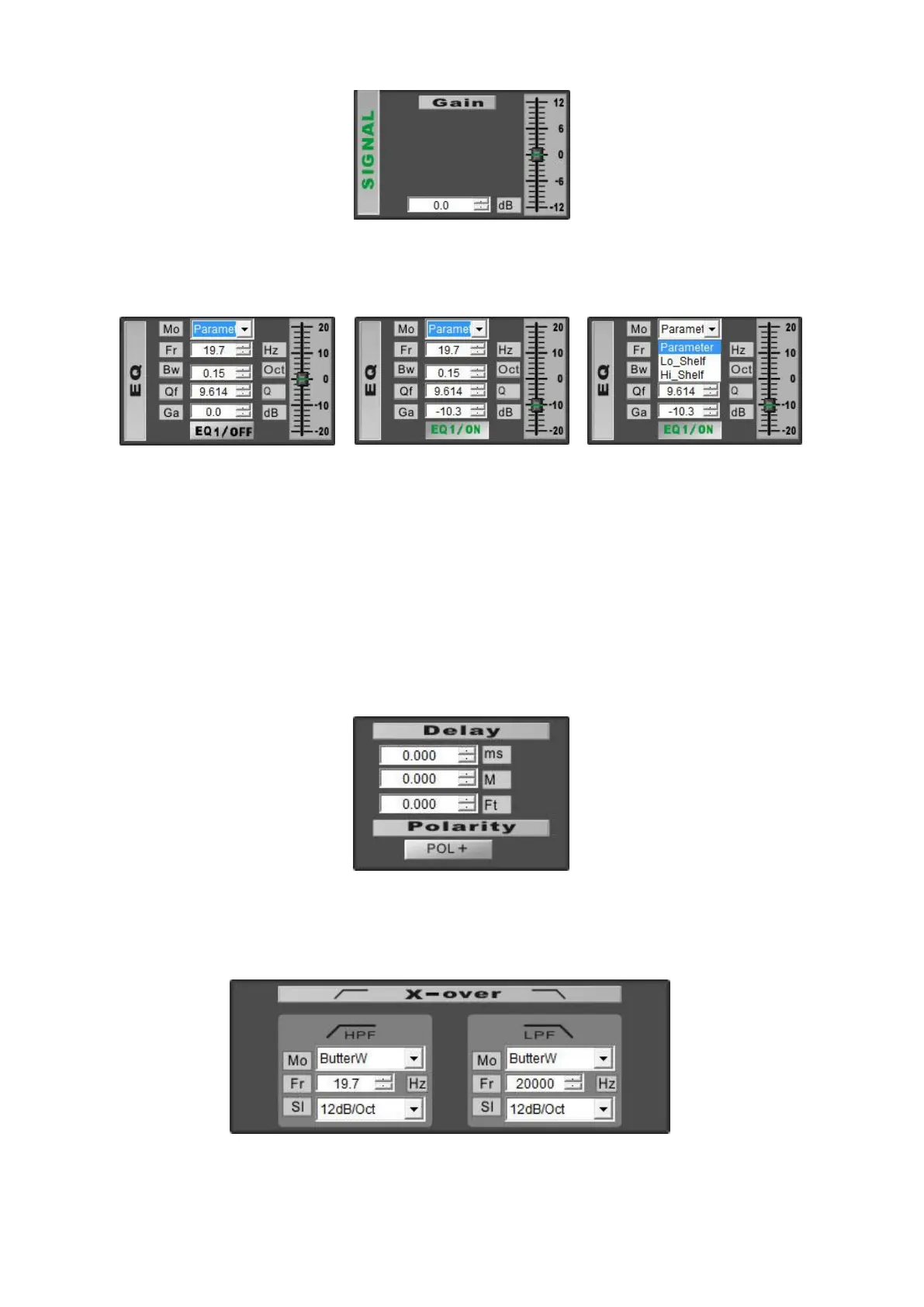Gain
Allows you to adjust the overall gain of each output channel. Adjust the gain by typing the value in the
box, by clicking the increase/ decrease buttons in the value box or by clicking and dragging the fader.
EQ
The EQ is automatically switches off if the gain is set to zero.
The input channels only have parametric EQ’s. The output channels allow you to configure each EQ as
parametric, low shelving or high shelving.
Adjust the gain by typing the value in the box, by clicking the increase/ decrease buttons in the value
box or by clicking and dragging the fader.
The other parameters can be adjusted by clicking the increase/decrease buttons in the value box or by
typing the new value in the box.
Delay
The parameters can be adjusted by clicking the increase/decrease buttons in the value box or by typing
the new value in the box.
X-over
Each output channel has its own crossover. You can select the filter type, select the slope and adjust the
center frequency of both the high and low pass filter.
