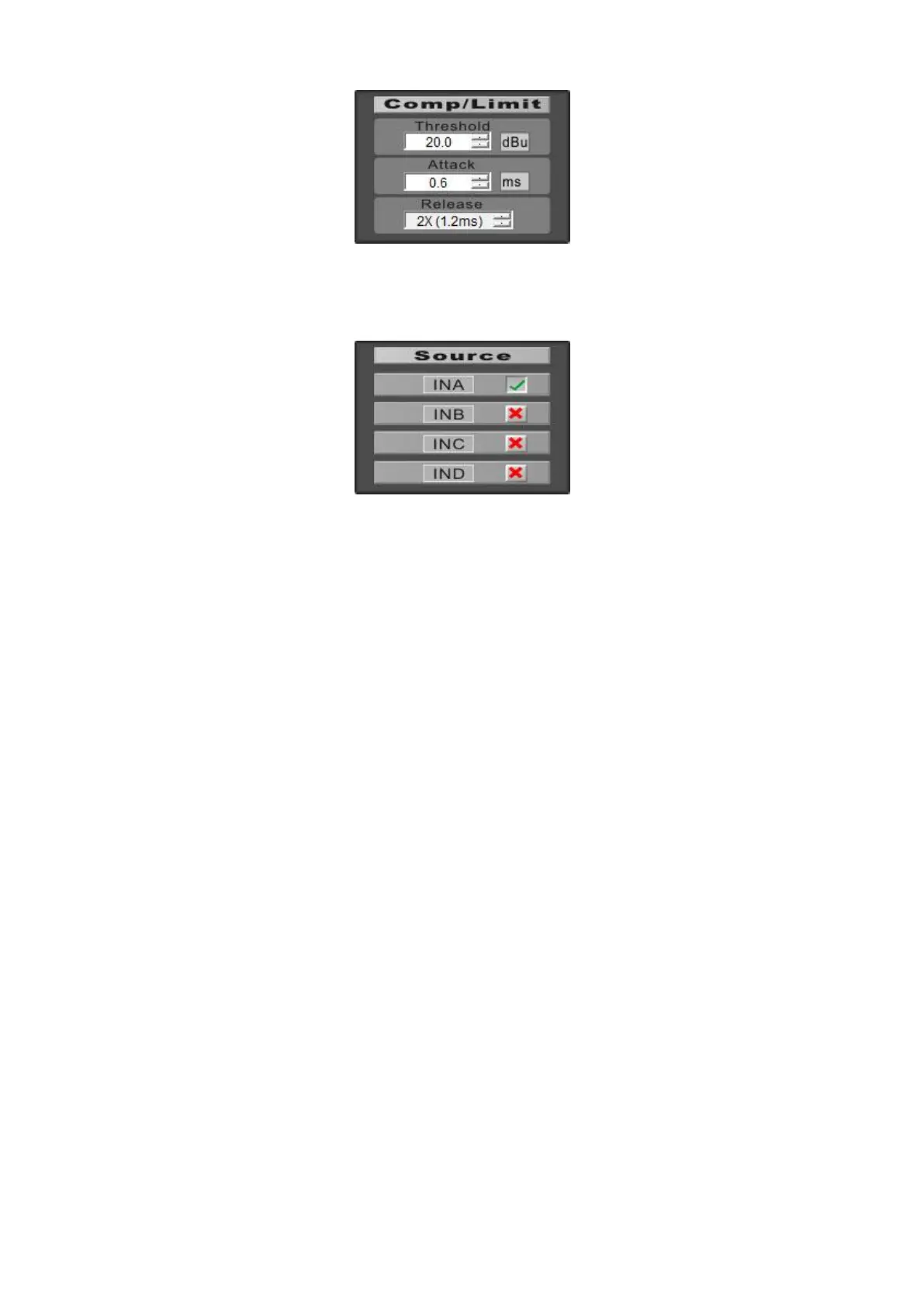Limiter
Each DSM-26 output channel has its own limiter. You can adjust the threshold, attack time and release
time by clicking the increase/ decrease buttons in the value box, or by typing the new value in the box.
Source
The source window indicates which source(s) is(are) connected to the selected output channel. Clicking
the checkbox allows you to change, add or delete sources.
