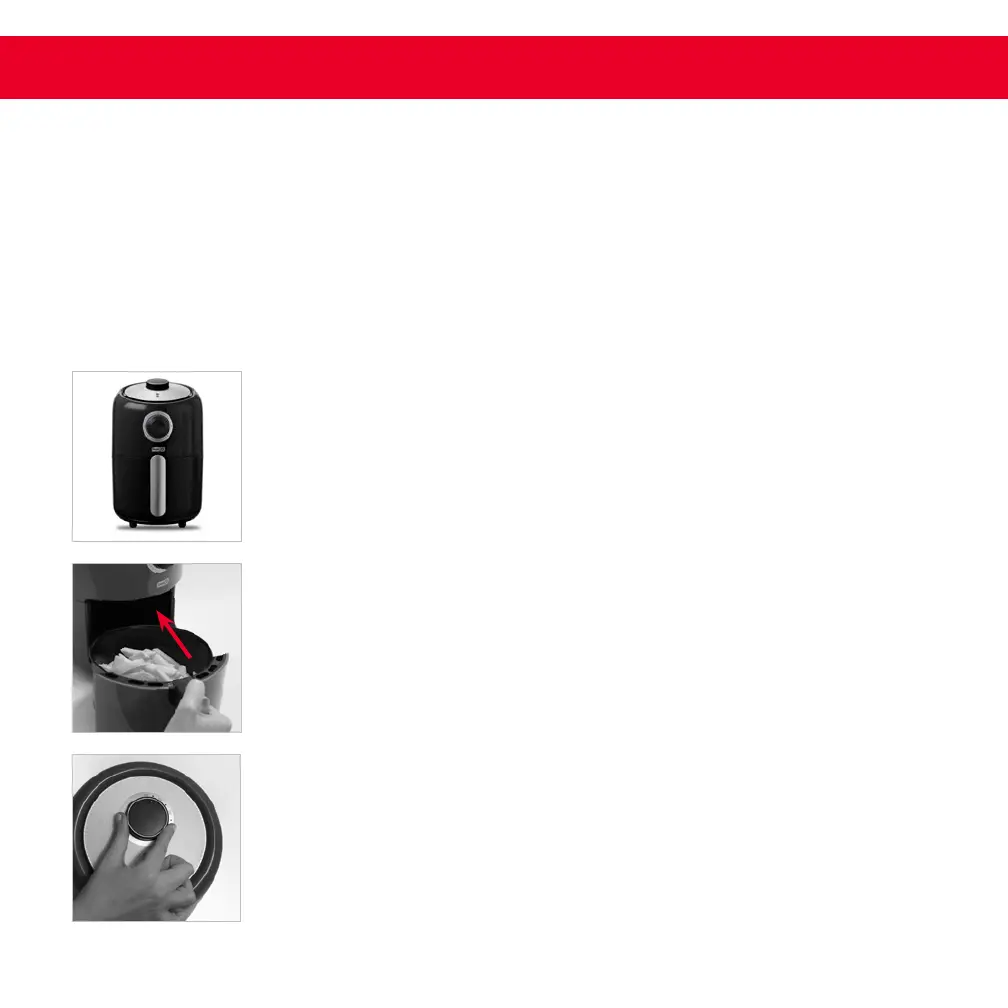∙ 10 ∙
BEFORE USING YOUR AIR FRYER
Remove all packaging materials. Check that the Air Fryer has no visible damage and that no parts are
missing. Before using the appliance for the rst time or before using it after prolonged storage, wash and
dry the appliance and any accompanying accessories. See “Cleaning & Maintenance” for instructions.
If you preheat the appliance before use, food will cook faster. To preheat, select desired temperature (see
section “Temperature and Time Chart”) and turn the Timer Dial to 3 minutes; do not put any food in the
Crisper Drawer. Wait until the Heating Light goes off (after approximately 3 minutes). Then ll the Crisper
Drawer and turn the Timer Dial to the desired preparation time.
Place the appliance on a stable, flat, heat-resistant surface. Plug the Air
Fryer into a wall socket. The Power Light will illuminate.
1
Remove the Crisper Drawer from the Air Fryer. Place food in the Crisper
Drawer on the Crisper Tray. The Crisper Tray helps circulate air around
your food and helps keep excess oil made by your food from pooling
around your food. Slide the Crisper Drawer back inside the Air Fryer.
2
Refer to the Temperature & Time Chart (pg. 13) to determine the correct
settings. Turn the Temperature Control Dial to your desired temperature
setting.
3
using YOUR compact air fryerusing YOUR compact air fryer
